Server-Side Rendering (SSR) in Next.js generates HTML on the server for each request, enhancing SEO and initial load times by delivering fully rendered content before it reaches the client.
What is SSR?
SSR or Server Side Rendering is also known as dynamic rendering. In SSR the page is generated each time the server gets a request. Pages on which the data have to change for a particular type of request, those pages use SSR as data is not the same for every request and may vary with it. To use SSR for a page, we need to export an async function called "getServerSideProps". This async function is called each time a request is made for the page.
Syntax:
export default function Page({ data }) {
return <>YOU CAN DISPLAY YOUR DATA ACCORDINGLY</>;
}
export async function getServerSideProps() {
// Your code
const data = [];
// Passing data to the Page using props
return {
props: { data },
};
}Note: In place of data you can take any other name of the variable. Also, you can pass multiple props by separating them with commas ",".
Below is the Step by Step Implementation
Step 1: Create NextJS Application: You can create a new NextJs project using the below command:
npx create-next-app gfg
Project Structure:
So, right now we have a Next Js application named my-awesome-app whose directory structure is shown in the image below:
 Directory structure
Directory structureStep 2: So, let us create a page with endpoint as "/users" by creating a "users.js" in our "pages" folder and then fetching the users from a dummy API and then showing that data in that endpoint.
Dummy api used:
https://jsonplaceholder.typicode.com/users
Create a users.js file.
 created "users.js" file
created "users.js" fileStep 3: Add the following code to the "pages/users.js" file:
JavaScript // Inside "pages/users.js" export default function Users( {data} ){ return ( <div> <h1>List of Users</h1> <ul> {data.map((user,index)=>{ return <li key={index}>Id : {user.id} , Name : {user.name} , Email : {user.email} </li> })} </ul> </div> ) } export async function getServerSideProps() { // Fetching data const res = await fetch( 'https://jsonplaceholder.typicode.com/users'); const data = await res.json() ; // Passing data to the Product Page using props return { props : {data} } } Step to run the application: Using either of the given 2 commands start the dev server:
npm run dev
Or
yarn run dev
Output: And now go to the "http://localhost:3000/users" to get the output.
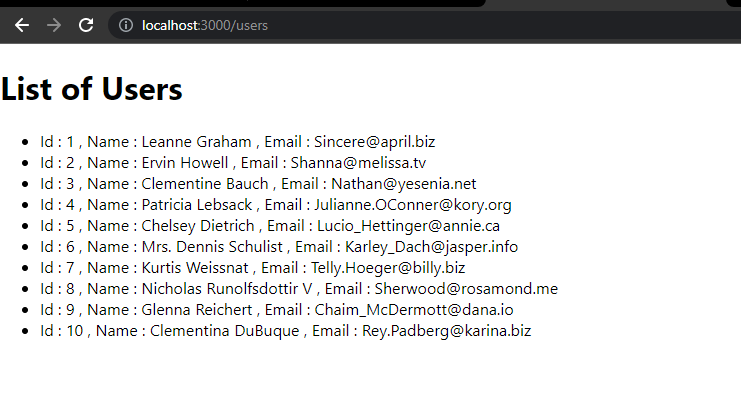 Output of the above code
Output of the above code Similar Reads
What's new in Next.js 13 Next.js 13 brings a host of innovative features and improvements, elevating the framework's capabilities and enhancing the development experience. From a cutting-edge build tool to advanced routing and server-side rendering features, Next.js 13 is designed to streamline workflows and boost performan
5 min read
SEO in Next JS Search Engine Optimization (SEO) is crucial for enhancing the visibility and ranking of your website in search engine results. Next.js provides robust features and tools that make optimizing your site for SEO easier and more effective.In this article, we'll explore how to use Next.js for SEO to opti
5 min read
Getting Started with Next JS NextJS is an open-source React framework for building full-stack web applications ( created and maintained by Vercel ). You can use React Components to build user interfaces, and NextJS for additional features and optimizations. It is built on top of Server Components, which allows you to render ser
9 min read
Why Next.js is Popular? Next.js is a robust React framework designed to enhance web development with capabilities like server-side rendering (SSR), static site generation (SSG), and incremental static regeneration (ISR). Its comprehensive feature set simplifies the development process, improves performance, and boosts SEO,
4 min read
Next.js Functions: userAgent Detecting the userAgent is now very important in SSR applications using Next.js, which provides a userAgent string. Doing so can be quite helpful to optimize the rendering, find some errors that are browser-specific, or change the client experience based on the device it is accessed from. Next.js is
5 min read