What is Collaboration in Git?
Last Updated : 15 Mar, 2025
When multiple developers are working on the same project, Git collaboration plays an important role in providing easy coordination and efficient code management. Developers can work on different aspects of the codebase simultaneously without interfering with one another's progress.
In this article, we will discuss the collaboration in Git.
What is Collaboration in Git?
Collaboration is the way different people can work on the same project together. It is like creating a group in GitHub, just like Groups in other social media. The people added to the collaborator’s list can push, merge, and do other kinds of similar things on the project.
Types of Collaboration in Git
Solo Collaboration
In solo collaboration, a developer works alone on a project. They use Git to manage their own changes, keeping track of different versions of their code. While this doesn’t involve other collaborators, Git still provides the ability to manage version history and work in isolation using branches.
Team Collaboration
In team collaboration, multiple developers work together on the same codebase. Git makes it easier for developers to collaborate by enabling features like branching, pull requests, and merging. With this workflow, developers can work independently on their own branches, merge their work, and review others’ changes.
Open Source Collaboration
Open source projects are a prime example of collaboration in Git. Developers fork a repository, make changes, and submit pull requests. The maintainers of the repository review and merge the changes if they meet the project’s standards. Open-source collaboration allows developers from all over the world to contribute to a single project.
Steps for Collaboration in GIT
Step 1: Create a Repository
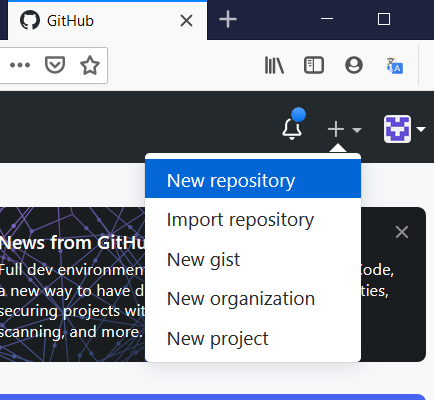 Create Git Repository
Create Git RepositoryStep 2: Add files to your project.
Open Git Bash into your local working directory where files are saved and follow the commands:
$ git init
$ git add .
$ git commit -m "initial commit"
$ git remote add origin remote repository URL
$ git remote -v
$ git push -f origin master
Step 3: Adding your Collaborators. Click on settings and then follow the below steps :

After clicking on "Invite a collaborator" fill in the required details and then you are done.
Note: In order to perfectly work in a collaborative team you need to know below terminologies and their applications.
Key Git Features for Collaboration
- Branching: Git allows developers to create branches, which can be used for new features, bug fixes, or experiments. This allows multiple team members to work in isolation on their changes without affecting the main codebase.
- Merging: After working on a branch, developers can merge their changes back into the main branch. Git intelligently handles merging and can even resolve conflicts automatically in many cases.
- Version Control: Git keeps track of every change made to the project, allowing developers to revert to previous versions or track the history of changes, which is essential in collaboration.
- Distributed System: Git is a distributed version control system, meaning every developer has a full copy of the repository. This enables offline work and ensures that everyone has access to the complete history of the project.
- Pull Requests: Platforms like GitHub, GitLab, and Bitbucket provide a feature called pull requests, which lets developers review and discuss code before it’s merged into the main branch. This ensures that the code being added is of high quality.
Tools for Git Collaboration
GitHub
GitHub is one of the most popular platforms for Git-based collaboration. It provides features like pull requests, issues, and discussions, making it easy for developers to collaborate, review code, and manage projects.
GitLab
GitLab is another platform that supports Git-based collaboration. It offers similar features to GitHub, with the added benefit of being able to host your own GitLab server if desired. GitLab provides advanced CI/CD integration, issue tracking, and other tools for managing software development projects.
Bitbucket
Bitbucket, owned by Atlassian, also provides Git hosting with collaboration tools. It integrates well with other Atlassian products like Jira and Trello, making it a great option for teams already using those tools.
Benefits of Collaboration in Git
- Improved Code Quality: With code reviews and pull requests, collaborators can spot bugs, offer suggestions, and maintain the quality of the codebase.
- Efficiency: Branching and merging allow teams to work simultaneously on different features or fixes without stepping on each other’s toes.
- Version History: Git keeps a detailed history of changes, allowing you to trace issues back to their origin and restore previous versions if necessary.
- Reduced Risk of Conflict: Git’s branching model and features like pull requests and conflict resolution make it easier to avoid clashes between developers’ work.
Similar Reads
What Is Project Collaboration? Project Collaboration is mainly defined as a method by which the team and the team leaders plan, monitor, control, and coordinate the projects on which they are currently working. Thus project collaboration is where the entire team works together and it allows them to be more productive and become a
7 min read
What are GitHub Collaborators? In GitHub, we can invite other GitHub users to become collaborators to our private repositories(which expires after 7 days if not accepted, restoring any unclaimed licenses). Being a collaborator, of a personal repository you can pull (read) the contents of the repository and push (write) changes to
3 min read
Git Workflows With Open Source Collaboration Open source is a space where people can modify and design something that is publiclycaly accessible to everyone. Software or codebases that are open source facilitate collaboration and innovation, which is not just limited to a team, but the whole public. GitHub is a platform that houses a wide rang
10 min read
What is Git Commit? Git is a powerful version control system that helps developers manage and track changes in their code. One of the fundamental concepts in Git is the "git commit."This command is important for recording changes to a repository and forms the backbone of version control. In this article, we will explor
5 min read
What Is Gitlab? Complete Guide In the present speedy software development scene, effective coordinated effort, streamlined work processes, and automated processes are fundamental for teams to deliver high-quality software products. GitLab arises as a complete arrangement that coordinates version control, issue tracking, continuou
8 min read