Deployment is the process of making a software application or website available for use on the internet or within a specific environment. After development and testing are complete, deployment involves moving the final version of the code from a local system to a live server, where real users can access and interact with it.
Over 70% of software issues arise in post-deployment environments, highlighting the importance of proper deployment and monitoring practices. Whether it's a simple HTML page or a complex full-stack application, deployment ensures that your work reaches its intended audience.
The standard deployment in Web development has four key Stages: Local, Development, Staging, and Live.
 deployment
deployment
- Developers begin by writing and testing code locally on their machines.
- Once stable, the code is pushed to a shared Development environment where it is integrated with others’ work and tested collaboratively.
- It then moves to Staging, a replica of the live environment, where final testing and quality assurance occur.
If everything functions correctly, the code is finally deployed to the Live environment, making it accessible to end users. This structured flow ensures reliability, reduces bugs, and supports smooth, safe deployments.
Why Deployment is an Important Phase in Web Development
Deployment is more than just the final step in a development cycle—it's the moment your application becomes real and usable for your audience. Without deployment, even the most well-crafted code remains confined to your local machine, inaccessible to users and stakeholders.
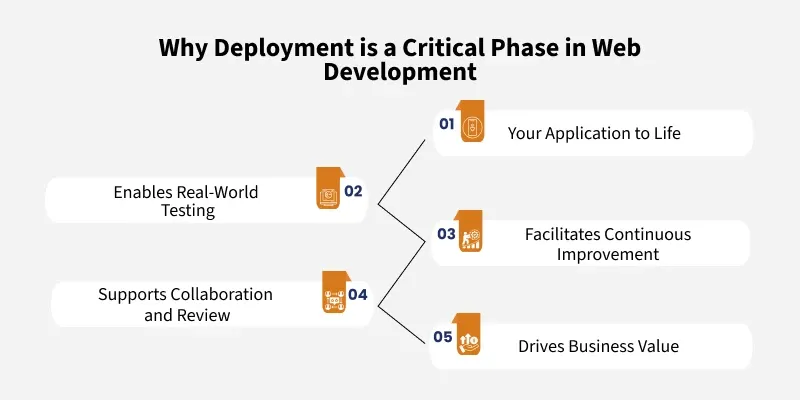 why deployment is critical phase in web development
why deployment is critical phase in web development
Below are Some Benefits of Deployment in Web Development:
- It Brings Your Application to Life
Until you deploy, your software is just code sitting in a folder. Deployment puts it on a server, makes it accessible via a domain, and allows real users to interact with it. - It Enables Real-World Testing
While local testing is useful, real-world scenarios often expose issues that controlled environments cannot. Deployment allows developers to monitor how the application performs with actual users and varying conditions. - It Facilitates Continuous Improvement by Allowing Regular Updates, Feedback Integration, and Iterative Enhancements
With the help of deployment tools and monitoring systems, developers can collect user feedback, detect bugs, and push updates quickly. This enables a cycle of continuous delivery and enhancement. - It Supports Collaboration and Review Process
Teams, clients, and testers often need access to a live version of the application for reviews and feedback. Deployment provides a shared space where all stakeholders can interact with the latest version. - It Drives Business Value by Turning Your Project into a Meaningful, Revenue-Generating Solution
For businesses, deployment is the bridge between investment and return. It’s how a product starts generating value—through user engagement, revenue, or service delivery.
Note: Deployment is the turning point where code transforms into a live, functional product that serves a real purpose. It's the difference between building a tool and actually using it.
Key Stages of Deployment
Deployment is not just about pushing code to a server — it’s a structured process that ensures your application is released smoothly, functions correctly, and remains available to users. Whether you're deploying a static website, a complex web application, or an enterprise solution, understanding the key stages of deployment is essential for maintaining quality, stability, and user trust.
 Key Stages of Deployment
Key Stages of DeploymentBelow are the major stages involved in the deployment process:
1. Planning your code
This is the foundation of deployment. At this stage, teams identify what needs to be deployed, dependencies, potential risks, the timeline, and who is responsible for what. A clear plan ensures coordination and helps prevent last-minute issues.
2. Development Phase
In this stage, developers write and finalize code based on the features or fixes to be released. This includes updating files, creating new components, and integrating third-party services if needed.
3. Testing the Application
Testing ensures the application works as expected. It involves:
Note: This stage helps catch bugs early.
4. Build the Application
In this stage, the code is packaged or compiled into a format that is ready for deployment. For web apps, this might mean bundling JavaScript files or generating static pages.
5. Releasing the Build
The application is deployed to a live environment (production) or a staging environment for final review. This can be a manual or automated process. It may also include setting up database migrations or background services.
6. Monitoring the Application
After deployment, continuous monitoring is necessary to ensure the system is stable and performing well. Monitoring tools help track performance, identify errors, and alert the team to issues in real-time.
7. Feedback & Maintenance
Once users interact with the deployed version, their feedback is collected for improvements. Teams also provide patches, bug fixes, and security updates as part of ongoing maintenance.
Fundamental Steps to Deploying a Website Using Netlify
Deploying a website means moving it from your development environment to a live server where real users can access it. To ensure a smooth and error-free launch, follow these essential steps that guide the entire deployment process.
Step 1: Log in to Netlify
Visit Netlify and log in or create a free account using your GitHub, GitLab, Bitbucket, or email credentials.
 Log in to Netlify
Log in to NetlifyStep 2: Go to the Netlify Dashboard
Once logged in, navigate to the Home page. Then go to the Sites tab from the top menu and click “Add new site.”
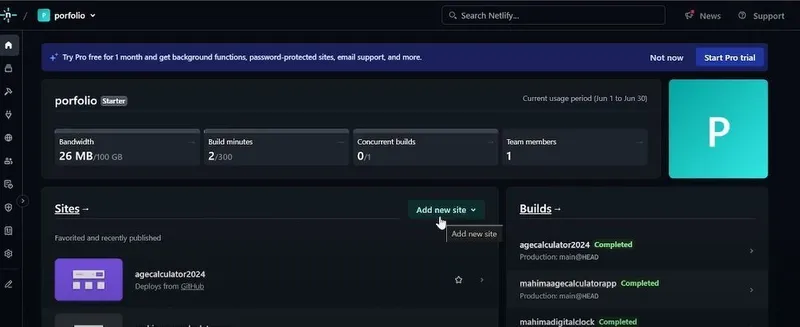 Netlify Dashboard
Netlify DashboardStep 3: Choose Deployment Method
To deploy a project from GitHub, select the “Import an existing project” option.
 Deployment Method
Deployment MethodStep 4: Connect Your GitHub Account
Click on the GitHub icon. This will redirect you to authorize Netlify to access your GitHub repositories. Follow the prompts to complete authorization.
 Connect to Github Account
Connect to Github AccountStep 5: Select a Repository
After connecting, Netlify will display a list of your GitHub repositories. Choose the one you want to deploy.
 Select a Repository
Select a Repository
Step 6: Configure Site Settings
Give your website a custom name using the “Site name” field (optional). Leave other settings as default for now, then click the “Deploy site” button.
 Configure Site Settings
Configure Site SettingsStep 7: Deployment Complete
After a few seconds, Netlify will build and deploy your site. You’ll see a green success message and a unique URL generated for your live project.
 Deployment Complete
Deployment CompleteStep 8: View Your Live Site
Click the generated URL to view your deployed website. Congratulations — your project is now live on the internet!
 Live Site
Live SiteWith the growth of cloud computing and DevOps practices, developers now have access to a wide range of deployment platforms that make launching, managing, and scaling applications easier than ever. These platforms provide environments, tools, and infrastructure needed to host everything from static websites to enterprise-level applications. Choosing the right deployment platform depends on your project’s requirements, scalability needs, budget, and technical expertise.
Here are some of the most widely used deployment platforms:
1. GitHub Pages
Ideal for static websites, GitHub Pages allows developers to host web pages directly from a GitHub repository. It's free, easy to use, and perfect for documentation sites, portfolios, and project demos.
Use Case: Static HTML, CSS, JavaScript websites.
2. Netlify
A popular platform for frontend developers, Netlify offers continuous deployment directly from your Git repository. It supports static sites and JAMstack applications, providing features like custom domains, form handling, and automatic builds.
Use Case: Static and dynamic frontend applications (React, Vue, etc.).
3. Vercel
Developed by the creators of Next.js, Vercel specializes in serverless deployment and modern frontend frameworks. It’s known for its fast performance and seamless Git integration.
Use Case: Next.js, Nuxt.js, static and dynamic JAMstack projects.
4. Heroku
Heroku is a platform-as-a-service (PaaS) that supports multiple programming languages like Node.js, Python, Ruby, and more. It abstracts infrastructure complexity and is beginner-friendly.
Use Case: Full-stack apps, APIs, databases, and microservices.
5. Firebase Hosting
Powered by Google, Firebase Hosting is designed for modern web apps with real-time capabilities. It supports single-page applications, provides SSL by default, and integrates well with other Firebase services.
Use Case: Web apps with real-time databases, authentication, and analytics.
6. AWS (Amazon Web Services)
AWS offers a range of services like EC2, S3, Lambda, and Elastic Beanstalk for deployment. It’s highly scalable, reliable, and suitable for enterprise-grade applications.
Use Case: Large-scale applications needing custom infrastructure and high availability.
7. Microsoft Azure
Microsoft Azure provides comprehensive cloud services similar to AWS, including App Services, Virtual Machines, and Azure DevOps. It’s ideal for businesses already using Microsoft technologies.
Use Case: Enterprise applications, especially within Microsoft ecosystems.
8. Google Cloud Platform (GCP)
GCP is Google’s cloud offering that includes Google App Engine, Cloud Run, and Google Kubernetes Engine for deploying apps of any size. It’s developer-friendly and tightly integrated with Google services.
Use Case: Scalable web apps, microservices, and data-driven applications.
Continuous Deployment vs. Manual Deployment
In the software and web development world, getting your application or website from development to live users is called deployment. How this is done can vary significantly based on the size of the team, project goals, and frequency of updates. Two commonly used approaches are Continuous Deployment and Manual Deployment.
While Continuous Deployment relies on automation to instantly deliver changes to the live environment, Manual Deployment involves human intervention to upload and release updates. Understanding the difference between these two methods helps developers and teams choose the right strategy for efficiency, stability, and control.
Features | Continuos Deployment | Manual Deployment |
|---|
Deployment Process | Fully automated after code passes tests | Performed manually by developers or operators |
|---|
Speed | Very fast and often instant | Slower; depends on manual execution |
|---|
Human Involvement | No human interaction needed once configured | Requires manual steps for every release |
|---|
Error risk | May push bugs if tests miss them | Easier to catch errors during manual checks |
|---|
Rollback Capability | Requires version control and automation | Can be done easily but may lack consistency |
|---|
Best for | Agile teams, frequent releases, CI/CD pipelines | Small projects, infrequent updates, tight control |
|---|
Tool Requirements | CI/CD tools (e.g., GitHub Actions, Jenkins) | Basic tools like FTP, SSH, or control panels |
|---|
Consistency | High consistency with automated pipelines | Varies based on manual processes and attention |
|---|
Real-World Example for Deployment
Deployment is a crucial step in the software development life cycle that determines how quickly and reliably users can access new features, updates, or fixes. Whether it's a global tech company or a small startup, effective deployment practices ensure uninterrupted user experience, faster innovation, and enhanced system stability.
Example 1: Netflix – Continuous Deployment
Netflix deploys hundreds of changes to production every day using a fully automated Continuous Deployment (CD) pipeline. Developers push code changes which are automatically tested, built, and deployed across a microservices-based architecture. This allows Netflix to deliver personalized content, fix bugs quickly, and roll out new features without downtime.
Example 2: Amazon – Blue-Green Deployment
Amazon uses Blue-Green Deployment to reduce downtime and risk. Two identical environments ("blue" and "green") are maintained. When a new version of the application is ready, it is deployed to the inactive environment. Once tested, traffic is switched from the old environment to the new one, ensuring smooth transitions and easy rollback in case of failure.
Example 3: Government Services Portal – Manual Deployment
Many public sector or government websites follow a Manual Deployment model for strict compliance and security. Changes are thoroughly reviewed, tested, and deployed during off-peak hours. Though slower, this approach is preferred when handling sensitive citizen data or financial records.
Best Practices for a Successful Deployment
 Best Practices
Best Practices
To ensure smooth, secure, and efficient deployment, developers and DevOps teams follow a set of best practices that minimize risks and optimize delivery. These practices are especially important as software becomes more complex and user expectations grow higher.
1. Automate Wherever Possible
Use automation tools (like GitHub Actions, Jenkins, or GitLab CI/CD) to handle testing, building, and deployment. Automation reduces human errors and speeds up the deployment process.
2. Test Thoroughly Before Going Live
Run unit tests, integration tests, and UI tests before deploying. Use staging environments to simulate production so you can catch bugs before users do.
3. Use Version Control
Track all code changes using Git or similar systems. This makes it easier to revert changes if something breaks after deployment.
4. Monitor After Deployment
Use monitoring tools (like New Relic, Datadog, or Google Cloud Monitoring) to track performance, uptime, and errors in real-time. This helps in quick issue resolution.
5. Implement Rollback Strategies
Always have a rollback plan in case the new release causes issues. This could be as simple as keeping a backup of the previous version.
6. Use Environment Variables for Configurations
Avoid hardcoding sensitive or environment-specific settings. Instead, use environment variables to keep configuration separate from code.
7. Deploy During Low-Traffic Hours
Schedule deployments during off-peak hours to reduce user impact if something goes wrong.
8. Communicate with the Team
Notify relevant team members before and after deployment. Good communication ensures smoother coordination, especially in larger teams.
9. Keep Documentation Updated
Maintain up-to-date deployment documentation so anyone on the team can understand and follow the process.
10. Security First
Make sure all dependencies are up-to-date, use HTTPS for secure data transmission, and apply access controls to deployment tools and environments.
Conclusion
Deployment is the final, yet one of the most Important , stages in the web development . Whether you're running a global e-commerce platform or updating a personal blog, how you deliver your code to users can significantly impact performance, reliability, and user satisfaction. Continuous Deployment offers speed and efficiency through automation, ideal for large, fast-moving teams, while Manual Deployment gives smaller teams or individuals more control and simplicity. Understanding your project’s goals, scale, and update frequency helps you choose the right deployment strategy, ensuring smoother rollouts and better user experiences.
Note: By mastering deployment methods, development teams can ship faster, reduce downtime, and maintain higher-quality applications — a key advantage in today’s competitive digital landscape.