What is User Interface (UI) Design?
Last Updated : 15 Apr, 2025
User Interface (UI) Design shapes the user's digital experience. From websites to mobile apps, UI design encompasses the visual and interactive elements that users engage with. A well-crafted UI not only enhances usability but also communicates the brand's identity and values. In this article, we delve into the fundamentals of UI design, its importance, and the impact it has on user engagement and satisfaction.
 User Interface
User InterfaceUI primarily carries out two tasks:
- Accepting user input.
- Showing the results.
What is a User Interface?
User Interface (UI) defines the way humans interact with the information systems. In Layman's terms, User Interface (UI) is a series of pages, screens, buttons, forms, and other visual elements that are used to interact with the device. Every app and every website has a user interface. User Interface (UI) Design is the creation of graphics, illustrations, and the use of photographic artwork and typography to enhance the display and layout of a digital product within its various device views.
Interface elements consist of input controls (buttons, drop-down menus, data fields), navigational components (search fields, slider, icons, tags), and informational components (progress bars, notifications, message boxes).
History of User Interface (UI)
The only user interface on early computers was a few buttons at the operator's console. Many of these early computers relied heavily on punched cards that were created using keypunch machines to input data and programs. Some voting machines still employ a punched card technology even though they are virtually obsolete in computers as of 2012 (punched cards).
With the advent of the command line interface, which at first took the form of a largely blank display screen with a line for user input, the user interface underwent an evolution. Users navigated information exchanges with the computer using a keyboard and a series of commands. This command line interface gave way to one where menus (lists of options with text descriptions) became the norm.
Finally, Xerox's Palo Alto Research Center (PARC) created GUI, adopted and enhanced by Apple and standardized by Microsoft in Windows operating systems.
Types of UI Design
There are several types of User Interface (UI) depending upon the interaction between users and computers or electronic devices in different ways. Some common types of User Interface(UI) are:
- GUI (Graphical User Interface): Visual user interface output (keyboard and monitor) with a tactile user interface input.
- Menu Driven Interface: An UI that uses a menu of options to navigate a program or website is known as a menu-driven UI. For instance, ATMs have user interfaces that are menu-driven and simple to use.
- Form Based Interface: Form-based user interfaces provide a small number of options for users to choose from when entering data into a program or application. For instance, a device's settings menu is form-based.
- Touch user interface: Haptic or tactile user interface. Haptic input is used by most smartphones, tablets, and other devices with touch screens.
- Voice user interface: Auditory commands are used to communicate between humans and machines. GPS, talk-to-text gadgets, and virtual assistants are a few examples.
Significance of UI Design
A good user interface (UI) focuses on making user's interactions simple and efficient. User would appreciate a website with intuitive user interface that leads them towards their task in most engaging way. User Interface (UI) design focuses on thinking of a user, what they might need to do when they visit website and ensure that the interface has elements that are easy to access and understand. Being a UI designer, one need to understand the goals, skills, preferences and tendencies of the user to make a better interface.
Importance of UI Design
- How you present your product matters the most. The presentation (the interface) of a badly designed application or website can drive away the incoming users and leave a bad impression on them. Navigation through a site can be made efficient and simple by effective UI design.
- Great design is great business The color scheme, layout, graphics, tab and button placement, typography usage and other design elements determine how well the site/app communicates visually with the user.
- At a given time, finding right thing at right place is essential Consistent navigation that is equally easy to locate and browse through is basic need of any app/website. If navigation is complex for a user to work, there is no way he would want to work on that site/app.
Example of UI Design
It shows a Bad UI design and a Good UI design. See the differences and try to understand how important it is to have a good UI design.
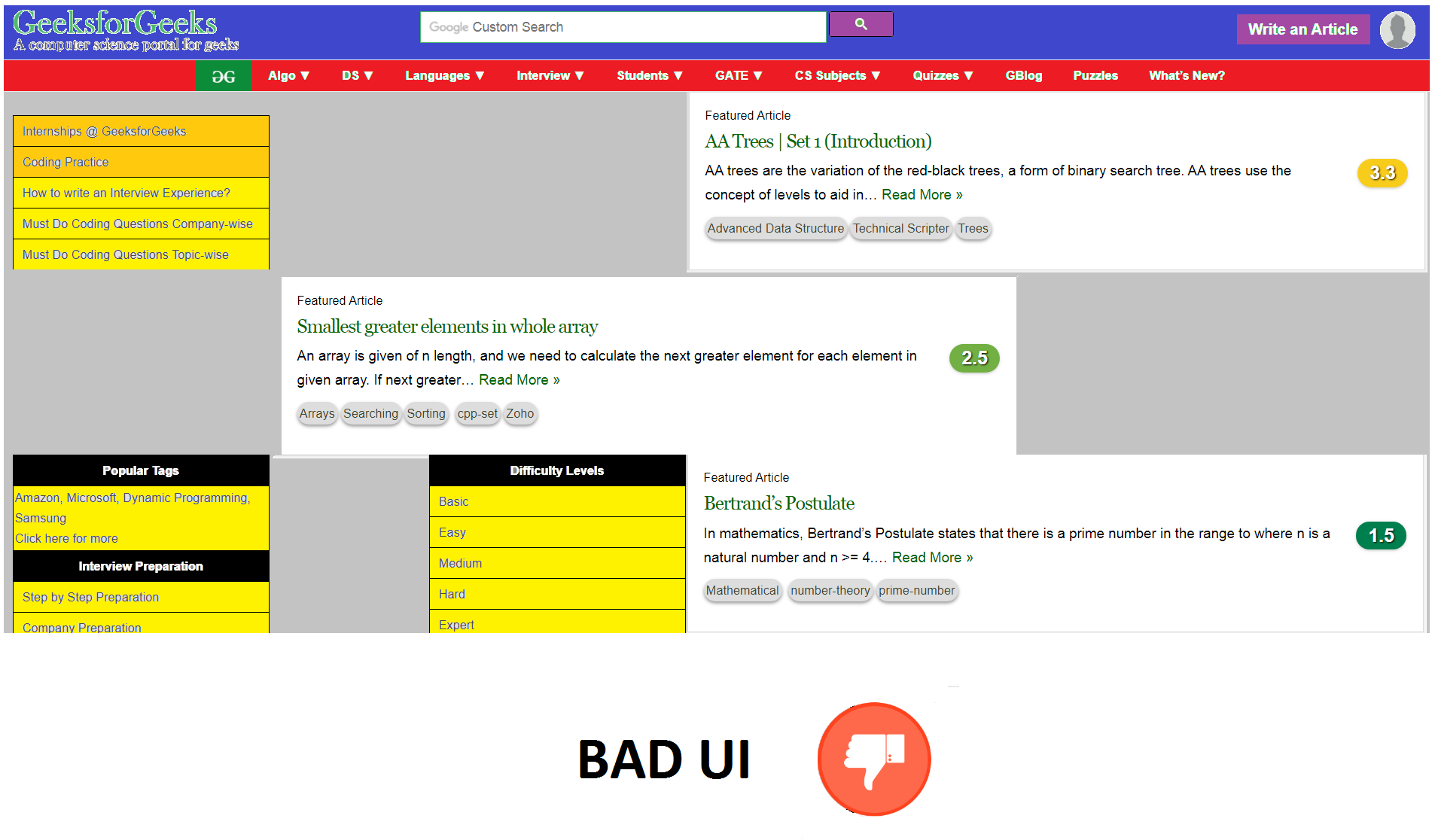
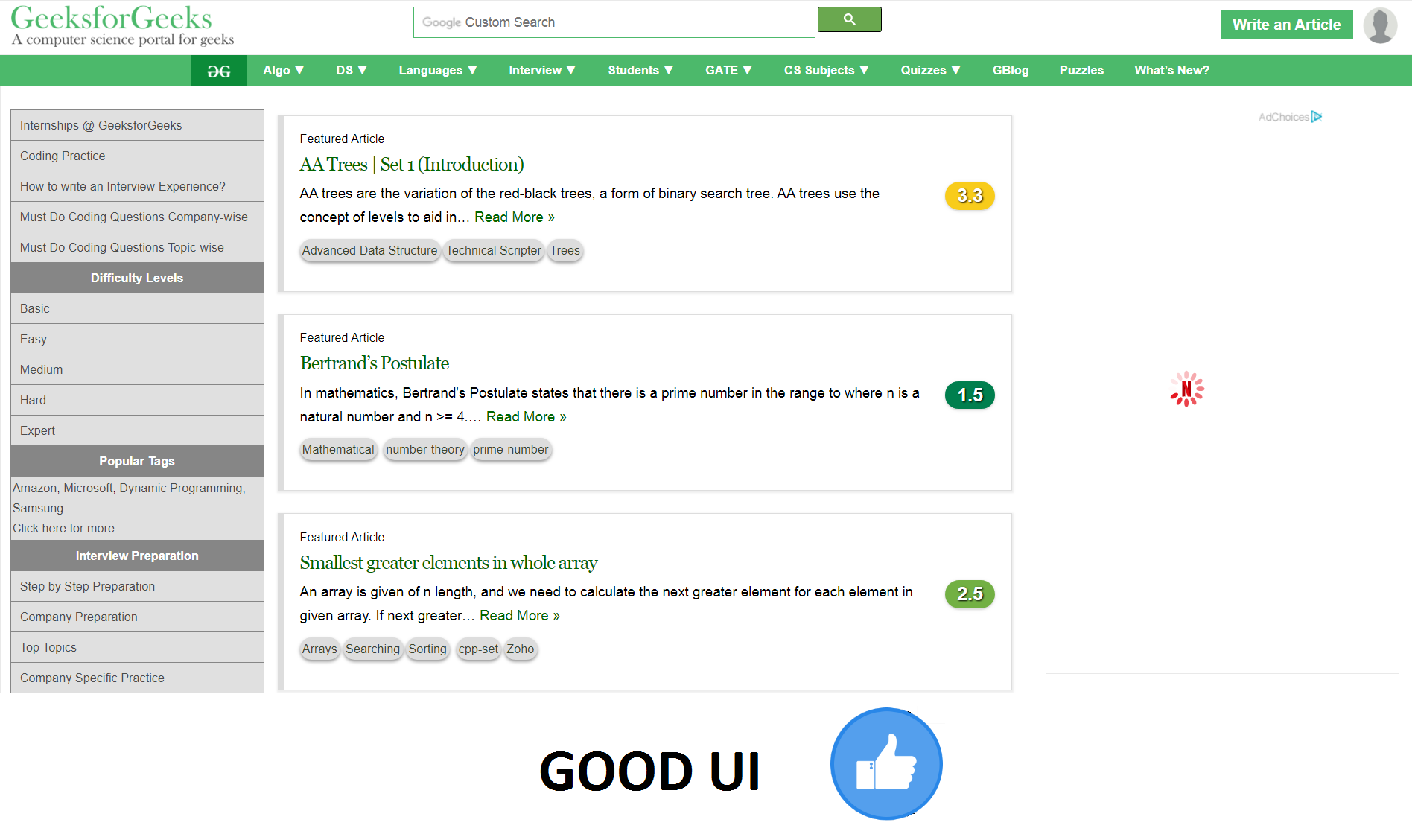
As the User Interface can make or break the incoming users, it's important to take care of below points when designing a UI:
- Keep the interface simple: Clear and simple interface are best. Avoid unnecessary elements. Best interfaces are invisible to user.
- Be consistent and use common UI elements: Using common elements, users feel more comfortable and are able to get things done more quickly. Create pattern to facilitate efficiency.
- Placement of items: To draw attention to most important pieces of information careful placement of items is necessary. This can improve users readability and engage them.
- Use of right color: To direct attention towards something take advantage of color, light, shade, contrast and texture. It's important top make use of good color combination as a bad color combination can easily distract or irritate a user.
- Anticipate: Make the user to work less by having pre-chosen fields, reduce the burden on the user, anticipate the goals of the users who come to your site. The things which can be mostly searched by the users are presented so that the users need not to work to search for it.
Advantages of UI Design
Some advantages of UI design are mentioned below:
- No need to learn complex commands/languages for working with UI.
- Easiness for non-technical people. A beginner can navigate through a site with ease if its simple and well informative.
- Usage of blocks and typography makes user experience better.
- Easy setup and ready to start working are awesome. Hiding the complexity of actions from the user and display only the required information is key to good interface.
Disadvantages of UI Design
Some disadvantages of UI design are listed below:
- When not properly built, it can be very difficult to work with.
- Takes time to built a Perfect UI Design.
- May lack customization options, preventing users from adapting the interface to their preferences or workflow.
Difference Between UI Design and UX Design
Though User Interface (UI) and User Experience (UX) are closely related concepts in the field of software and website development, they differ in the aspects of the overall user interaction with a product.
User Interface(UI) | User Experience(UX) |
|---|
UI focuses on the quality of the user's contact with the product | UX centers around the intent and functionality of the product. |
UI comprises more creative design elements linked to the look and feel of the user's experience | UX involves components like market research and understanding consumer needs. |
UI is more particularly focused on the design of the end product | UX are concerned with managing the overall project from ideation through development and delivery |
Similar Reads
What is User Interface (UI) Design? User Interface (UI) Design shapes the user's digital experience. From websites to mobile apps, UI design encompasses the visual and interactive elements that users engage with. A well-crafted UI not only enhances usability but also communicates the brand's identity and values. In this article, we de
7 min read
What is UI Design ? UI Design, or User Interface Design, is all about creating the look and feel of a website or app. It focuses on how things look on the screen and how users interact with them. A good UI design makes a product not only attractive but also easy to use. In this article, we will explore what UI Design i
10 min read
Principles of Design and How to Use Them The principles of design are guidelines that help create visually appealing and effective designs. These principles include balance, contrast, emphasis, movement, pattern, rhythm, and unity. By understanding and applying these principles, designers can make their work more engaging and easier to und
7 min read
Color Theory
What is Color Theory? - For BeginnersColor theory is the science and art of using color to its fullest potential in various visual and practical applications. It not only enhances aesthetic appeal but also influences mood and psychological responses. This guide starts by exploring the color wheel, the cornerstone of color theory, which
12 min read
Mastering Color Theory: Advanced Color Theory InsightsAdvanced Color Theory is the study of using colors to convey an emotion, create a visual effect, or change human perception is known as Color Theory. Color theory is all about using colors to convey the right message. But how can we use color theory to our advantage? And how does color theory correl
7 min read
What are Color Schemes | Color Theory, Color Wheel, and It's TypesColor schemes are essential in design, helping to create visual harmony and convey specific emotions. They play a crucial role in various fields, including graphic design, web design, interior design, and fashion. By understanding color theory and the color wheel, designers can create appealing and
9 min read
Color Meaning | The Concept of Using Color SymbolismColors are everywhere, shaping our world and influencing how we feel and act. We've been giving meanings to different colors for ages. Whether it's in art, design, or psychology, understanding what colors mean can tell us a lot about ourselves and the world around us.In this article, we will talk ab
10 min read
How to Use Colors in Web DesignIn this article, we are going to learn about the Colors that are used in Web Design. Talking about colors, that is an important part of web designing and other aspects too. With the help of a good combination of colors, we can convey our message to the users, that is what a website is all about, wha
7 min read
Why Color Contrast Matters in UI/UX Design ?Color contrast is one of the many visual design principles in UI/UX design. Here we are talking about contrast in the context of visual design and it is defined as a difference between two or more elements in a composition. But why does it matter so much? Why should you care about contrast during yo
6 min read
Importance of Color Code Concepts in UI/UX DesignIn this article, we will learn to efficiently use color codes in UI/UX to improve user experience. What is a Color Code?A color code is a system used to represent and specify colors in various formats, typically in digital or graphic design. Example: #FF0000 represents the color red. Color Code Conc
5 min read
Color Element in Web DesignColor theory is a set of guidelines that artists and designers use to communicate different ideas and feelings to audiences. Colors give an essence and live to whatever we see. They create a lot of impact on users as we have already discussed that colors evoke emotions. Colors may create motion and
4 min read
Hex Color CodesHex Color or Hex Color Code is one of the most used color code schemes. It stands for Hexadecimal Color Codes. While making a design Hex Color Codes are one of the best ways to use a color. In this article, we will discuss What are Hex Color Codes. Why Should We Use Hex Color Codes? Some points to k
3 min read
Typography
What is Typography?What is typography? It's an art and technique that breathes life into written words. Typography encompasses everything from the design of a logo's typeface to the style of text on a T-shirt. It involves choosing typefaces and fonts, designing text layouts, and modifying font styles to enhance readab
12 min read
How to Create a Typographic Hierarchy in Web Design ?Typography simply is a technique in user interface design to create readable, appealing, attractive, and easy-to-eye text for users to read. Typography plays an integral role in any website's design. Other than the visual elements, text is the most important form to communicate with the users, somet
8 min read
How to Choose the Right Font as a Designer ?A website's font choice is crucial to its overall look. Word is the most crucial medium for user communication, second only to visual aspects; in many cases, the word is even more significant than the graphics themselves. To choose the right font for your design we need to keep a few things in mind,
6 min read
Typeface vs Font: What's the DifferenceIn the world of digital design, the terms “typeface†and “font†are often used interchangeably. However, they have different meanings that every graphic designer, web developer, and digital marketing professional should understand. This article will help you understand the differences between font a
8 min read
Visual Design
What is Visual Design?Visual design is all about making things look good and easy to understand. It uses colors, typography, images, and layout to communicate messages effectively. As one of the most important fields in digital design, visual design focuses on aesthetics and functionality, making websites, apps, and adve
8 min read
Visual Elements of Web DesignVisual elements are the basic parts that make up any design. These include lines, shapes, colors, textures, typography, space, and images. When used together, these elements help create designs that look good and communicate messages clearly. Understanding these visual elements is important for anyo
8 min read
What Is a Visual Designer ? How to Become One - Roles and SkillsA visual designer is a creative professional who specializes in making digital products visually appealing and easy to use. They combine artistic skills with a deep understanding of design principles to create engaging experiences for websites, apps, and other digital platforms. Visual designers wor
10 min read
12 Principles of Visual Design That Every UI Designer Should KnowDesigns create impact using visuals, placed in the order of their importance. A good design is something that has a balance of all the elements occurring in a sequence in an expected manner in front of the user so as to give a sense of familiarity. Visual principles make each and every piece appear
11 min read
How to Create Buttons in Visual Design?Buttons are an integral part of an interface. They are used to help users interact with the interface by giving input commands. They are used to navigate through a website, submit information on a website, redirect to another web page, interact with the website features, etc. Making these buttons cr
3 min read
Significance of Icons in User Interface DesignIcons are an important part of user interfaces, which are used in expressing objects, actions, and ideas. They are used to communicate the core idea and intent of a product or action. So, they bring a lot of benefits to user interfaces. Table of ContentWhat are the Icons Used for?Types of IconsKey P
5 min read
How to Use Images for Efficient Web Design ?Images are an important part of web design, Images can easily explain what text cannot. Using images in an efficient manner improves the UI design, users can understand it faster but it will affect webpage performance if not used efficiently. So in this article, we will understand how to use images
6 min read
Negative Space or White Space in Design? Negative space, also known as white space, is the empty area between design elements like text, images, and buttons. This isn't just empty space; it's an essential part of the design that helps to define everything else around it, making the overall design easier to understand and more attractive. W
7 min read
Components Library
Types of Design
What is Web Design?What is Web Design?Web Design is the field of Designing Website interfaces. It deals with the looks part of the website rather than the coding part. Designing how the interface will look is called User Interface(UI) Design and Designing the flow of the user on the website, how the user will navigate
4 min read
What is Interaction Design?Interaction design is about making digital products easy and enjoyable to use. It focuses on how people interact with websites, apps, and other digital tools, ensuring these interactions are smooth and intuitive. In this article, we'll explain what interaction design is, why it matters, and how it h
6 min read
E-commerce Design | Importance, Principles and BenefitsE-commerce design is about making online shopping sites easy to use and visually appealing, so people enjoy buying things online. It involves how the website looks, how easy it is to find products, and how simple the buying process is. Shopping for goods from a store can be hectic for customers. Loo
4 min read
One-Page Web DesignUsing websites and navigating through different pages to look for certain things, everyone has done that. But what if the content isn't that much but what if the content isn't that much but still someone has to navigate through pages to look at it? It becomes time-consuming and ruins the experience
3 min read
Corporate Web Design | Importance, Principles and BenefitsThere are many kinds of website designs, which are made according to their needs. Companies use websites to mark their online presence and expand and promote their business. But how should such websites be designed to attract new customers and retain the older ones? In this article, we will discuss
3 min read
Portfolio Design - A Complete OverviewPortfolio design is not just about showcasing a collection of works; it's a strategic craft that combines aesthetics with functionality, offering a compelling narrative about one's expertise, style, and personality. Whether it's for a graphic designer, photographer, or architect, the design of a por
3 min read
Landing Page Design | Types of Landing Pages and BenefitsCrafting an effective landing page design is paramount in today's digital landscape, where the battle for user attention is relentless. A well-designed landing page can be the difference between a fleeting visitor and a converted customer. It serves as the virtual storefront, the first impression th
4 min read
Illustrative Design | Key Benifits and things to Avoide in WebsiteLooking at plain Websites can become boring for users after a certain time, and can also cause them to leave the website. This is why custom-made illustrations and other visual elements are used on many websites. These websites are called Illustrative Websites. Designing part of these websites is ve
4 min read
SEO-Friendly Web DesignWebsites Designed while keeping the user needs into consideration are good. But this alone doesn't determine their rank on SERPs. Designing websites should also include SEO practices to make an SEO-optimized website. Considering Users' needs and SERP rankings both help websites rank higher on SERPs.
6 min read
UI Design Approaches
Minimalism in Web DesignMinimalism in web design focuses on simplicity and clarity, using only essential elements to create clean and effective websites. This approach avoids clutter and distractions, making it easier for users to navigate and find information. In this article, we'll explore the principles of minimalism in
5 min read
What is Flat Design?Flat Design is a popular design trend characterized by simplicity and minimalism. This style uses clean, two-dimensional elements without any shadows, gradients, or textures, giving it a sleek and modern look. Flat Design focuses on usability and clarity, making it easy for users to interact with di
6 min read
What Is Skeuomorphism?Skeuomorphism is a word derived from two Greek terms "skeuos" (meaning container or a tool) and "morphē " (meaning shape), it's a concept of implementing real-life elements into the digital world to create a sense of familiarity or resemble a real-life object in the digital world. What Is Skeuomorph
5 min read
Difference Between Skeuomorphism and Flat Design in UISkeuomorphic designs were used to rule the UI design system in earlier days. Today how outdated it may look but this design has made the user familiar with the ways real-world elements are incorporated in interfaces because of which a paradigm shift from skeuomorphism to flat designs happened easily
5 min read
What is Material Design?In UI/UX design, we often come across the term Material design, hear professional UI/UX designers talk about Material design, and think it is some fancy word only for designers with years and years of experience. In this article, we will try to explain what Material design is in simpler terms along
6 min read
Neuromorphic Design - Blurring the Lines Between UI and RealityIn the era of UI/UX design, brands want to create a more comfortable and natural user experience. To do so they take inspiration from the environment and how a human interacts with it. Today many big brands and institutions are investing a huge amount of money just to understand the human brain and
8 min read
Atomic DesignAtomic design is a method used in web and app development to create consistent and reusable design components called atoms. Instead of creating a whole website or app all at once, you break it down into smaller pieces, such as buttons, forms, and menus. These smaller pieces, or atoms, can be combine
5 min read