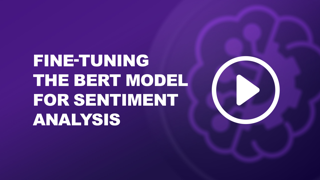Kaggle Breast Cancer Wisconsin Diagnosis using KNN and Cross-Validation
Breast Cancer Wisconsin Diagnosis Using KNN (K-Nearest Neighbors)
Are you interested in creating a machine learning model for breast cancer diagnosis using the K-Nearest Neighbors (KNN) algorithm? This tutorial will guide you through the process of building a classification model using the Breast Cancer Wisconsin dataset available on Kaggle. This project is perfect for students, professionals, and data science enthusiasts who want to enhance their machine learning skills and create a practical application in the medical field.
Introduction to the KNN Algorithm
The K-Nearest Neighbors (KNN) algorithm is a simple, yet powerful, machine learning algorithm used for classification and regression tasks. KNN works by finding the 'k' closest data points (neighbors) to a given data point and assigning the most common label among those neighbors. It is particularly effective for problems where the decision boundary is non-linear.
The Breast Cancer Wisconsin Dataset
The Breast Cancer Wisconsin dataset contains features computed from a digitized image of a fine needle aspirate (FNA) of a breast mass. The features describe the characteristics of the cell nuclei present in the image. The dataset is widely used for binary classification tasks, where the goal is to predict whether a tumor is benign or malignant.
Key Steps in Building the KNN Model
Here are the main steps to build a breast cancer diagnosis model using KNN with Python and the scikit-learn library:
Setting Up the Environment: Ensure you have Python and the necessary libraries installed, including scikit-learn, pandas, and numpy.
Loading and Understanding the Dataset: Load the Breast Cancer Wisconsin dataset and explore the features and labels to understand the data.
Data Preprocessing: Preprocess the data by handling missing values, scaling features, and splitting the dataset into training and testing sets.
Implementing the KNN Algorithm: Use the KNN algorithm to train a model on the training data and make predictions on the test data.
Model Evaluation: Evaluate the model's performance using metrics such as accuracy, confusion matrix, precision, recall, and F1-score.
Hyperparameter Tuning: Optimize the model by tuning the hyperparameter 'k' (the number of neighbors) to achieve the best performance.
Enhancing the Model
To improve the performance and robustness of the model, consider the following enhancements:
- Cross-Validation: Use cross-validation to better assess the model's performance across different subsets of the data.
- Feature Selection: Identify and select the most relevant features to reduce dimensionality and improve model accuracy.
- Handling Imbalanced Data: If the dataset is imbalanced, use techniques like oversampling, undersampling, or synthetic data generation (SMOTE) to balance the classes.
Conclusion
By following these steps, you can create a fully functional machine learning model for breast cancer diagnosis using the KNN algorithm. This project is a great way to practice your machine learning skills and create a meaningful application that can assist in medical diagnoses.
Creating a breast cancer diagnosis model using KNN is an excellent way to improve your data science and machine learning skills. Whether you’re a student looking to reinforce your knowledge or a professional seeking to create impactful solutions, this tutorial will provide you with the knowledge and skills to design your own classification model.
For a detailed step-by-step guide, check out the full article: https://www.geeksforgeeks.org/ml-kaggle-breast-cancer-wisconsin-diagnosis-using-knn/.