Using Bitbucket as an extension to GitHub capabilities
Last Updated : 05 Jun, 2024
In version control, GitHub and Bitbucket are two of the most prominent platforms. While both offer robust features for managing code repositories, they each bring unique strengths to the table. By integrating Bitbucket with GitHub, you can extend the capabilities of your development workflow, using the best of both worlds. This article explores how to use Bitbucket as an extension to GitHub capabilities, enhancing your productivity and collaboration.
Why Integrate Bitbucket with GitHub?
Integrating Bitbucket with GitHub can be beneficial for several reasons:
- Enhanced Collaboration: Bitbucket and GitHub offer different collaboration tools and workflows. Using both platforms can provide a richer set of features for team collaboration.
- Diverse CI/CD Options: While GitHub Actions is a powerful CI/CD tool, Bitbucket Pipelines offers unique features and integrations. Using both can diversify your CI/CD capabilities.
- Redundancy and Backup: Storing repositories on both platforms ensures redundancy and backup, protecting against data loss or downtime.
- Project Separation: Manage different projects or teams on separate platforms while maintaining the ability to integrate them when necessary.
Steps to use BitBucket in GitHub
Step 1 Sign up at Bitbucket and set a username and then choose your plan.
See how you can create a 5 user team account too! A team account, how cool is that!
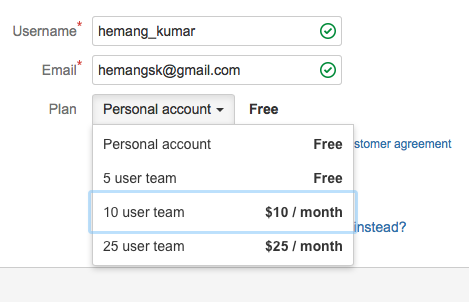
Step 2 Fill up all the details.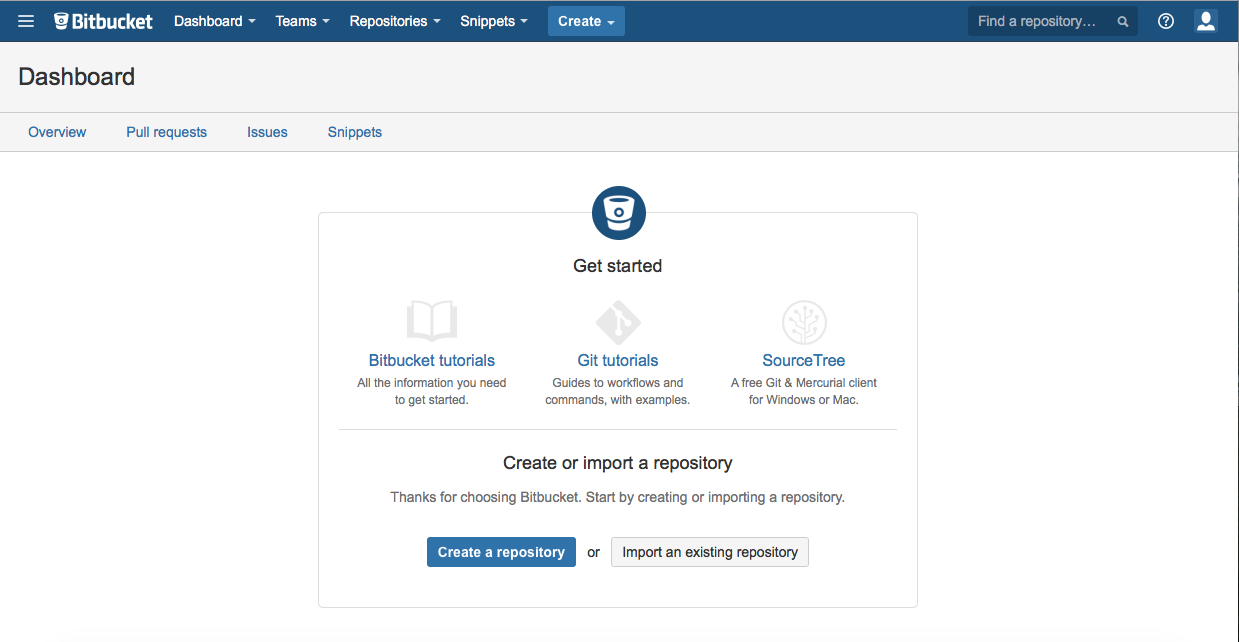
Step 3
You’re done setting up! Time to check out the Bitbucket dashboard. Now let’s see how to create a repository. a) Click on the create a repository button on Dashboard.
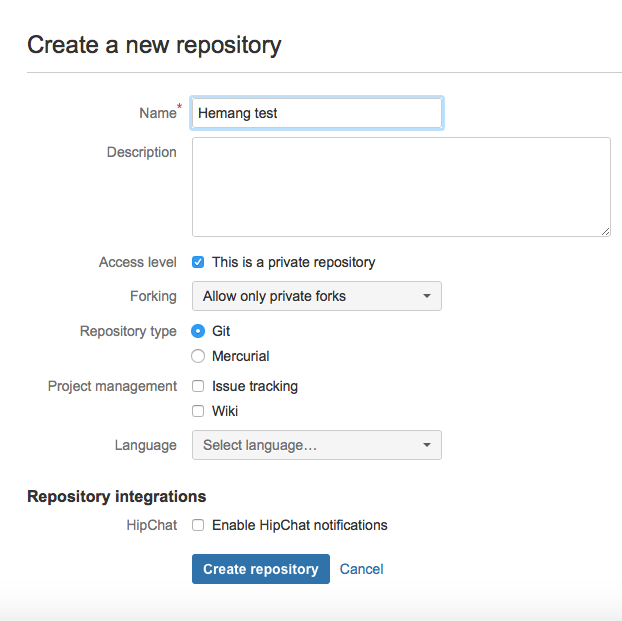
b) Check the Access level checkbox c) In Forking dropdown, select
“Allow only private forks”
Done! You just created a private repository!

Creating a TEAM on Bitbucket
Step 1
On Dashboard in the Team dropdown, Click on “create a team”.
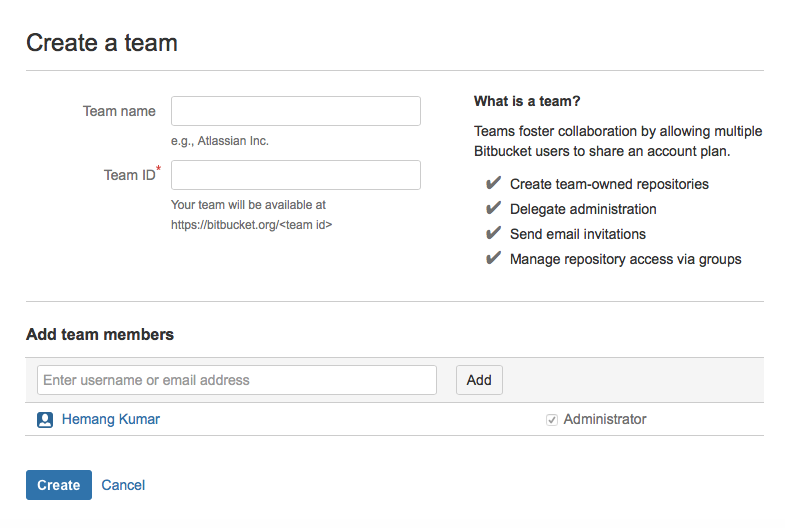
Step 2
Now super simple! Just fill the team details, and add the team members!

Step 3
Done! Time to rejoice the Team Dashboard page!
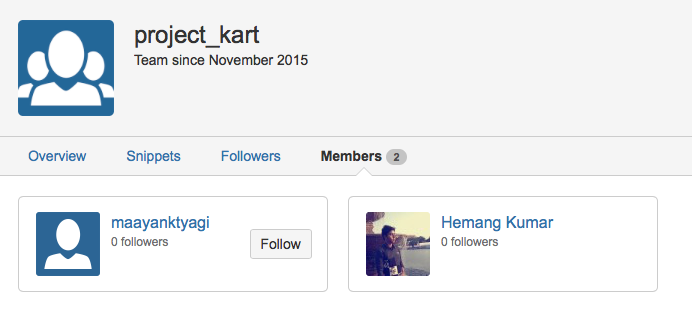
Similar Reads
Working on BitBucket using Git Git provides various tools and applications to perform better handling of the work environment. Git is a type of version control system that is used to allow more than one developer to access the source code of a specific application and can modify changes to it that may be seen by other developers.
5 min read
Difference Between Bitbucket and GitHub Version control systems are important tools that help manage changes to source code over time. GitHub and Bitbucket are two of the most popular platforms for hosting Git repositories. While both offer robust features for code management and collaboration, they have distinct differences that can infl
3 min read
Best Tools And Extensions For Working With Git. Git has become the go-to version control system for developers worldwide, enabling efficient collaboration, version tracking, and code management. Whether you're working on a solo project or part of a larger team, having the right tools and extensions can enhance your Git workflow. In this article,
10 min read
How to Authenticate Git Push with Github Using a Token? Git is a powerful version control system used by developers to track changes in their codebase. GitHub, a platform built around Git, allows developers to collaborate on projects and manage repositories.For years, developers have been using their GitHub username and password to authenticate Git opera
4 min read
Creating New Branch on Github without using any IDE GitHub is a powerful platform for version control and collaboration, widely used by developers around the world. Creating a new branch is a common task that allows you to work on different features or fixes separately without affecting the main codebase. In this guide, we will walk you through the p
2 min read