To begin, make sure you have a working Eclipse IDE installed and follow the steps below to create a Spring Web Framework-based Dynamic Form-based Web Application.
Steps to create TextBox in Spring MVC:
- Create a SpringMVCTextField project in the com.geeksforgeeks package.
- Under the com.geeksforgeeks package, create the Java classes Registration and RegistrationController.
- Create two view files in the jsp subfolder: Registration-page.jsp and confirmation-page.jsp.
- The last stage is to construct the content of the source and configuration files, as well as to export the program, as described below.
Example Project
Project structure:

Step 1. Add dependencies to the pom.xml file.
You can download the required dependencies from URLs given in the comments of the program.
XML <project xmlns="http://maven.apache.org/POM/4.0.0" xmlns:xsi="http://www.w3.org/2001/XMLSchema-instance" xsi:schemaLocation="http://maven.apache.org/POM/4.0.0 http://maven.apache.org/maven-v4_0_0.xsd"> <modelVersion>4.0.0</modelVersion> <groupId>com.javatpoint</groupId> <artifactId>SpringMVC</artifactId> <packaging>war</packaging> <version>0.0.1-SNAPSHOT</version> <name>SpringMVC Maven Webapp</name> <url>http://maven.apache.org</url> <dependencies> <dependency> <groupId>junit</groupId> <artifactId>junit</artifactId> <version>3.8.1</version> <scope>test</scope> </dependency> <!-- https://mvnrepository.com/artifact/org.springframework/spring-webmvc --> <dependency> <groupId>org.springframework</groupId> <artifactId>spring-webmvc</artifactId> <version>5.1.1.RELEASE</version> </dependency> <!-- https://mvnrepository.com/artifact/javax.servlet/javax.servlet-api --> <dependency> <groupId>javax.servlet</groupId> <artifactId>servlet-api</artifactId> <version>3.0-alpha-1</version> </dependency> <!-- https://mvnrepository.com/artifact/javax.servlet/jstl --> <dependency> <groupId>javax.servlet</groupId> <artifactId>jstl</artifactId> <version>1.2</version> </dependency> <!-- https://mvnrepository.com/artifact/org.apache.tomcat/tomcat-jasper --> <dependency> <groupId>org.apache.tomcat</groupId> <artifactId>tomcat-jasper</artifactId> <version>9.0.12</version> </dependency> </dependencies> <build> <finalName>SpringMVC</finalName> </build> </project>
Step 2. Create the bean class
The bean class includes the variables (along with setter and getter methods) that correspond to the form's input field.
Registration.java
Java package com.geekforgeeks; public class Registration { private String firstName; private String lastName; public Registration() { } public String getFirstName() { return firstName; } public void setFirstName(String firstName) { this.firstName = firstName; } public String getLastName() { return lastName; } public void setLastName(String lastName) { this.lastName = lastName; } } Step 3. Create the controller class
RegistrationController.java
Java package com.geekforgeeks; import org.springframework.stereotype.Controller; import org.springframework.ui.Model; import org.springframework.web.bind.annotation.ModelAttribute; import org.springframework.web.bind.annotation.RequestMapping; @RequestMapping("/Registration") @Controller public class RegistrationController { @RequestMapping("/bookingForm") public String bookingForm(Model model) { Registration res=new Registration(); model.addAttribute("Registration", res); return "Registration-page"; } @RequestMapping("/submitForm") public String submitForm(@ModelAttribute("Registration") Registration res) { return "confirmation-form"; } } Step 4. Provide the entry of controller in the web.xml file
web.xml
XML <?xml version="1.0" encoding="UTF-8"?> <web-app> <display-name>SpringMVC</display-name> <servlet> <servlet-name>spring</servlet-name> <servlet-class>org.springframework.web.servlet.DispatcherServlet</servlet-class> <load-on-startup>1</load-on-startup> </servlet> <servlet-mapping> <servlet-name>spring</servlet-name> <url-pattern>/</url-pattern> </servlet-mapping> </web-app>
Step 5. Define the bean in the XML file
spring-servlet.xml
XML <?xml version="1.0" encoding="UTF-8"?> <beans xmlns="http://www.springframework.org/schema/beans" xmlns:xsi="http://www.w3.org/2001/XMLSchema-instance" xmlns:context="http://www.springframework.org/schema/context" xmlns:mvc="http://www.springframework.org/schema/mvc" xsi:schemaLocation=" http://www.springframework.org/schema/beans http://www.springframework.org/schema/beans/spring-beans.xsd http://www.springframework.org/schema/context http://www.springframework.org/schema/context/spring-context.xsd http://www.springframework.org/schema/mvc http://www.springframework.org/schema/mvc/spring-mvc.xsd"> <!-- Provide support for component scanning --> <context:component-scan base-package="com.geekforgeeks" /> <!--Provide support for conversion, formatting and validation --> <mvc:annotation-driven/> <!-- Define Spring MVC view resolver --> <bean id="viewResolver" class="org.springframework.web.servlet.view.InternalResourceViewResolver"> <property name="prefix" value="/WEB-INF/jsp/"></property> <property name="suffix" value=".jsp"></property> </bean> </beans>
Step 6. Create the requested page
index.jsp
HTML <!DOCTYPE html> <html> <head> <title>Student Registration Form</title> </head> <body> <a href="Registration/bookingForm">Click here for registration.</a> </body> </html>
Step 7. Create other view components
Registration-page.jsp
HTML <%@ taglib prefix="form" uri="http://www.springframework.org/tags/form" %> <!DOCTYPE html> <html> <head> <title>Registration Form</title> </head> <h3>Student Registration Form</h3> <body> <form:form action="submitForm" modelAttribute="Registration"> First name: <form:input path="firstName" /> <br><br> Last name: <form:input path="lastName" /> <br><br> <input type="submit" value="Submit" /> </form:form> </body> </html>
confirmation-page.jsp
HTML <!DOCTYPE html> <html> <body> <p>Your Registration is confirmed successfully.</p> First Name : ${Registration.firstName} <br> Last Name : ${Registration.lastName} </body> </html> Output:
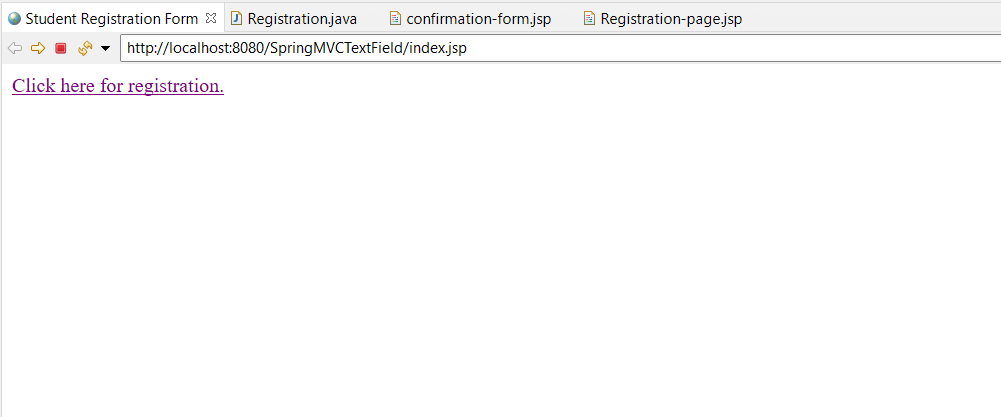
After clicking the "Click here for registration" link following page will be shown

Click the submit button now
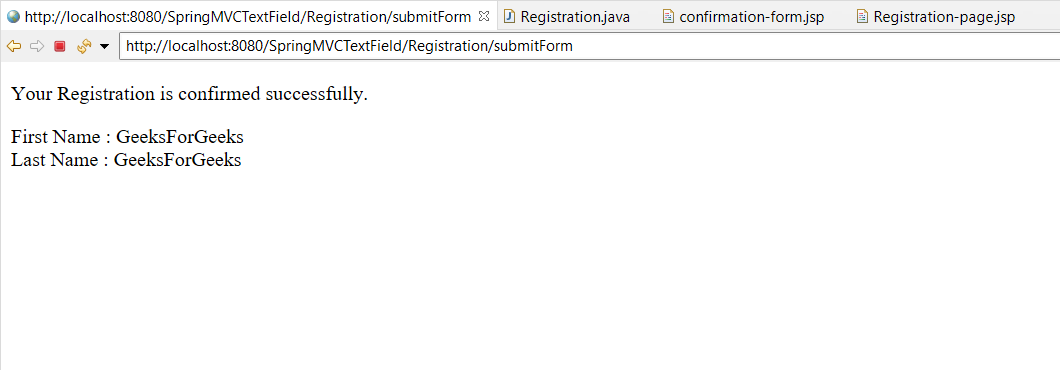
Similar Reads
Spring MVC - Capture and Display the Data from Registration Form This article is the continuation of this article Spring MVC - Create Registration Form using Form Tag Library, where we have successfully created a registration form using the Form Tag Library. Here in this article, we are going to explain how can we capture the data that are entered by the user and
3 min read
Spring MVC - Create Registration Form using Form Tag Library Spring Framework provides spring’s form tag library for JSP views in Spring’s Web MVC framework. In Spring Framework, we use Java Server Pages(JSP) as a view component to interact with the user. From version 2.0, Spring Framework provides a comprehensive set of data binding-aware tags. These tags ar
7 min read
Data Binding in Spring MVC with Example Data Binding, as the name itself, is a self-explanatory word. In data binding what we have to do is we have to capture or store the data so that we can bind that data with another resource (for example displaying the data in the frontend part) as per our needs or we can also read the data from a var
8 min read
Spring MVC - Pagination with Example We will be explaining how we can implement pagination in Spring MVC Application. This is required when we need to show a lot of data on pages. Suppose in an e-commerce site we have a lot of products but we can't show all of those on a single page, so we will show only 20 products on each page. This
3 min read
Spring MVC Integration with MySQL Spring MVC is one of the most popular Java frameworks for building scalable web applications. When combined with MySQL, it provides a robust solution for developing data-driven applications. This article will guide you through integrating Spring MVC with MySQL, covering database setup, project confi
7 min read
OpenSource REST API URL and Retrieving Data From it By Using Spring MVC In this internet era, a lot of helper services are available in the form of REST API and mostly REST API provides us the details in the form of JSON/XML. We can use them in our applications and render the data as we like. Here is the list of a few opensource REST API URLs: API NameDescriptionURLCoin
6 min read
How to Resolve WEB xml is missing and failOnMissingWebXml is set to true in Eclipse/STS? Eclipse/STS IDE is generally used to develop Spring applications and what happens is whenever we are creating a simple Maven project and if the web.xml is missing or you have deleted that file then you may encounter this problem inside the pom.xml file corresponding to which do refer to the below im
2 min read
Spring MVC Application Without web.xml File Spring MVC framework enables separation of modules namely Model, View, and Controller, and seamlessly handles the application integration. This enables the developer to create complex applications also using plain java classes. Here we will be creating and running Your First Spring MVC Application,
4 min read
Spring - MVC Listbox Spring Web MVC framework to demonstrate how to utilize Listbox in forms. Let's start by setting up an Eclipse IDE and then following the steps to create a Dynamic Form-based Web Application utilizing the Spring Web Framework. The items are listed in the Spring MVC form Listbox. This tag creates a se
4 min read
Spring MVC - Multiple Resolver Mapping Spring MVC Framework provides the feature of View Resolver through which you can map a view to its respective view and render the model in your browser. The View Resolver eliminates the use of view technologies like Velocity and JSP. There are many view resolvers available in spring-like InternalRes
4 min read