In this article, we will learn about the implementation of a linked list in Python. To implement the linked list in Python, we will use classes in Python. Now, we know that a linked list consists of nodes and nodes have two elements i.e. data and a reference to another node. Let's implement the node first.
A linked list is a type of linear data structure similar to arrays. It is a collection of nodes that are linked with each other. A node contains two things first is data and second is a link that connects it with another node. Below is an example of a linked list with four nodes and each node contains character data and a link to another node. Our first node is where head points and we can access all the elements of the linked list using the head.
 Singly Linked List
Singly Linked ListCreating a linked list in Python
In this LinkedList class, we will use the Node class to create a linked list. The class includes the following methods:
- __init__: Initializes the linked list with an empty head.
- insertAtBegin(): Inserts a node at the beginning of the linked list.
- insertAtIndex(): Inserts a node at the given index of the linked list.
- insertAtEnd(): Inserts a node at the end of the linked list.
- remove_node(): Deletes a node by taking data as an argument. It traverses the linked list and deletes the node if a match is found.
- sizeOfLL(): Returns the current size of the linked list.
- printLL(): Traverses the linked list and prints the data of each node. printLL() method ensures the last node is printed by adding a print(current_node.data) after the loop ends. This handles the edge case of printing the last node.
Creating a Node Class
We have created a Node class in which we have defined a __init__ function to initialize the node with the data passed as an argument and a reference with None because if we have only one node then there is nothing in its reference.
Python class Node: def __init__(self, data): self.data = data self.next = None
Insertion in Linked List
1. Insertion at Beginning in Linked List
 Insertion at Beginning in Linked List
Insertion at Beginning in Linked List Step-by-step Approach:
- Create a new node with the given data.
- Check if the head of the linked list is empty (i.e., head == None).
- If yes, set the new node as the head of the linked list.
- If no, proceed to the next step.
- Set the next pointer of the new node to the current head.
- Make the new node the new head of the linked list.
- Return the updated head (which is now the new node).
Python def insertAtBegin(self, data): new_node = Node(data) if self.head is None: self.head = new_node return else: new_node.next = self.head self.head = new_node
2. Insert a Node at a Specific Position in a Linked List
 Insert a Node at a Specific Position in a Linked List
Insert a Node at a Specific Position in a Linked ListStep-by-step Approach:
- Create a new_node with the given data, a current_node that is set to the head, and a counter 'position' initialized to 0.
- If the index is 0, it means the node should be inserted at the beginning, so call the insertAtBegin() method.
- If the index is not 0, run a while loop until:
- The current_node is not equal to None, or
- The position+1 is not equal to the index.
- In each iteration, increment the position by 1 and update current_node to its next node.
- When the loop breaks:
- If current_node is not None, insert the new_node after the current_node.
- If current_node is None, it means the index is not present in the list, so print "Index not present".
Python # Method to add a node at any index # Indexing starts from 0. def insertAtIndex(self, data, index): if (index == 0): self.insertAtBegin(data) return position = 0 current_node = self.head while (current_node != None and position+1 != index): position = position+1 current_node = current_node.next if current_node != None: new_node = Node(data) new_node.next = current_node.next current_node.next = new_node else: print("Index not present") 3. Insertion in Linked List at End
 Insertion in Linked List at End
Insertion in Linked List at EndStep-by-step Approach:
- Create a new_node with the given data.
- Check if the head is an empty node:
- If the head is empty, make the new_node the head and return.
- If the head is not empty, set current_node to the head.
- Traverse the linked list by running a while loop until current_node becomes None, indicating the last node.
- Once the loop breaks, insert the new_node after the current_node, which is the last node of the linked list.
Python def inserAtEnd(self, data): new_node = Node(data) if self.head is None: self.head = new_node return current_node = self.head while(current_node.next): current_node = current_node.next current_node.next = new_node
Update the Node of a Linked List
This code defines a method called updateNode in a linked list class. It is used to update the value of a node at a given position in the linked list.
Python # Update node of a linked list # at given position def updateNode(self, val, index): current_node = self.head position = 0 if position == index: current_node.data = val else: while(current_node != None and position != index): position = position+1 current_node = current_node.next if current_node != None: current_node.data = val else: print("Index not present") Delete Node in a Linked List
1. Remove First Node from Linked List
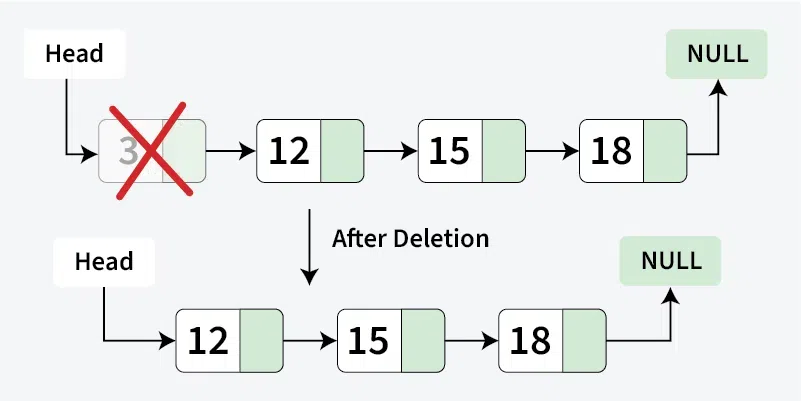 Remove First Node from Linked List
Remove First Node from Linked ListSteps-by-step approach:
- Check if the head of the linked list is None. If it is, return as there are no nodes to remove.
- Update the head to point to the next node (self.head = self.head.next), effectively removing the first node from the linked list.ist.
Python def remove_first_node(self): if(self.head == None): return self.head = self.head.next
2. Remove Last Node from Linked List
 Remove Last Node from Linked List
Remove Last Node from Linked ListStep-by-step Approach:
- Check if the head of the linked list is None. If it is, return as there are no nodes to remove.
- Initialize a current_node with self.head to start from the head of the list.
- Traverse the linked list using a while loop that continues until current_node.next is None or current_node.next.next is None. This ensures the loop stops at the second-to-last node.
- Once the loop breaks, current_node will be pointing to the second-to-last node.
- Set current_node.next to None, effectively removing the last node from the linked list.
Python def remove_last_node(self): if self.head is None: return curr_node = self.head while (curr_node.next != None and curr_node.next.next != None): curr_node = curr_node.next curr_node.next = None
3. Delete a Linked List Node at a given Position
 Delete a Linked List Node at a given Position
Delete a Linked List Node at a given PositionStep-by-step Approach:
- If the head is None, simply return as there are no nodes to remove.
- Initialize a current_node with self.head and a position with 0.
- If the position is equal to the index, call the remove_first_node() method.
- If the position is not equal to the index, traverse to the node just before the one to be removed using a while loop.
- The loop continues until current_node becomes None or position reaches index - 1.
- After the loop:
- If current_node or current_node.next is None, it means the index is out of range.
- If not, bypass the node to be removed by setting current_node.next to current_node.next.next.
Python # Method to remove at given index def remove_at_index(self, index): if self.head is None: return current_node = self.head position = 0 if index == 0: self.remove_first_node() else: while current_node is not None and position < index - 1: position += 1 current_node = current_node.next if current_node is None or current_node.next is None: print("Index not present") else: current_node.next = current_node.next.next 4. Delete a Linked List Node of a given Data
Step-by-step Approach:
- Initialize a current_node with the head of the linked list and run a while loop to traverse the list.
- The loop continues until current_node becomes None or the data of the node next to current_node matches the given data.
- After the loop:
- If current_node is None, it means the node with the given data is not present, so return without making any changes.
- If the data next to current_node matches the given data, remove that node by updating current_node.next to current_node.next.next, effectively bypassing the node to be removed.
Python def remove_node(self, data): current_node = self.head # Check if the head node contains the specified data if current_node.data == data: self.remove_first_node() return while current_node is not None and current_node.next.data != data: current_node = current_node.next if current_node is None: return else: current_node.next = current_node.next.next
Linked List Traversal in Python
Step-by-step Approach:
- Initialize a current_node with the head of the linked list.
- Use a while loop to traverse the linked list, continuing until current_node becomes None.
- In each iteration, print the data of the current_node.
- After printing, update current_node to the next node in the list by setting current_node to current_node.next.
Python def printLL(self): current_node = self.head while(current_node): print(current_node.data) current_node = current_node.next
Get Length of a Linked List in Python
Step-by-step Approach:
- Initialize a size counter with 0.
- Check if the head is not None. If the head is None, return 0 as the linked list is empty.
- Traverse the linked list using a while loop until current_node becomes None.
- In each iteration, increment the size by 1.
- Once the loop finishes, return the size, which represents the total number of nodes in the linked list.
Python def sizeOfLL(self): size = 0 if(self.head): current_node = self.head while(current_node): size = size+1 current_node = current_node.next return size else: return 0
Example of the Linked list in Python
In this example, After defining the Node and LinkedList class we have created a linked list named "llist" using the linked list class and then insert four nodes with character data 'a', 'b', 'c', 'd' and 'g' in the linked list then we print the linked list using printLL() method linked list class after that we have removed some nodes using remove methods and then print the linked list again and we can see in the output that node is deleted successfully. After that, we also print the size of the linked list.
Python # Create a Node class to create a node class Node: def __init__(self, data): self.data = data self.next = None # Create a LinkedList class class LinkedList: def __init__(self): self.head = None # Method to add a node at the beginning of the LL def insertAtBegin(self, data): new_node = Node(data) new_node.next = self.head self.head = new_node # Method to add a node at any index # Indexing starts from 0. def insertAtIndex(self, data, index): if index == 0: self.insertAtBegin(data) return position = 0 current_node = self.head while current_node is not None and position + 1 != index: position += 1 current_node = current_node.next if current_node is not None: new_node = Node(data) new_node.next = current_node.next current_node.next = new_node else: print("Index not present") # Method to add a node at the end of LL def insertAtEnd(self, data): new_node = Node(data) if self.head is None: self.head = new_node return current_node = self.head while current_node.next: current_node = current_node.next current_node.next = new_node # Update node at a given position def updateNode(self, val, index): current_node = self.head position = 0 while current_node is not None and position != index: position += 1 current_node = current_node.next if current_node is not None: current_node.data = val else: print("Index not present") # Method to remove first node of linked list def remove_first_node(self): if self.head is None: return self.head = self.head.next # Method to remove last node of linked list def remove_last_node(self): if self.head is None: return # If there's only one node if self.head.next is None: self.head = None return # Traverse to the second last node current_node = self.head while current_node.next and current_node.next.next: current_node = current_node.next current_node.next = None # Method to remove a node at a given index def remove_at_index(self, index): if self.head is None: return if index == 0: self.remove_first_node() return current_node = self.head position = 0 while current_node is not None and current_node.next is not None and position + 1 != index: position += 1 current_node = current_node.next if current_node is not None and current_node.next is not None: current_node.next = current_node.next.next else: print("Index not present") # Method to remove a node from the linked list by its data def remove_node(self, data): current_node = self.head # If the node to be removed is the head node if current_node is not None and current_node.data == data: self.remove_first_node() return # Traverse and find the node with the matching data while current_node is not None and current_node.next is not None: if current_node.next.data == data: current_node.next = current_node.next.next return current_node = current_node.next # If the data was not found print("Node with the given data not found") # Print the size of the linked list def sizeOfLL(self): size = 0 current_node = self.head while current_node: size += 1 current_node = current_node.next return size # Print the linked list def printLL(self): current_node = self.head while current_node: print(current_node.data) current_node = current_node.next # create a new linked list llist = LinkedList() # add nodes to the linked list llist.insertAtEnd('a') llist.insertAtEnd('b') llist.insertAtBegin('c') llist.insertAtEnd('d') llist.insertAtIndex('g', 2) # print the linked list print("Node Data:") llist.printLL() # remove nodes from the linked list print("\nRemove First Node:") llist.remove_first_node() llist.printLL() print("\nRemove Last Node:") llist.remove_last_node() llist.printLL() print("\nRemove Node at Index 1:") llist.remove_at_index(1) llist.printLL() # print the linked list after all removals print("\nLinked list after removing a node:") llist.printLL() print("\nUpdate node Value at Index 0:") llist.updateNode('z', 0) llist.printLL() print("\nSize of linked list:", llist.sizeOfLL()) OutputNode Data c a g b d Remove First Node Remove Last Node Remove Node at Index 1 Linked list after removing a node: a b Update node Value z b Size of linked list : 2