In the age of AI, many of our tasks have been automated especially after the launch of ChatGPT. One such tool that uses the power of ChatGPT to ease data manipulation task in Python is PandasAI. It leverages the power of ChatGPT to generate Python code and executes it. The output of the generated code is returned. Pandas AI helps performing tasks involving pandas library without explicitly writing lines of code. In this article we will discuss about how one can use Pandas AI to simplify data manipulation.
What is Pandas AI
Using generative AI models from OpenAI, Pandas AI is a pandas library addition. With simply a text prompt, you can produce insights from your dataframe. It utilises the OpenAI-developed text-to-query generative AI. The preparation of the data for analysis is a labor-intensive process for data scientists and analysts. Now they can carry on with their data analysis. Data experts may now leverage many of the methods and techniques they have studied to cut down on the time needed for data preparation thanks to Pandas AI. PandasAI should be used in conjunction with Pandas, not as a substitute for Pandas. Instead of having to manually traverse the dataset and react to inquiries about it, you can ask PandasAI these questions, and it will provide you answers in the form of Pandas DataFrames. Pandas AI wants to make it possible for you to visually communicate with a machine that will then deliver the desired results rather than having to program the work yourself. To do this, it uses the OpenAI GPT API to generate the code using Pandas library in Python and run this code in the background. The results are then returned which can be saved inside a variable.
How Can I use Pandas AI in my projects
1. Install and Import of Pandas AI library in python environment
Execute the following command in your jupyter notebook to install pandasai library in python
!pip install -q pandasai
Import pandasai library in python
Python3 import pandas as pd import numpy as np from pandasai import PandasAI from pandasai.llm.openai import OpenAI
2. Add data to an empty DataFrame
Make a dataframe using a dictionary with dummy data
Python3 data_dict = { "country": [ "Delhi", "Mumbai", "Kolkata", "Chennai", "Jaipur", "Lucknow", "Pune", "Bengaluru", "Amritsar", "Agra", "Kola", ], "annual tax collected": [ 19294482072, 28916155672, 24112550372, 34358173362, 17454337886, 11812051350, 16074023894, 14909678554, 43807565410, 146318441864, np.nan, ], "happiness_index": [9.94, 7.16, 6.35, 8.07, 6.98, 6.1, 4.23, 8.22, 6.87, 3.36, np.nan], } df = pd.DataFrame(data_dict) df.head() Output:
 First 5 rows of the DataFrame Python3
First 5 rows of the DataFrame Python3 Output:
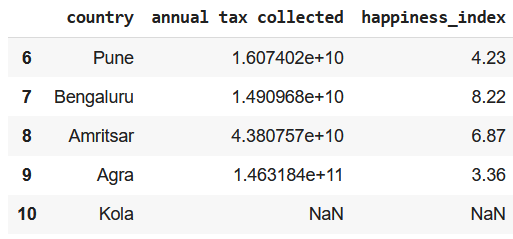 Last 5 rows of DataFrame
Last 5 rows of DataFrame3. Initialize an instance of pandasai
Python3 llm = OpenAI(api_token="API_KEY") pandas_ai = PandasAI(llm, conversational=False)
4. Trying pandas features using pandasai
Prompt 1: Finding index of a value
Python3 # finding index of a row using value of a column response = pandas_ai(df, "What is the index of Pune?") print(response)
Output:
6
Prompt 2: Using Head() function of DataFrame
Python3 response = pandas_ai(df, "Show the first 5 rows of data in tabular form") print(response)
Output:
country annual tax collected happiness_index
0 Delhi 1.929448e+10 9.94
1 Mumbai 2.891616e+10 7.16
2 Kolkata 2.411255e+10 6.35
3 Chennai 3.435817e+10 8.07
4 Jaipur 1.745434e+10 6.98
Prompt 3: Using Tail() function of DataFrame
Python3 response = pandas_ai(df, "Show the last 5 rows of data in tabular form") print(response)
Output:
country annual tax collected happiness_index
6 Pune 1.607402e+10 4.23
7 Bengaluru 1.490968e+10 8.22
8 Amritsar 4.380757e+10 6.87
9 Agra 1.463184e+11 3.36
10 Kola NaN NaN
Prompt 4: Using describe() function of DataFrame
Python3 response = pandas_ai(df, "Show the description of data in tabular form") print(response)
Output:
annual tax collected happiness_index
count 1.000000e+01 10.000000
mean 3.570575e+10 6.728000
std 4.010314e+10 1.907149
min 1.181205e+10 3.360000
25% 1.641910e+10 6.162500
50% 2.170352e+10 6.925000
75% 3.299767e+10 7.842500
max 1.463184e+11 9.940000
Prompt 5: Using the info() function of DataFrame
Python3 response = pandas_ai(df, "Show the info of data in tabular form") print(response)
Output:
<class 'pandas.core.frame.DataFrame'>
Index: 11 entries, 0 to 10
Data columns (total 3 columns):
# Column Non-Null Count Dtype
--- ------ -------------- -----
0 Country 11 non-null object
1 annual tax collected 11 non-null float64
2 happiness_index 11 non-null float64
dtypes: float64(2), object(1)
memory usage: 652.0+ bytes
Prompt 6: Using shape attribute of dataframe
Python3 response = pandas_ai(df, "What is the shape of data?") print(response)
Output:
(11, 3)
Prompt 7: Finding any duplicate rows
Python3 response = pandas_ai(df, "Are there any duplicate rows?") print(response)
Output:
There are no duplicate rows.
Prompt 8: Finding missing values
Python3 response = pandas_ai(df, "Are there any missing values?") print(response)
Output:
False
Prompt 9: Drop rows with missing values
Python3 response = pandas_ai(df, "Drop the row with missing values with inplace=True and return True when done else False ") print(response)
Output:
False
Checking if the last has been removed row
Python3 Output:
 Last row has been removed because it had Nan values
Last row has been removed because it had Nan valuesPrompt 10: Print all column names
Python3 response = pandas_ai(df, "List all the column names") print(response)
Output:
['country', 'annual tax collected', 'happiness_index']
Prompt 11: Rename a column
Python3 response = pandas_ai(df, "Rename column 'country' as 'Country' keep inplace=True and list all column names") print(response)
Output:
Index(['Country', 'annual tax collected', 'happiness_index'], dtype='object')
Prompt 12: Add a row at the end of the dataframe
Python3 response = pandas_ai(df, "Add the list: ['A',None,None] at the end of the dataframe as last row keep inplace=True") print(response)
Output:
Country annual tax collected happiness_index
0 Delhi 1.929448e+10 9.94
1 Mumbai 2.891616e+10 7.16
2 Kolkata 2.411255e+10 6.35
3 Chennai 3.435817e+10 8.07
4 Jaipur 1.745434e+10 6.98
5 Lucknow 1.181205e+10 6.10
6 Pune 1.607402e+10 4.23
7 Bengaluru 1.490968e+10 8.22
8 Amritsar 4.380757e+10 6.87
9 Agra 1.463184e+11 3.36
10 A NaN NaN
Prompt 13: Replace the missing values
Python3 response = pandas_ai(df, """Fill the NULL values in dataframe with 0 keep inplace=True and the print the last row of dataframe""") print(response)
Output:
Country annual tax collected happiness_index
10 A 0.0 0.0
Prompt 14: Calculating mean of a column
Python3 response = pandas_ai(df, "What is the mean of annual tax collected") print(response)
Output:
32459769130.545456
Prompt 15: Finding frequency of unique values of a column
Python3 response = pandas_ai(df, "What are the value counts for the column 'Country'") print(response)
Output:
Country
Delhi 1
Mumbai 1
Kolkata 1
Chennai 1
Jaipur 1
Lucknow 1
Pune 1
Bengaluru 1
Amritsar 1
Agra 1
A 1
Name: count, dtype: int64
Prompt 16: Dataframe Slicing
Python3 response = pandas_ai(df, "Show first 3 rows of columns 'Country' and 'happiness index'") print(response)
Output:
Country happiness_index
0 Delhi 9.94
1 Mumbai 7.16
2 Kolkata 6.35
Prompt 17: Using pandas where function
Python3 response = pandas_ai(df, "Show the data in the row where 'Country'='Mumbai'") print(response)
Output:
Country annual tax collected happiness_index
1 Mumbai 2.891616e+10 7.16
Prompt 18: Using pandas where function with a range of values
Python3 response = pandas_ai(df, "Show the rows where 'happiness index' is between 3 and 6") print(response)
Output:
Country annual tax collected happiness_index
6 Pune 1.607402e+10 4.23
9 Agra 1.463184e+11 3.36
Prompt 19: Finding 25th percentile of a column of continuous values
Python3 response = pandas_ai(df, "What is the 25th percentile value of 'happiness index'") print(response)
Output:
5.165
Prompt 20: Finding IQR of a column
Python3 response = pandas_ai(df, "What is the IQR value of 'happiness index'") print(response)
Output:
2.45
Prompt 21: Plotting a box plot for a continuous column
Python3 response = pandas_ai(df, "Plot a box plot for the column 'happiness index'") print(response)
Output:
 Box plot of Happiness Index using PandasAI
Box plot of Happiness Index using PandasAIPrompt 22: Find outliers in a column
Python3 response = pandas_ai(df, "Show the data of the outlier value in the columns 'happiness index'") print(response)
Output:
Country annual tax collected happiness_index
0 Delhi 1.929448e+10 9.94
Prompt 23: Plot a scatter plot between 2 columns
Python3 response = pandas_ai(df, "Plot a scatter plot for the columns'annual tax collected' and 'happiness index'") print(response)
Output:
 Scatter plot of Happiness Index and Annual Tax Collected using Pandas AI
Scatter plot of Happiness Index and Annual Tax Collected using Pandas AIPrompt 24: Describing a column/series
Python3 response = pandas_ai(df, "Describe the column 'annual tax collected'") print(response)
Output:
count 1.100000e+01
mean 3.245977e+10
std 3.953904e+10
min 0.000000e+00
25% 1.549185e+10
50% 1.929448e+10
75% 3.163716e+10
max 1.463184e+11
Name: annual tax collected, dtype: float64
Prompt 25: Plot a bar plot between 2 columns
Python3 response = pandas_ai(df, "Plot a bar plot for the columns'annual tax collected' and 'Country'") print(response)
Output:
 Bar plot between Country and Tax Collected using Pandas AI
Bar plot between Country and Tax Collected using Pandas AI
Prompt 26: Saving DataFrame as a CSV file and JSON file
Python3 # to save the dataframe as a CSV file response = pandas_ai(df, "Save the dataframe to 'temp.csv'") # to save the dataframe as a JSON file response = pandas_ai(df, "Save the dataframe to 'temp.json'")
These lines of code will save your DataFrame as a CSV file and JSON file.
Pros and Cons of Pandas AI
Pros of Pandas AI
- Can easily perform simple tasks without having to remember any complex syntax
- Capable of giving conversational replies
- Easy report generation for quick analysis or data manipulation
Cons of Pandas AI
- Cannot perform complex tasks
- Cannot create or interact with variables other than the passed dataframe
1. Is Pandas AI replacing Pandas ?
No, Pandas AI is not meant to replace Pandas. Though Pandas AI can easily perform simple tasks, it still faces difficulty performing some complex tasks like saving the dataframe, making a correlation matrix and many more. Pandas AI is best for quick analysis, data cleaning and data manipulation but when we have to perform some complex functions like join, save dataframe, read a file, or create a correlation matrix we should prefer Pandas. Pandas AI is just an extension of Pandas, for now it cannot replace Pandas.
2. When to use Pandas AI ?
For simple tasks one could consider using Pandas AI, here you won't have to remember any syntax. All you have to do is design a very descriptive prompt and rest will be done by Open AI's LLM. But if you want to perform some complex tasks, you should prefer using Pandas.
3. How does Pandas AI work in the backend?
Pandas AI takes in the dataframe and your query as input and passes it to a collection of OpenAI's LLM's. Pandas AI uses ChatGPT's API in the backend to generate the code and executes it. The output after execution is returned to you.
4. Can PandasAI work without OpenAI's API?
Yes, other than ChatGPT you can also use Google's PaLm model, Open Assistant LLM and StarCoder LLM for code generation.
5. Which to use Pandas or PandasAI for Exploratory Data Analysis?
You can first try using PandasAI to check if the data is good to perform an in depth analysis, then you can perform an in-depth analysis using Pandas and other libraries.
6. Can PandasAI use numpy attributes or functions?
No, it does not have the ability to use numpy functions. All computations are performed either by using Pandas or in-built python functions in the backend.
Conclusion
In this article we focused on how to use PandasAI to perform all the major functionality supported by Pandas to perform a quick analysis on your dataset. By automating several operations, it without a doubt boosts productivity. It's important to keep in mind that even though PandasAI is a powerful tool, the Pandas library must still be used. PandasAI is therefore a beneficial addition that improves the capability of the pandas library and further increases the effectiveness and simplicity of dealing with data in Python.
Similar Reads
OpenAI Python API - Complete Guide OpenAI is the leading company in the field of AI. With the public release of software like ChatGPT, DALL-E, GPT-3, and Whisper, the company has taken the entire AI industry by storm. Everyone has incorporated ChatGPT to do their work more efficiently and those who failed to do so have lost their job
15+ min read
Extract keywords from text with ChatGPT In this article, we will learn how to extract keywords from text with ChatGPT using Python. ChatGPT is developed by OpenAI. It is an extensive language model based on the GPT-3.5 architecture. It is a type of AI chatbot that can take input from users and generate solutions similar to humans. ChatGPT
4 min read
Pandas AI: The Generative AI Python Library In the age of AI, many of our tasks have been automated especially after the launch of ChatGPT. One such tool that uses the power of ChatGPT to ease data manipulation task in Python is PandasAI. It leverages the power of ChatGPT to generate Python code and executes it. The output of the generated co
9 min read
Text Manipulation using OpenAI Open AI is a leading organization in the field of Artificial Intelligence and Machine Learning, they have provided the developers with state-of-the-art innovations like ChatGPT, WhisperAI, DALL-E, and many more to work on the vast unstructured data available. For text manipulation, OpenAI has compil
10 min read
OpenAI Whisper In today's time, data is available in many forms, like tables, images, text, audio, or video. We use this data to gain insights and make predictions for certain events using various machine learning and deep learning techniques. There are many techniques that help us work on tables, images, texts, a
9 min read
Spam Classification using OpenAI The majority of people in today's society own a mobile phone, and they all frequently get communications (SMS/email) on their phones. But the key point is that some of the messages you get may be spam, with very few being genuine or important interactions. You may be tricked into providing your pers
6 min read
How to Use chatgpt on Linux OpenAI has developed an AI-powered chatbot named `ChatGPT`, which is used by users to have their answers to questions and queries. One can access ChatGPT on searchingness easily. But some users want to access this chatbot on their Linux System. It can be accessed as a Desktop application on Ubuntu o
6 min read
PandasAI Library from OpenAI We spend a lot of time editing, cleaning, and analyzing data using various methodologies in today's data-driven environment. Pandas is a well-known Python module that aids with data manipulation. It keeps data in structures known as dataframes and enables you to alter, clean up, or analyze data by c
9 min read
ChatGPT Prompt to get Datasets for Machine Learning With the development of machine learning, access to high-quality datasets is becoming increasingly important. Datasets are crucial for assessing the accuracy and effectiveness of the final model, which is a prerequisite for any machine learning project. In this article, we'll learn how to use a Chat
7 min read
How To Implement ChatGPT In Django Integrating ChatGPT into a Django application allows you to create dynamic and interactive chat interfaces. By following the steps outlined in this article, you can implement ChatGPT in your Django project and provide users with engaging conversational experiences. Experiment with different prompts,
4 min read