Structures of Directory in Operating System
Last Updated : 27 Sep, 2024
A directory is a container that is used to contain folders and files. It organizes files and folders in a hierarchical manner. In other words, directories are like folders that help organize files on a computer. Just like you use folders to keep your papers and documents in order, the operating system uses directories to keep track of files and where they are stored. Different structures of directories can be used to organize these files, making it easier to find and manage them.
Understanding these directory structures is important because it helps in efficiently organizing and accessing files on your computer. Following are the logical structures of a directory, each providing a solution to the problem faced in the previous type of directory structure.

Different Types of Directory in OS
In an operating system, there are different types of directory structures that help organize and manage files efficiently.
Each type of directory has its own way of arranging files and directories, offering unique benefits and features.These are:
- Single-Level Directory
- Two-Level Directory
- Tree Structure/ Hierarchical Structure
- Acyclic Graph Structure
- General-Graph Directory Structure
1) Single-Level Directory
The single-level directory is the simplest directory structure. In it, all files are contained in the same directory which makes it easy to support and understand.
A single level directory has a significant limitation, however, when the number of files increases or when the system has more than one user. Since all the files are in the same directory, they must have a unique name. If two users call their dataset test, then the unique name rule violated.

Advantages
- Since it is a single directory, so its implementation is very easy.
- If the files are smaller in size, searching will become faster.
- The operations like file creation, searching, deletion, updating are very easy in such a directory structure.
- Logical Organization : Directory structures help to logically organize files and directories in a hierarchical structure. This provides an easy way to navigate and manage files, making it easier for users to access the data they need.
- Increased Efficiency: Directory structures can increase the efficiency of the file system by reducing the time required to search for files. This is because directory structures are optimized for fast file access, allowing users to quickly locate the file they need.
- Improved Security : Directory structures can provide better security for files by allowing access to be restricted at the directory level. This helps to prevent unauthorized access to sensitive data and ensures that important files are protected.
- Facilitates Backup and Recovery : Directory structures make it easier to backup and recover files in the event of a system failure or data loss. By storing related files in the same directory, it is easier to locate and backup all the files that need to be protected.
- Scalability: Directory structures are scalable, making it easy to add new directories and files as needed. This helps to accommodate growth in the system and makes it easier to manage large amounts of data.
Disadvantages
- There may chance of name collision because two files can have the same name.
- Searching will become time taking if the directory is large.
- This can not group the same type of files together.
2) Two-Level Directory
As we have seen, a single level directory often leads to confusion of files names among different users. The solution to this problem is to create a separate directory for each user.
In the two-level directory structure, each user has their own user files directory (UFD). The UFDs have similar structures, but each lists only the files of a single user. System's master file directory (MFD) is searched whenever a new user id is created.
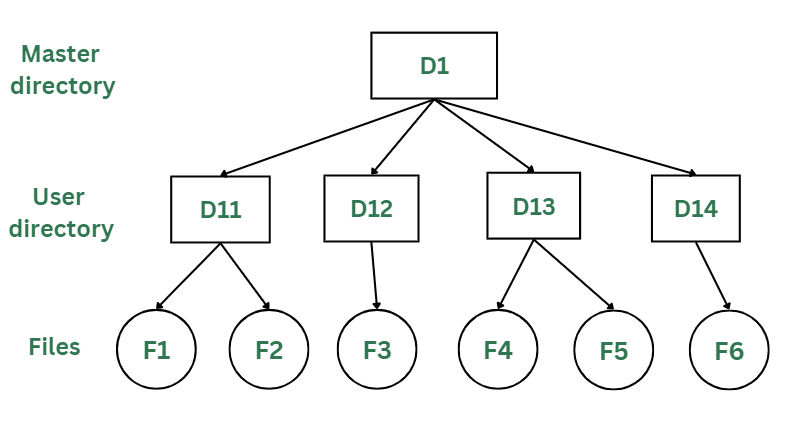 Two-Levels Directory Structure
Two-Levels Directory StructureAdvantages
- The main advantage is there can be more than two files with same name, and would be very helpful if there are multiple users.
- A security would be there which would prevent user to access other user's files.
- Searching of the files becomes very easy in this directory structure.
Disadvantages
- As there is advantage of security, there is also disadvantage that the user cannot share the file with the other users.
- Unlike the advantage users can create their own files, users don't have the ability to create subdirectories.
- Scalability is not possible because one user can't group the same types of files together.
3) Tree Structure/ Hierarchical Structure
Tree directory structure of operating system is most commonly used in our personal computers. User can create files and subdirectories too, which was a disadvantage in the previous directory structures.
This directory structure resembles a real tree upside down, where the root directory is at the peak. This root contains all the directories for each user. The users can create subdirectories and even store files in their directory.
A user do not have access to the root directory data and cannot modify it. And, even in this directory the user do not have access to other user's directories. The structure of tree directory is given below which shows how there are files and subdirectories in each user's directory.
 Tree/Hierarchical Directory Structure
Tree/Hierarchical Directory StructureAdvantages
- This directory structure allows subdirectories inside a directory.
- The searching is easier.
- File sorting of important and unimportant becomes easier.
- This directory is more scalable than the other two directory structures explained.
Disadvantages
- As the user isn't allowed to access other user's directory, this prevents the file sharing among users.
- As the user has the capability to make subdirectories, if the number of subdirectories increase the searching may become complicated.
- Users cannot modify the root directory data.
- If files do not fit in one, they might have to be fit into other directories.
4) Acyclic Graph Structure
As we have seen the above three directory structures, where none of them have the capability to access one file from multiple directories. The file or the subdirectory could be accessed through the directory it was present in, but not from the other directory.
This problem is solved in acyclic graph directory structure, where a file in one directory can be accessed from multiple directories. In this way, the files could be shared in between the users. It is designed in a way that multiple directories point to a particular directory or file with the help of links.
In the below figure, this explanation can be nicely observed, where a file is shared between multiple users. If any user makes a change, it would be reflected to both the users.
 Acyclic Graph Structure
Acyclic Graph StructureAdvantages
- Sharing of files and directories is allowed between multiple users.
- Searching becomes too easy.
- Flexibility is increased as file sharing and editing access is there for multiple users.
Disadvantages
- Because of the complex structure it has, it is difficult to implement this directory structure.
- The user must be very cautious to edit or even deletion of file as the file is accessed by multiple users.
- If we need to delete the file, then we need to delete all the references of the file inorder to delete it permanently.
5) General-Graph Directory Structure
Unlike the acyclic-graph directory, which avoids loops, the general-graph directory can have cycles, meaning a directory can contain paths that loop back to the starting point. This can make navigating and managing files more complex.
 General Graph Directory Structure
General Graph Directory StructureIn the above image, you can see that a cycle is formed in the User 2 directory. While this structure offers more flexibility, it is also more complicated to implement.
Advantages of General-Graph Directory
- More flexible than other directory structures.
- Allows cycles, meaning directories can loop back to each other.
Disadvantages of General-Graph Directory
- More expensive to implement compared to other solutions.
- Requires garbage collection to manage and clean up unused files and directories.
Conclusion
Understanding the different directory structures in an operating system is important for efficient file organization and management. Each structure, whether single-level, two-level, tree-structured, acyclic graph, or general graph, offers unique ways to arrange and access files. Choosing the right directory structure helps ensure that files are easy to find, use, and maintain.