Next.js Image Optimization
Last Updated : 01 Aug, 2024
Next.js provides built-in support for image optimization to improve the performance of your web applications. By using the next/image component, you can automatically optimize images on-demand as the users request them, ensuring fast load times and better user experiences.
For image optimization, NextJS provides an image component which is an extension of the HTML element <img>. NextJS provides some built-in optimization to achieve good Core Web Vitals.
Core Web Vitals
Let us first understand what Core Web Vitals is: It is a set of standardized metrics that help to measure user experience on the web. These metrics score how quickly the page content loads.
There are three Core Web Vitals:
- Largest Contentful Paint (LCP)
- First Input Delay (FID)
- Cumulative Layout Shift (CLS)
1. Largest Contentful Paint (LCP):
It measures the time in seconds and how quickly the web page's primary content is loaded. Basically, it measures the time from when the page loads until the image is rendered. Lower the LCP better the result. We can improve the LCP by optimizing the rendering path, CSS, and images.

It measures the time from when you click on the link to when they respond. We can improve FID by reducing JavaScript execution time and the impact of third-party code.
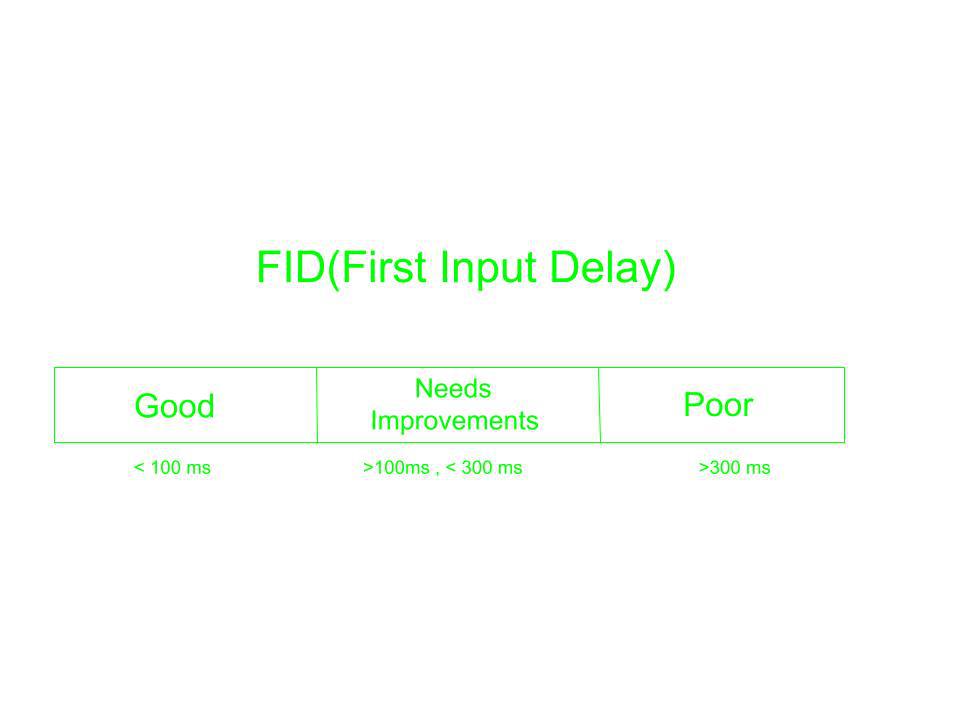
3. Cumulative Layout Shift (CLS):
CLS measures how many times a web page has shifted, basically, It is used to calculate the visual stability of a web page. We can improve CLS by including width and height attributes on your image.

Some built-in image optimization API(next/image) provided by NextJS include:
- Improved user experience: Load images lazily or eagerly which boosts the performance of website load time.
- Good developer experience: Provide options like Caching and loaders.
- Visual Stability: Prevent CLS automatically.
- Boosting LCP: NextJS provide priority property to the image for loading.
- Responsive: NextJS does it automatically if we set the responsive property in the layout.
Note: <Image/> is similar to HTML <img> element both accept src and alt.
Steps to run NextJS and its Image component
Step 1: NodeJS should be installed on your computer. To know how to install NodeJS click here.
Step 2: Create a new file and change the directory to the created file. Use the below command in the terminal:
cd file_name
Step 3: Create the Next app using the below command:
npx create-next-app app_name
Project structure:
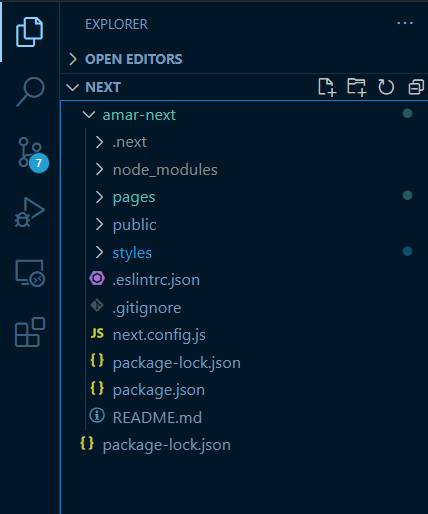
Step 4: Import the image component in pages/index.js
import Image from "next/image";
Image Optimization
The Image component in nextjs automatically optimize the images added in the application. But it also provide some properties to specificly optimize the Images.
| Property | Type | Required | Description |
|---|
src | string | Yes | The path or URL to the image. |
alt | string | Yes | Descriptive text for the image, used for accessibility. |
width | number | Yes | The width of the image in pixels. |
height | number | Yes | The height of the image in pixels. |
quality | number (1-100, default: 75) | No | The quality of the optimized image. |
priority | boolean(default: false) | No | If true, the image will be considered high priority and preloaded. |
placeholder | blur, empty | No | Specifies a placeholder while the image is loading. |
blurDataURL | string | No | A base64-encoded image used as a placeholder if placeholder="blur". |
unoptimized | boolean (default: false) | No | If true, the image will not be optimized. |
loader | function | No | A custom function for loading the image, allowing integration with a third-party image provider. |
onLoadingComplete | function | No | A callback function that is called when the image has finished loading. |
1. Image load:
We can specify the loading behavior of the image and when you scroll down the next image automatically loads. There are two types of loading:
- eager: Loads image immediately.
- lazy: By default in the image component. Loading until an image is visible.
Example:
JavaScript import Image from "next/image"; const index = () => { return ( <> <h1 style={{ color: 'green' }}>GeeksForGeeks</h1> <Image src="/gfgg.png" alt="Loading" width={500} height={550} loading="eager" /> </> ); }; export default index; Note: eager is not good for optimization use priority prop instead.
Step to run the application: Run your Next app using the following command:
npm run dev
Output:
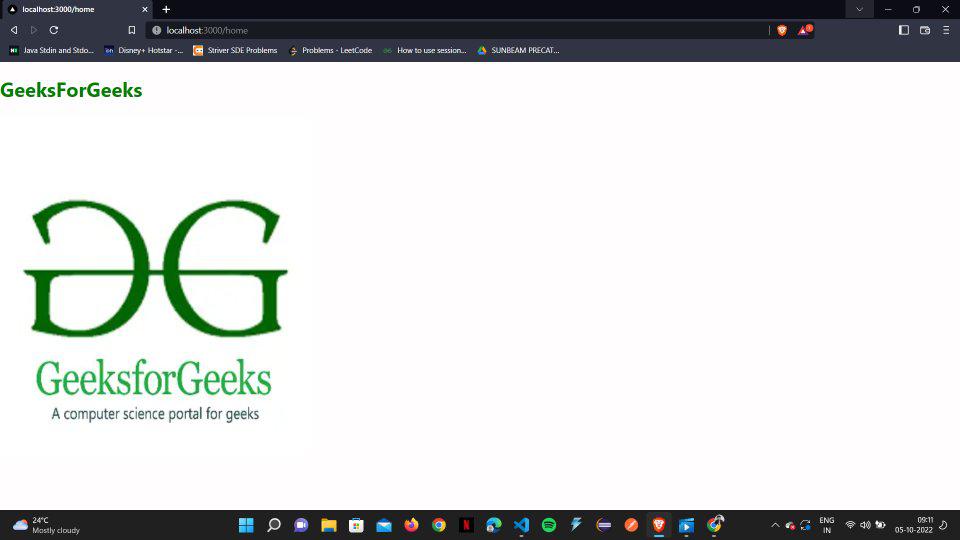
2. Priority pro:
Sometimes we need to preload the crucial images in advance using priority = {true} which leads to a boost in LCP.
Example:
JavaScript //Priority prop import Image from "next/image"; const index = () => { return ( <> <h1 style={{ color: 'green' }}>GeeksForGeeks</h1> <Image src="/gfgg.png" alt="Loading" width={500} height={550} priority={true} /> </> ); }; export default index; 3. Image Sizing:
As we have seen to improve CLS we need to include the width and height of the image. This allows the browser to preserve space for the image before it loads. If you don't know the image size, you can use layout = "fill".
layout = "fill" responds to its parent dimensions.
The layout provides four values:
- fill
- intrinsic
- responsive
- fixed
Example:
JavaScript import Image from "next/image"; const index = () => { return ( <> <h1 style={{ color: 'green' }}>GeeksForGeeks</h1> <Image src="/gfgg.png" alt="Loading" layout="fill" /> </> ); }; export default index; Output:

4. ObjectFit prop:
It is used with layout = "fill". It sets how an image should resize to fit in the container.
Objectfit provides four values:
- contain
- cover
- fill
- none
Example:
JavaScript //ObjectFit import Image from "next/image"; const index = () => { return ( <> <h1 style={{ color: 'green' }}>GeeksForGeeks</h1> <Image src="/gfgg.png" alt="Loading" layout="fill" objectFit="contain" /> </> ); }; export default index; Output:

5. Placeholder prop:
It is used as a fallback image when an image is loading. It is also called a temporary alternative or loading indicator. The placeholder indicates that the image is being loaded.
Placeholder provides two values:
- blur
- empty
Example:
JavaScript //Placeholder import Image from "next/image"; const index = () => { return ( <> <h1 style={{ color: 'green' }}>GeeksForGeeks</h1> <Image src="/gfgg.png" alt="Loading" width={600} height={450} placeholder="blur" blurDataURL="data:image/png;base64,[IMAGE_CODE_FROM_PNG_PIXEL]" /> </> ); }; export default index; Output:
6. Quality prop:
We can define the quality of the image by providing values between 1 to 100. The default value is 75.

In the above image, we can see
"http://localhost:3000/_next/image?url=/gfgg.png&w=640&q=75"
q= 75 which is the default value of quality.
We can adjust the value of quality by using the command like this:
quality="100"
Example:
JavaScript //Quality of the image import Image from "next/image"; const index = () => { return ( <> <h1 style={{ color: 'green' }}>GeeksForGeeks</h1> <Image src="/gfgg.png" alt="Loading" width={500} height={550} quality="100" /> </> ); }; export default index; Output:
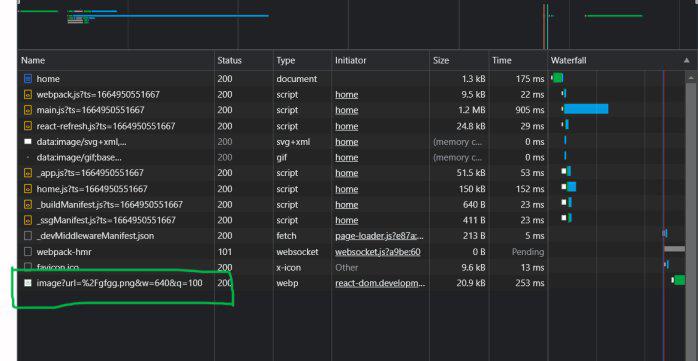
Conclusion
Next.js Image Optimization significantly improves web performance by optimizing images on demand, supporting responsive images, lazy loading, and the WebP format. This built-in feature ensures that your website loads faster and provides a better user experience with minimal configuration.
Similar Reads
Next.js Bundle Optimization to improve Performance In this article, We will learn various ways to improve the performance of the NextJS bundle which results in increasing the performance of NextJS applications in Google PageSpeed Insights or Lighthouse. As per the documentation, NextJS is a React framework that gives you the building blocks to creat
6 min read
Next JS Image Optimization: Best Practices for Faster Loading Large and unoptimized images can impact a website's performance on loading time. Optimizing images is necessary to improve the performance of the website. Next.js provides built-in support for image optimization to automate the process, providing a balance between image quality and loading speed. Pr
4 min read
How to import image in Next.js ? Next.js is a full-stack React-based framework. Unlike a traditional react app, which loads and renders the entire application on the client, Next.js allows the first-page load to be rendered by the server, which is great for SEO and performance. Some of the key features of Next.js are:Â Server-side
4 min read
How To Optimize Images in Vite Projects? Optimizing images is an important step in improving the performance of your web projects, and Vite, being a modern front-end build tool, makes it easy to simplify this process.Image optimization reduces file sizes, resulting in faster load times, better user experience, and improved SEO rankings. Th
3 min read
p5.js Image mask() Method The mask() method of p5.Image in p5.js library is used to apply the given mask to the image. This is done by using the alpha channel of the mask image as the alpha channel of this image. Syntax: mask( srcImage ) Parameters: This function accepts a single parameter as mentioned above and described be
1 min read