A nested query (also called a subquery) is a query embedded within another SQL query. The result of the inner query is used by the outer query to perform additional operations. Subqueries can be used in various parts of an SQL query such as SELECT, FROM or WHERE Clauses.
They are commonly used for performing calculations, filtering data or joining datasets indirectly without explicitly using joins. Nested queries are useful for filtering data based on complex conditions, aggregating results or even joining tables without directly using SQL Joins.
- The inner query runs first, providing data for the outer query.
- The output query uses the results of the inner query for comparison or as input.
- Nested queries are particularly useful for breaking down complex problems into smaller, manageable parts, making it easier to retrieve specific results from large datasets.
Why Use Nested Queries?
Nested queries are highly useful when:
- We need to retrieve data based on the results of another query.
- We want to perform filtering or aggregation without using joins.
- We need to break down complex operations into smaller steps.
To better understand nested queries, we will use the following sample tables: STUDENT, COURSE, and STUDENT_COURSE. These tables demonstrate a real-world scenario of students, courses and their enrollment details, which will be used in the examples below.
1. STUDENT Table
The STUDENT table stores information about students, including their unique ID, name, address, phone number, and age.
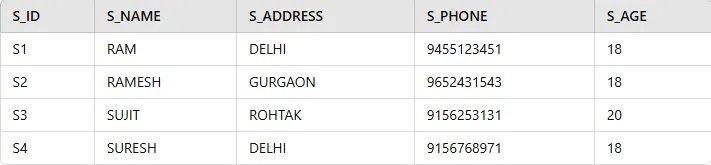 STUDENT TABLE
STUDENT TABLE2. COURSE Table
The STUDENT_COURSE table maps students to the courses they have enrolled in. It uses the student and course IDs as foreign keys.
 COURSE TABLE
COURSE TABLE3. STUDENT_COURSE Table
This table maps students to the courses they have enrolled in, with columns for student ID (S_ID) and course ID (C_ID):
 STUDENT COURSE TABLE
STUDENT COURSE TABLETypes of Nested Queries in SQL
There are two primary types of nested queries in SQL, Independent Nested Queries and Correlated Nested Queries. Each type has its own use case and benefits depending on the complexity of the task at hand.
1. Independent Nested Queries
In an independent nested query, the execution of the inner query is independent of the outer query. The inner query runs first and its result is used directly by the outer query. Operators like IN, NOT IN, ANY and ALL are commonly used with independent nested query.
Example 1: Using IN
In this Example we will find the S_IDs of students who are enrolled in the courses ‘DSA’ or ‘DBMS’. We can break the query into two parts:
Step 1: Find the C_IDs of the courses:
This query retrieves the IDs of the courses named 'DSA' or 'DBMS' from the COURSE table.
SELECT C_ID FROM COURSE WHERE C_NAME IN ('DSA', 'DBMS');Output
Step 2: Use the result of Step 1 to find the corresponding S_IDs:
The inner query finds the course IDs, and the outer query retrieves the student IDs associated with those courses from the STUDENT_COURSE table
SELECT S_ID FROM STUDENT_COURSE WHERE C_ID IN ( SELECT C_ID FROM COURSE WHERE C_NAME IN ('DSA', 'DBMS') );Output
Explanation: In this example, the inner query retrieves the C_IDs of the courses 'DSA' and 'DBMS', and the outer query retrieves the student IDs (S_IDs) enrolled in those courses.
In correlated nested queries, the inner query depends on the outer query for its execution. For each row processed by the outer query, the inner query is executed. This means the inner query references columns from the outer query. The EXISTS keyword is often used with correlated queries.
Example 2: Using EXISTS
In this Example, we will find the names of students who are enrolled in the course with C_ID = 'C1':
SELECT S_NAME FROM STUDENT S WHERE EXISTS ( SELECT 1 FROM STUDENT_COURSE SC WHERE S.S_ID = SC.S_ID AND SC.C_ID = 'C1' );
Output
Explanation:
For each student in the STUDENT table, the inner query checks if an entry exists in the STUDENT_COURSE table with the same S_ID and the specified C_ID. If such a record exists, the student’s name is included in the output.
Common SQL Operators for Nested Queries
SQL provides several operators that can be used with nested queries to filter, compare, and perform conditional checks.
1. IN Operator
The IN operator is used to check whether a column value matches any value in a list of values returned by a subquery. This operator simplifies queries by avoiding the need for multiple OR conditions.
Example: Retrieve student names who enrolled in ‘DSA’ or ‘DBMS’:
This query filters the students enrolled in the specified courses by chaining multiple nested queries.
SELECT S_NAME FROM STUDENT WHERE S_ID IN ( SELECT S_ID FROM STUDENT_COURSE WHERE C_ID IN ( SELECT C_ID FROM COURSE WHERE C_NAME IN ('DSA', 'DBMS') ) );2. NOT IN Operator
The NOT IN operator excludes rows based on a set of values from a subquery. It is particularly useful for filtering out unwanted results. This operator helps identify records that do not match the conditions defined in the subquery.
Example: Retrieve student IDs not enrolled in ‘DSA’ or ‘DBMS’:
This query excludes students who are enrolled in the courses 'DSA' or 'DBMS'.
SELECT S_ID FROM STUDENT WHERE S_ID NOT IN ( SELECT S_ID FROM STUDENT_COURSE WHERE C_ID IN ( SELECT C_ID FROM COURSE WHERE C_NAME IN ('DSA', 'DBMS') ) );Output
3. EXISTS Operator
The EXISTS operator checks for the existence of rows in a subquery. It returns true if the subquery produces any rows, making it efficient for conditional checks. This operator is often used to test for relationships between tables.
Example: Find student names enrolled in ‘DSA'
The inner query checks for matching records in the STUDENT_COURSE table, and the outer query returns the corresponding student names.
SELECT S_NAME FROM STUDENT S WHERE EXISTS ( SELECT 1 FROM STUDENT_COURSE SC WHERE S.S_ID = SC.S_ID AND SC.C_ID = 'C1' );
4. ANY and ALL Operators
ANY: Compares a value with any value returned by the subquery.ALL: Compares a value with all values returned by the subquery.
Example using ANY:
SELECT S_NAME FROM STUDENT WHERE S_AGE > ANY ( SELECT S_AGE FROM STUDENT WHERE S_ADDRESS = 'DELHI' );
Example using ALL:
SELECT S_NAME FROM STUDENT WHERE S_AGE > ALL ( SELECT S_AGE FROM STUDENT WHERE S_ADDRESS = 'DELHI' );
Advantages of Nested Queries
- Simplifies complex queries: Nested queries allow us to divide complicated SQL tasks into smaller, more manageable parts. This modular approach makes queries easier to write, debug, and maintain.
- Enhances flexibility: By enabling the use of results from one query within another, nested queries allow dynamic filtering and indirect joins, which can simplify query logic.
- Supports advanced analysis: Nested queries empower developers to perform operations like conditional aggregation, subsetting, and customized calculations, making them ideal for sophisticated data analysis tasks.
- Improves readability: When properly written, nested queries can make complex operations more intuitive by encapsulating logic within inner queries.
Best Practices for Using Nested Queries
- Optimize independent queries: Use independent nested queries whenever possible, as they are easier to execute and debug. Ensure that inner queries are optimized for performance by adding appropriate indexes.
- Prefer joins for simple queries: For cases where nested queries add unnecessary complexity, consider using joins instead. Joins are typically faster and more readable for straightforward relationships.
- Avoid deep nesting: Limit the levels of nesting in queries to improve performance and maintain readability. Deeply nested queries can be computationally expensive and difficult to debug.
- Use EXISTS and IN wisely: Choose the appropriate operator based on the scenario. Use EXISTS for checking existence and IN for comparing with a list of values.
- Test query performance: Analyze the execution plan of our queries to identify bottlenecks and improve efficiency. Rewrite queries where necessary to enhance performance.
- Maintain clarity: Use meaningful table aliases and comments to ensure that nested queries remain understandable to other developers or your future self.
Conclusion
Nested queries in SQL are a flexible feature that simplifies retrieving and analyzing complex datasets. By understanding and applying the different types of nested queries, such as independent and correlated subqueries, we can optimize our database operations and streamline data management. Nested queries are not only powerful but also essential for writing efficient and effective SQL code.
Similar Reads
SQL for Data Science Mastering SQL (Structured Query Language) has become a fundamental skill for anyone pursuing a career in data science. As data plays an increasingly central role in business and technology, SQL has emerged as the most essential tool for managing and analyzing large datasets. Data scientists rely on
7 min read
Introduction to SQL
What is SQL?SQL was invented in the 1970s by IBM and was first commercially distributed by Oracle. The original name was SEQUEL (Structured English Query Language), later shortened to SQL. It is a standardized programming language used to manage, manipulate and interact with relational databases. It allow users
9 min read
Difference Between RDBMS and DBMSDatabase Management System (DBMS) is a software that is used to define, create, and maintain a database and provides controlled access to the data. Why is DBMS Required?Database management system, as the name suggests, is a management system that is used to manage the entire flow of data, i.e, the i
4 min read
Difference between SQL and NoSQLChoosing between SQL (Structured Query Language) and NoSQL (Not Only SQL) databases is a critical decision for developers, data engineers, and organizations looking to handle large datasets effectively. Both database types have their strengths and weaknesses, and understanding the key differences ca
6 min read
SQL Data TypesSQL Data Types are very important in relational databases. It ensures that data is stored efficiently and accurately. Data types define the type of value a column can hold, such as numbers, text, or dates. Understanding SQL Data Types is critical for database administrators, developers, and data ana
5 min read
SQL | DDL, DML, TCL and DCLData Definition Language (DDL), Data Manipulation Language (DML), Transaction Control Language (TCL), and Data Control Language (DCL) form the backbone of SQL. Each of these languages plays a critical role in defining, managing, and controlling data within a database system, ensuring both structural
6 min read
Setting Up the Environment
SQL Basics
Relational Model in DBMSThe Relational Model organizes data using tables (relations) consisting of rows and columns. Each column represents a specific attribute with a unique name, while each row holds data about a real-world entity or relationship. As a record-based model, it stores data in fixed-format records with defin
10 min read
SQL SELECT QueryThe SQL SELECT query is one of the most frequently used commands to retrieve data from a database. It allows users to access and extract specific records based on defined conditions, making it an essential tool for data management and analysis. In this article, we will learn about SQL SELECT stateme
4 min read
SQL Data TypesSQL Data Types are very important in relational databases. It ensures that data is stored efficiently and accurately. Data types define the type of value a column can hold, such as numbers, text, or dates. Understanding SQL Data Types is critical for database administrators, developers, and data ana
5 min read
SQL | WITH ClauseSQL queries can sometimes be complex, especially when you need to deal with multiple nested subqueries, aggregations, and joins. This is where the SQL WITH clause also known as Common Table Expressions (CTEs) comes in to make life easier. The WITH Clause is a powerful tool that simplifies complex SQ
6 min read
SQL | GROUP BYThe SQL GROUP BY clause is a powerful tool used to organize data into groups based on shared values in one or more columns. It is most often used with aggregate functions like SUM, COUNT, AVG, MIN and MAX to perform summary operations on each group, helping us extract meaningful analysis from large
5 min read
PHP | MySQL LIMIT ClauseIn MySQL the LIMIT clause is used with the SELECT statement to restrict the number of rows in the result set. The Limit Clause accepts one or two arguments which are offset and count.The value of both the parameters can be zero or positive integers. Offset:It is used to specify the offset of the fir
3 min read
SQL LIMIT ClauseThe LIMIT clause in SQL is used to control the number of rows returned in a query result. It is particularly useful when working with large datasets, allowing us to retrieve only the required number of rows for analysis or display. Whether we're looking to paginate results, find top records, or just
5 min read
SQL Distinct ClauseThe SQL DISTINCT keyword is used in queries to retrieve unique values from a database. It helps in eliminating duplicate records from the result set. It ensures that only unique entries are fetched. Whether you're analyzing datasets or performing data cleaning, the DISTINCT keyword is Important for
4 min read
SQL Operators
SQL Comparison OperatorsSQL Comparison Operators are used to compare two values and check if they meet the specific criteria. Some comparison operators are = Equal to, > Greater than , < Less than, etc. Comparison Operators in SQLThe below table shows all comparison operators in SQL : OperatorDescription=The SQL Equa
3 min read
SQL - Logical OperatorsSQL Logical Operators are essential tools used to test the truth of conditions in SQL queries. They return boolean values such as TRUE, FALSE, or UNKNOWN, making them invaluable for filtering, retrieving, or manipulating data. These operators allow developers to build complex queries by combining, n
9 min read
SQL | Arithmetic OperatorsPrerequisite: Basic Select statement, Insert into clause, Sql Create Clause, SQL Aliases We can use various Arithmetic Operators on the data stored in the tables. Arithmetic Operators are: + [Addition] - [Subtraction] / [Division] * [Multiplication] % [Modulus] Addition (+) : It is used to perform a
5 min read
SQL | String functionsSQL String Functions are powerful tools that allow us to manipulate, format, and extract specific parts of text data in our database. These functions are essential for tasks like cleaning up data, comparing strings, and combining text fields. Whether we're working with names, addresses, or any form
7 min read
SQL Wildcard CharactersSQL wildcard characters are powerful tools that enable advanced pattern matching in string data. They are especially useful when working with the LIKE and NOT LIKE operators, allowing for efficient searches based on partial matches or specific patterns. By using SQL wildcard characters, we can great
6 min read
SQL AND and OR OperatorsThe SQL AND and OR operators are used to filter data based on multiple conditions. These logical operators allow users to retrieve precise results from a database by combining various conditions in SELECT, INSERT, UPDATE, and DELETE statements.In this article, we'll learn the AND and OR operators, d
3 min read
SQL | Concatenation OperatorThe SQL concatenation operator (||) is a powerful feature that allows us to merge two or more strings into a single output. It is widely used to link columns, character strings, and literals in SQL queries. This operator makes it easier to format and present data in a user-friendly way, combining mu
3 min read
SQL | MINUS OperatorThe Minus Operator in SQL is used with two SELECT statements. The MINUS operator is used to subtract the result set obtained by first SELECT query from the result set obtained by second SELECT query. In simple words, we can say that MINUS operator will return only those rows which are unique in only
2 min read
SQL | DIVISIONDivision in SQL is typically required when you want to find out entities that are interacting with all entities of a set of different types of entities. The division operator is used when we have to evaluate queries that contain the keyword 'all'. When to Use the Division OperatorYou typically requi
4 min read
SQL NOT OperatorThe SQL NOT Operator is a logical operator used to negate or reverse the result of a condition in SQL queries. It is commonly used with the WHERE clause to filter records that do not meet a specified condition, helping you exclude certain values from your results.In this article, we will learn every
3 min read
SQL | BETWEEN & IN OperatorIn SQL, the BETWEEN and IN operators are widely used for filtering data based on specific criteria. The BETWEEN operator helps filter results within a specified range of values, such as numbers, dates, or text, while the IN operator filters results based on a specific list of values. Both operators
5 min read
Working with Data
SQL | WHERE ClauseThe SQL WHERE clause allows filtering of records in queries. Whether you are retrieving data, updating records, or deleting entries from a database, the WHERE clause plays an important role in defining which rows will be affected by the query. Without WHERE clause, SQL queries would return all rows
4 min read
SQL ORDER BYThe ORDER BY clause in SQL is a powerful feature used to sort query results in either ascending or descending order based on one or more columns. Whether you are presenting data to users or analyzing large datasets, sorting the results in a structured way is essential. In this article, we will explo
5 min read
SQL INSERT INTO StatementThe SQL INSERT INTO statement is one of the most essential commands for adding new data into a database table. Whether you are working with customer records, product details or user information, understanding and mastering this command is important for effective database management. How SQL INSERT I
6 min read
SQL UPDATE StatementIn SQL, the UPDATE statement is used to modify existing records in a table. Whether you are updating a single record or multiple records at once, SQL provides the necessary functionality to make these changes. Whether you are working with a small dataset or handling large-scale databases, the UPDATE
6 min read
SQL DELETE StatementThe SQL DELETE statement is an essential command in SQL used to remove one or more rows from a database table. Unlike the DROP statement, which removes the entire table, the DELETE statement removes data (rows) from the table retaining only the table structure, constraints, and schema. Whether you n
4 min read
SQL Data TypesSQL Data Types are very important in relational databases. It ensures that data is stored efficiently and accurately. Data types define the type of value a column can hold, such as numbers, text, or dates. Understanding SQL Data Types is critical for database administrators, developers, and data ana
5 min read
ALTER (RENAME) in SQLIn SQL, making structural changes to a database is often necessary. Whether it's renaming a table or a column, adding new columns, or modifying data types, the SQL ALTER TABLE command plays a critical role. This command provides flexibility to manage and adjust database schemas without affecting the
5 min read
SQL ALTER TABLEThe SQL ALTER TABLE statement is a powerful tool that allows you to modify the structure of an existing table in a database. Whether you are adding new columns, modifying existing ones, deleting columns or renaming them, the ALTER TABLE statement enables you to make changes without losing the data s
5 min read
SQL Queries
SQL | SubqueryIn SQL, subqueries are one of the most powerful and flexible tools for writing efficient queries. A subquery is essentially a query nested within another query, allowing users to perform operations that depend on the results of another query. This makes it invaluable for tasks such as filtering, cal
6 min read
Nested Queries in SQLA nested query (also called a subquery) is a query embedded within another SQL query. The result of the inner query is used by the outer query to perform additional operations. Subqueries can be used in various parts of an SQL query such as SELECT, FROM or WHERE Clauses. They are commonly used for p
7 min read
Joining Three or More Tables in SQLSQL joins are an essential part of relational database management, allowing users to combine data from multiple tables efficiently. When the required data is spread across different tables, joining these tables efficiently is necessary.In this article, we’ll cover everything we need to know about jo
5 min read
Inner Join vs Outer JoinInner Join and Outer Join are the types of join. The inner join has the work to return the common rows between the two tables, whereas the Outer Join has the work of returning the work of the inner join in addition to the rows that are not matched. Let's discuss both of them in detail in this articl
9 min read
SQL | Join (Cartesian Join & Self Join)In SQL, CARTESIAN JOIN (also known as CROSS JOIN) and SELF JOIN are two distinct types of joins that help combine rows from one or more tables based on certain conditions. While both joins may seem similar, they serve different purposes. Let’s explore both in detail.CARTESIAN JOINA Cartesian Join or
4 min read
How to Get the Names of the Table in SQLRetrieving table names in SQL is a common task that aids in effective database management and exploration. Whether we are dealing with a single database or multiple databases, knowing how to retrieve table names helps streamline operations. SQL provides the INFORMATION_SCHEMA.TABLES view, which offe
3 min read
SQL | SubqueryIn SQL, subqueries are one of the most powerful and flexible tools for writing efficient queries. A subquery is essentially a query nested within another query, allowing users to perform operations that depend on the results of another query. This makes it invaluable for tasks such as filtering, cal
6 min read
How to Fetch Duplicate Rows in a Table?Identifying duplicate rows in a database table is a common requirement, especially when dealing with large datasets. Duplicates can arise due to data entry errors, system migrations, or batch processing issues. In this article, we will explain efficient SQL techniques to identify and retrieve duplic
3 min read
Data Manipulation
SQL Joins (Inner, Left, Right and Full Join)SQL joins are fundamental tools for combining data from multiple tables in relational databases. Joins allow efficient data retrieval, which is essential for generating meaningful observations and solving complex business queries. Understanding SQL join types, such as INNER JOIN, LEFT JOIN, RIGHT JO
5 min read
SQL Inner JoinSQL INNER JOIN is a powerful and frequently used operation in relational databases. It allows us to combine two or more tables based on a related column, returning only the records that satisfy the join conditionThis article will explore the fundamentals of INNER JOIN, its syntax, practical examples
4 min read
SQL Outer JoinSQL Outer Joins allow retrieval of rows from two or more tables based on a related column. Unlike inner Joins, they also include rows that do not have a corresponding match in one or both of the tables. This capability makes Outer Joins extremely useful for comprehensive data analysis and reporting,
4 min read
SQL Self JoinA Self Join in SQL is a powerful technique that allows one to join a table with itself. This operation is helpful when you need to compare rows within the same table based on specific conditions. A Self Join is often used in scenarios where there is hierarchical or relational data within the same ta
3 min read
How to Group and Aggregate Data Using SQL?In SQL, grouping and aggregating data are essential techniques for analyzing datasets. When dealing with large volumes of data, we often need to summarize or categorize it into meaningful groups. The combination of the GROUP BY clause and aggregate functions like COUNT(), SUM(), AVG(), MIN(), and MA
4 min read
SQL HAVING Clause with ExamplesThe HAVING clause in SQL is used to filter query results based on aggregate functions. Unlike the WHERE clause, which filters individual rows before grouping, the HAVING clause filters groups of data after aggregation. It is commonly used with functions like SUM(), AVG(), COUNT(), MAX(), and MIN().
4 min read
Data Analysis
CTE in SQLIn SQL, a Common Table Expression (CTE) is an essential tool for simplifying complex queries and making them more readable. By defining temporary result sets that can be referenced multiple times, a CTE in SQL allows developers to break down complicated logic into manageable parts. CTEs help with hi
6 min read
Window Functions in SQLSQL window functions are essential for advanced data analysis and database management. It is a type of function that allows us to perform calculations across a specific set of rows related to the current row. These calculations happen within a defined window of data and they are particularly useful
6 min read
Pivot and Unpivot in SQLIn SQL, PIVOT and UNPIVOT are powerful operations used to transform data and make it more readable, efficient, and manageable. These operations allow us to manipulate tables by switching between rows and columns, which can be crucial for summarizing data, reporting, and data analysis. Understanding
4 min read
Data Preprocessing in Data MiningData preprocessing is the process of preparing raw data for analysis by cleaning and transforming it into a usable format. In data mining it refers to preparing raw data for mining by performing tasks like cleaning, transforming, and organizing it into a format suitable for mining algorithms. Goal i
6 min read
SQL Functions (Aggregate and Scalar Functions)SQL Functions are built-in programs that are used to perform different operations on the database. There are two types of functions in SQL: Aggregate FunctionsScalar FunctionsSQL Aggregate FunctionsSQL Aggregate Functions operate on a data group and return a singular output. They are mostly used wit
4 min read
MySQL Date and Time FunctionsHandling date and time data in MySQL is essential for many database operations, especially when it comes to handling timestamps, scheduling tasks, or generating time-based. MySQL provides a variety of date and time functions that help users work with date values, perform calculations, and format the
6 min read
SQL | Date Functions (Set-1)SQL Date Functions are essential for managing and manipulating date and time values in SQL databases. They provide tools to perform operations such as calculating date differences, retrieving current dates and times and formatting dates. From tracking sales trends to calculating project deadlines, w
5 min read
SQL | Date Functions (Set-2)SQL Date Functions are powerful tools that allow users to manipulate, extract , and format date and time values within SQL databases. These functions simplify handling temporal data, making them indispensable for tasks like calculating intervals, extracting year or month values, and formatting dates
5 min read
SQL | Numeric FunctionsSQL Numeric Functions are essential tools for performing mathematical and arithmetic operations on numeric data. These functions allow you to manipulate numbers, perform calculations, and aggregate data for reporting and analysis purposes. Understanding how to use SQL numeric functions is important
3 min read
SQL Aggregate functionsSQL Aggregate Functions are used to perform calculations on a set of rows and return a single value. These functions are particularly useful when we need to summarize, analyze, or group large datasets in SQL databases. Whether you are working with sales data, employee records or product inventories,
4 min read
Data Visualization