Kubernetes is an open-source container management platform.
- Automates the deployment, management, and scaling of container-based applications.
- Developed by Google and launched in 2014, Kubernetes leverages Google's experience running production workloads and is now managed under the Cloud Native Computing Foundation (CNCF).
- It orchestrates containers—grouping them into logical units called pods and managing their lifecycle across a cluster of machines.
- It enables Automated rollouts and rollbacks, restarts containers if they fail, Horizontal scaling, Service discovery and load balancing, and Storage orchestration and configuration management
Prerequisites for this Kubernetes Tutorial
Before start learning Kubernetes, it is important to have a solid understanding of certain concepts and technologies. Here are some prerequisites:
- Have good understanding of Container concept & Container Management Tool like Docker or Podman.
- Understanding of distributed system.
- Understanding of REST API
- Basic understanding of YAML
Basics of Kubernetes
Kubernetes is like a ship captain for containers, organizing and placing them on multiple computers (like a ship carrying many containers). This introduction will explain key Kubernetes ideas like Pods, Services, and Deployments.
Advanced Kubernetes
In this Advanced Kubernetes section we will understand how to manage complex containerized applications.
Why do we need Kubernetes?
There are several reasons to learn Kubernetes like easy scaling of applications, self-healing, portability, and automation. It is very helpful for running microservices and distributed systems.
For example : You have a couple of applications to deploy so, you can package it into a container and run it on a server containing a Docker engine or any other container engine. You package the application into a container using a Docker file and host it on a port for the external world to access it.
But there is a drawback is that it is only running on a single server so, if at that point any failure occurs it becomes an application failure, to handle the single point of failure google introduced Kubernetes to scale applications.
Kubernetes Architecture
Below you will find the image that describe the architecture of Kubernetes.
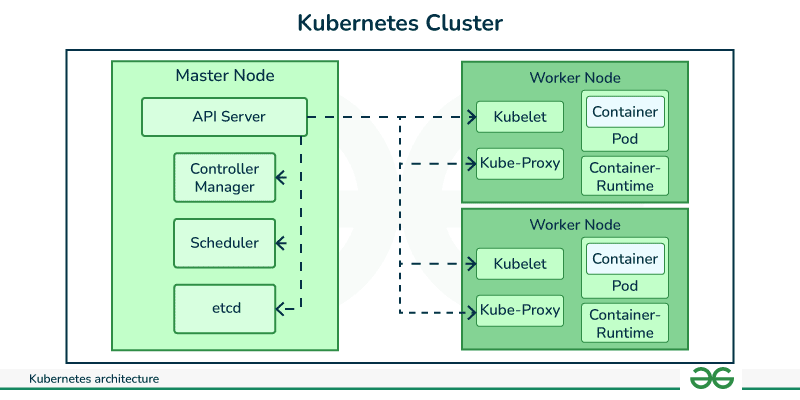
Features of Kubernetes
Kubernetes has many useful features that help run and manage containers on different machines. It makes it easier to control Kubernetes (K8s) clusters, and helps use computer resources more efficiently. Some important features include:
1. Persistent Storage
Kubernetes enables persistent storage means your data is saved even if you stops or restarts your container. It enables dynamic storage which means you can add storage automatically when needed. For example, If you are working on an application and your application needs more space then Kubernetes can connect it to extra storage without stopping your application.
2. Load Balancing
Kubernetes use load balancing to manage high demand traffic because of this your applications runs smoothly. Kubernetes provides both internal and external load balancing. This avoid overloading and make sure that users always reach a working application.
3. Efficient Resource Utilization
Kubernetes helps you to use hardware resources like CPU, memory and storage in a smart manner. It places containers on different machines so that no single machine gets overloaded which improves performance and saves money by using resource more effectively.
4. Resilience and Self-Healing
Kubernetes helps keep your application running even if something goes wrong. It can automatically place containers on healthy machines, restart them if they crash, make copies (replication) to handle more users, and adjust the number of containers based on demand (scaling). All of this helps your app fix itself and stay available without needing manual help.
5. Auto-Scaling
Kubernetes automatically scale up or down your resources according to your demand. This means that you can adjust the number of containers according to your need. This ensures that your applications always have the resources they need without manual intervention.
6. Consistency Across Environments
Kubernetes lets you describe your application using code, so it works the same in every environment like development, testing, and production. This reduces problems when moving apps between stages and makes the software delivery process faster and smoother.
Advantages of Kubernetes
Kubernetes offers numerous advantages, some of the key benefits include:
1. Container Orchestration
Kubernetes helps you to manage containerized applications automatically. It takes care of starting, stopping, and updating containers without any need from your end to do everything manually. This makes it easy to run applications smoothly and update them without downtime.
2. Scalability
Kubernetes works on horizontal scaling means it can grow or shrink your application based on how much traffic it gets. For example, if more people use your application, it can automatically add more containers to handle the load. When traffic is low, it can remove the extra containers to save resources and costs.
3. High Availability
Kubernetes checks your apps regularly to make sure they are working. If one part of your app stops, Kubernetes can fix it or replace it. This keeps your app running and reduces the chances of downtime.
4. Fault Tolerance
If any fault come in your production and container fails Kubernetes automatically restarts the app or moves it to a working machine. This helps your application continue running even if something breaks.
5. Flexibility
Kubernetes works in different environments. You can run your apps easily on public clouds like AWS, Google Cloud, or Azure, as well as on your own private cloud or data center. Kubernetes also makes it simple to switch between these providers, so you are not stuck using only one.
6. Resource Efficiency
Kubernetes uses system resources like CPU and memory wisely. It places containers in a way that makes the best use of your hardware. This helps reduce costs by not wasting any resources.
7. Automated Operations
Kubernetes makes your complex tasks simple like setting up networks, connecting storage, and balancing traffic between services. It uses automation and simple code instructions (called declarative APIs) to make operations faster and easier.
Conclusion
This tutorial gives a clear and complete introduction to Kubernetes. It explains what Kubernetes is, how it started, its main features, and how it helps run container-based applications. We also talked about how to install Kubernetes, use its APIs, and build a cluster. Whether you are a beginner or have some experience, this tutorial will help you understand how to use Kubernetes. It is a very popular tool in the tech world and is widely used to manage apps in real-life (production) systems.
Keep learning and trying things out with Kubernetes to see how much it can do!
Similar Reads
DevOps Tutorial DevOps is a combination of two words: "Development" and "Operations." It’s a modern approach where software developers and software operations teams work together throughout the entire software life cycle.The goals of DevOps are:Faster and continuous software releases.Reduces manual errors through a
7 min read
Introduction
What is DevOps ?DevOps is all about automating and streamlining the software development lifecycle so that code moves from development to production quickly, reliably, and securely.Here is how the DevOps model flow works:Stages of DevOps are:Build Stage1. Developers write and organize code, using version control to
6 min read
DevOps LifecycleThe DevOps lifecycle is a structured approach that integrates development (Dev) and operations (Ops) teams to streamline software delivery. It focuses on collaboration, automation, and continuous feedback across key phases planning, coding, building, testing, releasing, deploying, operating, and mon
10 min read
The Evolution of DevOps - 3 Major Trends for FutureDevOps is a software engineering culture and practice that aims to unify software development and operations. It is an approach to software development that emphasizes collaboration, communication, and integration between software developers and IT operations. DevOps has come a long way since its in
7 min read
Version Control
Continuous Integration (CI) & Continuous Deployment (CD)
Containerization
Orchestration
Infrastructure as Code (IaC)
Monitoring and Logging
Microsoft Teams vs Slack Both Microsoft Teams and Slack are the communication channels used by organizations to communicate with their employees. Microsoft Teams was developed in 2017 whereas Slack was created in 2013. Microsoft Teams is mainly used in large organizations and is integrated with Office 365 enhancing the feat
4 min read
Security in DevOps