Whether you're a developer, DevOps engineer, or IT professional, mastering Jenkins can revolutionize how you build, test, and deploy applications. In this Jenkins tutorial, we'll start from the basics, explaining what Jenkins is and how it works. We'll guide you through setting up Jenkins, creating your first job, and exploring its robust features for continuous integration and continuous delivery (CI/CD). By the end, you'll have the skills to automate repetitive tasks, accelerate development cycles, and maintain high-quality software.
Jenkins is an open-source automation server by which you can automate the building, testing, and deployment of the application to different servers like development, testing, and production. Jenkins is primarily used for the continuous integration (CI) and continuous Deployment (CD) pipelines.

Each tutorial section includes practical exercises and real-world examples, helping you learn by doing and gaining hands-on experience along the way. Jenkins tutorials are going to help all the software testers with the help of JaCoCo Plugin and also it will help the developers to deploy their code fast and efficiently by which they can deliver the new updates to the end users as soon as possible.
What is Jenkins
Jenkins is a hub for automating the various aspects of the software development lifecycle which includes building, testing, and deploying the application. We can call Jenkins a pipeline orchestrator where the developer can manage the pipelines of the projects that they have been developed.
Why Jenkins?
- Master CI/CD Pipelines: Automate building, testing, and deploying code efficiently.
- In-Demand DevOps Skill: Jenkins knowledge is valuable for roles like DevOps Engineer and Build Engineer.
- Automate Repetitive Tasks: Save time and reduce human error in software development.
- Wide Tool Integration: Works with numerous tools like Git, Maven, Docker, and Kubernetes.
- Boost Team Collaboration: Facilitates continuous integration and feedback, improving team workflows.
- Scalability: Supports large-scale projects with distributed builds.
- Career Growth: High demand for Jenkins expertise opens better job opportunities.
Prerequisites
To effectively implement continuous integration, continuous deployment, and testing using Jenkins, it's essential to have a solid understanding of the following fundamentals:
Version Control System (VCS)
Introduction to Jenkins
In this section, you will get an hands on the basics of Jenking, like defeination of Jenkins, what is continuous integration and more.
Installation & Update of Jenkins
Jenkins was developed using Java programming language before you need to install Jenkins you need to install Java on the system in which you are going to install Jenkins. Go through the following articles to install Java and Jenkins in the system.
Jenkins - Git, Maven, And Docker Configuration,Integartion & Setup
The stages mentioned above are the flow of Continuous Integration and we can use any of the tools that suit our requirement in each stage and of the most popular tools are GitHub for source code management(SCM) when the developer develops the code on his local machine he pushes it to the remote repository which is GitHub from here who is having the access can Pull, clone and can make required changes to the code. From there by using Maven we can build them into the required package (war, jar, ear) and can test the Junit cases.SonarQube performs code quality reviews where it will measure the quality of source code and generates a report in the form of HTML or PDF format. Nexus for storing the build artifacts will help us to store the artifacts that are build by using Maven and this whole process is achieved by using a Continuous Integration tool Jenkins.
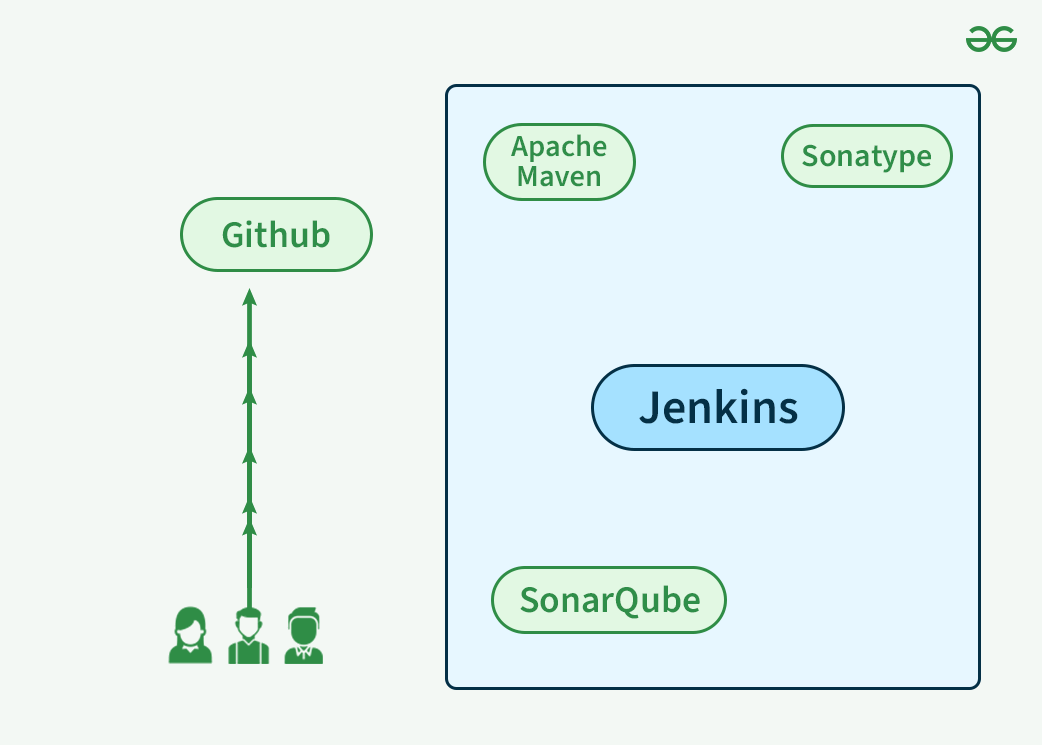
- How To Configure Git in Jenkins?
- How To Configure Maven In Jenkins?
- How To Configure Docker In Jenkins
Jenkins - Credentials & Port
In Jenkins management of ports and passwords is an essential aspect that will ensure us security and connectivity. Jenkins has a Credentials Plugin that makes it possible to safely manage passwords.'
Projects Or Jobs
Jenkins projects are also known as Jenkins jobs which are the fundamental unit work done in Jenkins. They stand for jobs or procedures that Jenkins will carry out in response to particular setups and events.
Continuous Integration and Continuous Delivery Pipeline (CI/CD Pipeline)
CI/CD pipelines serve as the backbone of software delivery, orchestrating tasks seamlessly from development through to production. These pipelines automate the integration of code changes, execute comprehensive testing procedures, and facilitate the deployment of applications. Such automation not only accelerates the delivery of software but also ensures consistent quality across releases.
Managing Plugins
Plugins in Jenkins are indeed one of its most powerful and useful features, allowing users to customize the functionality of Jenkins to suit their specific needs. With plugins, users can extend Jenkins' capabilities, integrate with external tools and systems, and automate various tasks within their CI/CD pipelines.
Unit Testing (Code Quality Review)
You may guarantee the dependability and maintainability of your codebase by establishing unit testing and code quality review procedures in Jenkins.
Security
Jenkins security has to be ensured in order to protect private information, stop illegal access to the Jenkins projects. Jenkins security will helps you to maintain the integrity of your CI/CD pipeline.
Jenkins - Notification
Jenkins notifications play a major role which will helps the users to know the status of the builds,test results and other all the events whcih are important in jenkins. Jenkins offers some in built plugins for sending the notification about the builds happening in jenkins.
- How To Integrate Jenkins With Slack ?
- How to Integrate jenkins with Emails ?
Jenkins - Triggering Builds Remotely, Manually And Scheduling
Triggering the Jenkins build remotely will allow you to initiate the build project or build jobs remotely without any need to access the Jenkins web interface manually. Jenkins remote access API token or by configuring webhooks.in your version control system.
One essential component of automating the software development process is setting up Jenkins to trigger builds. Jenkins provides a number of ways to start builds either manually or automatically using preset triggers.
Jenkins - Restart(Build Number, Server, Security)
There are multiple steps involved in restarting Jenkins: addressing security-related concerns, restarting the Jenkins server, and restarting individual builds.
Jenkins - Master-Slave Configuration
Master Slave Configuration in Jenkins will distribute the workloads across multiple machines for efficient build execution. The slaves are the worker machines that actually run and execute the jobs and are also called agents this all will be coordinated by the Jenkins master node.
Jenkins is an open-source tool extensively utilized across industries for continuous integration (CI) and continuous delivery (CD) processes. However, several other tools in the market offer similar functionality. Acquiring knowledge about these alternatives provides insights into their capabilities and efficiency.
Jenkins - CLI
The powerful Jenkins Command Line Interface (CLI) enables users to communicate with Jenkins using scripts or from their native command-line interface. For effective management of Jenkins instances, Jenkins CLI provides an extensive command set that can be used for automation, integration, or administrative activities.
Jenkins - Sample Application Deployment Projects
Deploying a sample application in Jenkins often entails crafting a Jenkins project or job that automates the entire lifecycle, from building and testing to deploying the application. Below are some hands-on projects you can undertake and showcase on your resume:
Advantages and Disadvantages of Jenkins
| Advantages of Jenkins | Disadvantages of Jenkins |
|---|
| Automates build, test, and deployment processes | Requires initial setup and configuration |
| Supports continuous integration and continuous | Can be complex to manage for large projects or teams |
| delivery (CI/CD) pipelines | Requires dedicated infrastructure and maintenance |
| Integrates with a wide range of tools and technologies | May encounter plugin compatibility issues |
| Provides extensive plugin ecosystem for customization | Steeper learning curve for beginners |
| Facilitates collaboration and team productivity | Can lead to dependency on automation |
| Enables monitoring and reporting of build statuses | May require additional resources for optimal performance |
| Helps in detecting and fixing bugs early in the | Risk of security vulnerabilities if not properly configured |
People Also Ask |
|---|
Git & Github Tutorial | Read |
Docker Cheat Sheet | Read |
Kuberneets Cheat Sheet | Read |
What Is Dockerfile ? | Read |
Remove All Containers and Images in Docker | Read |
Conclusion
Ultimately, this Jenkins tutorial provides a solid basis for understanding CI/CD procedures and realising the complete potential of software development automation. In the ever-changing world of contemporary software engineering, the knowledge acquired from this tutorial will surely be essential in helping practitioners investigate and improve their Jenkins workflows and create meaningful solutions.
Similar Reads
Jenkins Plugins Jenkins is an open-source automation server that facilitates the automation of several stages of the software development lifecycle, including application development, testing, and deployment. Operating within servlet containers like Apache Tomcat, the technology is server-based. Continuous delivery
5 min read
Travis CI vs Jenkins A development approach known as continuous integration (CI) involves regularly integrating code changes from multiple programmers into a common library. This method, which can often be automated, helps in identifying and solving integration problems early in the development cycle. Both Jenkins and T
6 min read
Working with Jenkins Plugins Jenkins plugins are essential for enhancing the functionality of the Jenkins CI/CD tool, allowing seamless integration with various tools, frameworks, and systems. This guide delves into the significance of plugins in Jenkins, their role in automation testing, and how to use popular plugins to strea
5 min read
What is Jenkins? Jenkins is a free, open-source tool that helps developers automate the process of building, testing, and deploying code.. It is written in Java and runs on the Java platform. If you want to install Jenkins in your system it is mandatory to install Java first in your system then install jenkins. By u
15 min read
Jenkins vs Maven Jenkins and Maven are both different types of tools but are written in JAVA language. Jenkins was introduced in 2011 and is designed for the purpose of implementing Continuous Integration whereas the Maven was introduced in the year 2004 and is designed as a project management tool. Let us learn abo
4 min read