Java Program to Convert Currency using AWT
Last Updated : 07 Mar, 2025
Swing is a part of the JFC (Java Foundation Classes). Building a Graphical User Interface in Java requires the use of Swings. Swing Framework contains a large set of components that allow a high level of customization and provide rich functionalities and is used to create window-based applications. Java swing components are lightweight and platform-independent and provide powerful components like tables, scroll panels, buttons, lists, colour choosers, etc.
In this article, we’ll see how to make a currency converter that includes conversions between INR and the Dollar. Two text fields are implemented with the labels Rupees and Dollar.
Note: It is assumed that 1 dollar is equal to 65.25 rupees.
Examples:
Input: INR = 130.5
Output: 2.0
Explanation:
One dollar is 65.25 rupees. So, 130.5 rupees is two dollars.
Input: Dollar = 4.5
Output: 293.625
Approach: To solve this problem, the following steps are followed:
- First, we need to create a frame using JFrame.
- Then, create two labels, two textfields, and three buttons(the first button is for rupees and the second button is for the dollar) using JLabel, JTextField and JButton.
- Name these components accordingly and set their bounds.
- Now, to perform the conversion on button click, we need to add Event Handlers. In this case, we will add an ActionListener to perform an action method known as actionPerformed in which first we need to get the values from the text fields which is default as a “string”.
- So, to perform mathematical operations, we need to convert them into double data type using Double.parseDouble(Object.getText()) and again convert from double to string to place the final value in the other text field using String.valueOf(object).
- Finally, for changing the values, we use Object.setText(object); the second object is for selecting which field we want to replace.
Below is the implementation of the above approach:
Java // Java program to convert from // rupee to the dollar and vice-versa // using Java Swing import javax.swing.*; import java.awt.*; import java.awt.event.*; public class Geeks { // Function to convert from rupee // to the dollar and vice-versa // using Java Swing public static void converter() { // Creating a new frame using JFrame JFrame f = new JFrame("CONVERTER"); // Creating two labels JLabel l1, l2; // Creating two text fields. // One for rupee and one for // the dollar JTextField t1, t2; // Creating three buttons JButton b1, b2, b3; // Naming the labels and setting // the bounds for the labels l1 = new JLabel("Rupees:"); l1.setBounds(20, 40, 60, 30); l2 = new JLabel("Dollars:"); l2.setBounds(170, 40, 60, 30); // Initializing the text fields with // 0 by default and setting the // bounds for the text fields t1 = new JTextField("0"); t1.setBounds(80, 40, 50, 30); t2 = new JTextField("0"); t2.setBounds(240, 40, 50, 30); // Creating a button for INR, // one button for the dollar // and one button to close // and setting the bounds b1 = new JButton("INR"); b1.setBounds(50, 80, 60, 15); b2 = new JButton("Dollar"); b2.setBounds(190, 80, 60, 15); b3 = new JButton("close"); b3.setBounds(150, 150, 60, 30); // Adding action listener b1.addActionListener(new ActionListener() { public void actionPerformed(ActionEvent e) { // Converting to double double d = Double.parseDouble(t1.getText()); // Converting rupees to dollars double d1 = (d / 65.25); // Getting the string value of the // calculated value String str1 = String.valueOf(d1); // Placing it in the text box t2.setText(str1); } }); // Adding action listener b2.addActionListener(new ActionListener() { public void actionPerformed(ActionEvent e) { // Converting to double double d2 = Double.parseDouble(t2.getText()); // converting Dollars to rupees double d3 = (d2 * 65.25); // Getting the string value of the // calculated value String str2 = String.valueOf(d3); // Placing it in the text box t1.setText(str2); } }); // Action listener to close the form b3.addActionListener(new ActionListener() { public void actionPerformed(ActionEvent e) { f.dispose(); } }); // Default method for closing the frame f.addWindowListener(new WindowAdapter() { public void windowClosing(WindowEvent e) { System.exit(0); } }); // Adding the created objects // to the form f.add(l1); f.add(t1); f.add(l2); f.add(t2); f.add(b1); f.add(b2); f.add(b3); f.setLayout(null); f.setSize(400, 300); f.setVisible(true); } // Driver code public static void main(String args[]) { converter(); } } Steps to Run the Program
- Step 1: Navigate to the folder in which we want to create the program and create a new text file.
- Step 2: Open that file (in any text editor like notepad) write the above Java code in that file.
- Step 3: Now save this file with the .java extension for example, Geeks.java
- Step 4: Now open the terminal and navigate to the folder in which we created the program file.
- Step 5: Now compile the Java file using the below command:
javac Geeks.java
Step 6: Now run the compiled Java program using the below command
java Geeks
Now it will open a output window as shown in the below image and we can interact with the window.
Output:
1. The window displayed on running the program:
2. Converting from INR to the Dollar, i.e., when INR button is clicked: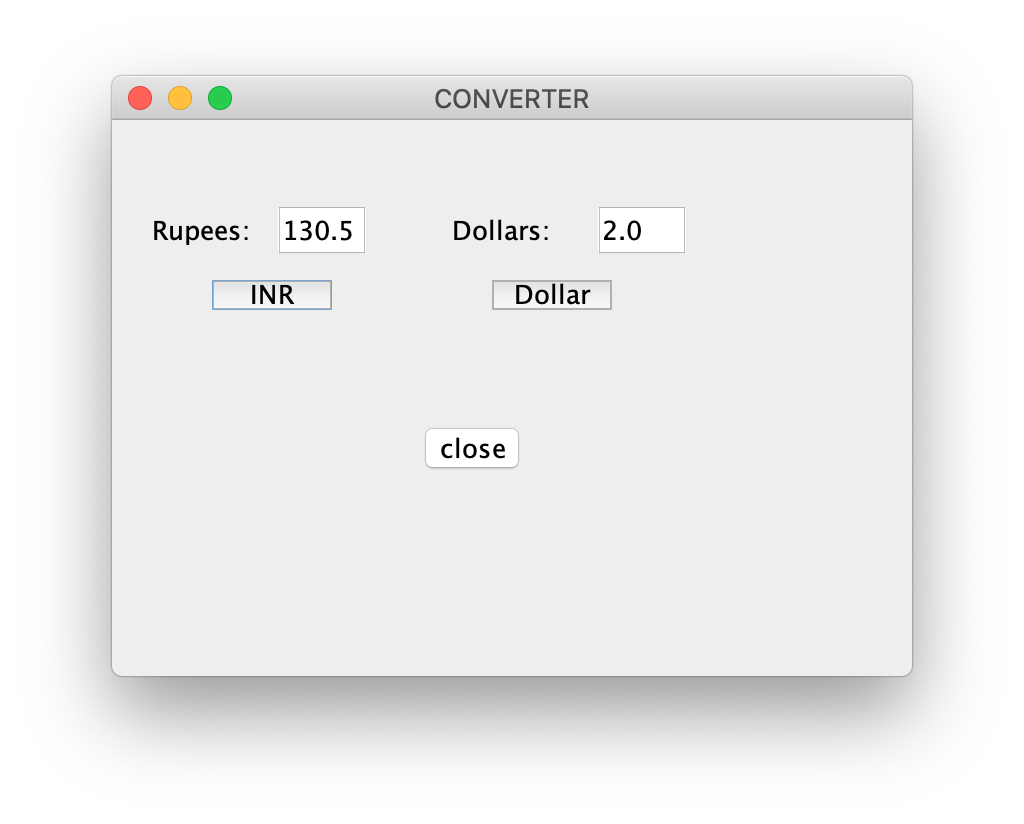
3. Converting from the Dollar to INR, i.e., when the dollar button is clicked:
