As we know, Unicode is a universal character encoding system that assigns a unique code point to every character, symbol, or emoji, ensuring consistent representation across all devices and platforms. Emojis, too, are nothing more than special Unicode characters that browsers visually render as images. In HTML, emojis can be inserted either directly as characters or using their respective Unicode escape sequences (e.g., 😀 for 😀). While they appear as colorful icons, behind the scenes, they are simply text with assigned code points. Today, over 90% of websites use Unicode (UTF-8) encoding, highlighting its critical role in maintaining multilingual and emoji-rich content across the web.
Note: Emojis are just special Unicode characters displayed as images.
Adding Emojis in HTML Code
index.html <!DOCTYPE html> <html lang="en"> <head> <title>UTF-8 Character Example</title> </head> <body> <!-- Direct Putting Emoji as a character --> <p>Here is a smiley face: 😊</p> <!-- Using unicode Escape --> <p>Here is a smiley face: 😊</p> </body> </html>
Output
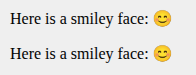 output
outputHTML Emojis Examples
1. HTML Emojis using Unicode Decimal reference
HTML Emojis are represented using Unicode decimal references like 😄 to display emojis, enabling the rendering of various symbols and icons in web content.
Example 1: Represent the following emoji in a webpage.
index.html <!DOCTYPE html> <html lang="en"> <head> <meta charset="UTF-8"> <title>HTML Emojis Example</title> </head> <body> <h1>HTML Emojis Example</h1> <p> 😄 This is a smiling face with open mouth and smiling eyes emoji. </p> <p>✌ This is a victory hand emoji.</p> <p>⌚ This is a watch emoji.</p> </body> </html>
Code Overview
- In the above example we define the document type with <!DOCTYPE html>. Set charset with <meta charset="UTF-8">.
- Ensure proper display across devices with <meta name="viewport" content="width=device-width, initial-scale=1.0">.
- 😄 : Smiling face with open mouth and smiling eyes.
- ✌️: Victory hand emoji.
- ⌚: Watch emoji.
- Emojis represented using Unicode values in HTML.
Output
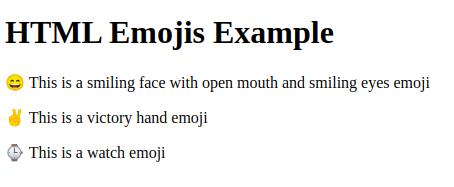 HTML Emoji
HTML Emoji| Emoji | Decimal | Hexadecimal |
|---|
| 😄 | 128516 | 1F604 |
| ✌ | 9996 | 270C |
| ⌚ | 128350 | 1F55E |
2. HTML Emojis using Unicode hexadecimal reference
HTML Emojis are displayed using Unicode hexadecimal references like 😄, allowing the inclusion of diverse symbols and icons in web content.
Syntax
<p>&#xhexaDecimal;</p>
Example 2: In this example, we will represent 😄, ✌and 🕞 emoji in a webpage with hexadecimal(hex) reference.
HTML <!DOCTYPE html> <html lang="en"> <head> <meta charset="UTF-8"> <title>HTML Emojis Example</title> </head> <body> <h1>HTML Emojis Example using Unicode hexadecimal </h1> <p> 😄 This is a smiling face with open mouth and smiling eyes emoji </p> <p>✌ This is a victory hand emoji</p> <p>⌚ This is a watch emoji</p> </body> </html>
Output
 HTML Emojis using Unicode hexadecimal
HTML Emojis using Unicode hexadecimalCode Overview
- In the above example we defined with <!DOCTYPE html> and <html lang="en">.
- Unicode hexadecimal references used for emojis, like 😄, ✌, and ⌚.
- Emojis represented by Unicode code points, enclosed in &#x and ;.
- Each emoji has a unique hexadecimal Unicode value.
- Emojis render according to their Unicode representations in modern web browsers.
Note: Since Emojis are characters, they can be copied, displayed and sized just like any other character in HTML.
Change Size of Emoji Using CSS
Example 3: In this example, we will change the font size of the following emojis.
HTML <!DOCTYPE html> <html lang="en"> <head> <meta charset="UTF-8"> <title>HTML Emojis Example</title> <style> .large { font-size: 2em; /* Increase font size */ } </style> </head> <body> <h1>HTML Emojis Example</h1> <h3>Transport symbols</h3> <p> 🚂 Train <span class="large">🛥</span> Tram </p> <h3>Office emojis</h3> <p> 🏢 Office Building <span class="large">💼</span> Laptop </p> <h3>People emojis</h3> <p> 👨 Man <span class="large">👩</span> Woman </p> <h3>People emojis</h3> <p> 🐶 Dog <span class="large">🦁</span> Lion </p> </body> </html> Code Overview
- In the above example we defines various emojis using Unicode hexadecimal references.
- Emojis are categorised into transport symbols, office emojis, people emojis, and animal emojis.
- Each category includes two emojis, with every second emoji being larger in size.
- CSS is used to increase the font size of the larger emojis.
- The emojis are displayed alongside descriptive text to indicate their meaning or representation.
Output: The output contains the different sizes of emojis.
 Html Emoji Example
Html Emoji ExampleHTML Emojis Examples
Similar Reads
HTML Tutorial HTML stands for HyperText Markup Language. It is the standard language used to create and structure content on the web. It tells the web browser how to display text, links, images, and other forms of multimedia on a webpage. HTML sets up the basic structure of a website, and then CSS and JavaScript
11 min read
HTML Introduction HTML stands for Hyper Text Markup Language, which is the core language used to structure content on the web. It organizes text, images, links, and media using tags and elements that browsers can interpret. As of 2025, over 95% of websites rely on HTML alongside CSS and JavaScript, making it a fundam
6 min read
HTML Editors An HTML Editor is a software application designed to help users create and modify HTML code. It often includes features like syntax highlighting, tag completion, and error detection, which facilitate the coding process. There are two main types of HTML editors: Text-Based Editors - Allow direct codi
5 min read
HTML Basics HTML (HyperText Markup Language) is the standard markup language used to create and structure web pages. It defines the layout of a webpage using elements and tags, allowing for the display of text, images, links, and multimedia content. As the foundation of nearly all websites, HTML is used in over
7 min read
HTML Comments HTML comments are used to add notes or explanations in the HTML code that are not displayed by the browser.They are useful for documenting the code, making it easier to understand and maintain.To add a comment, use the syntax <!-- your comment here -->. HTML<!-- This is a comment and will n
4 min read
HTML Elements An HTML Element consists of a start tag, content, and an end tag, which together define the element's structure and functionality. Elements are the basic building blocks of a webpage and can represent different types of content, such as text, links, images, or headings.For example, the <p> ele
5 min read
HTML Attributes HTML Attributes are special words used within the opening tag of an HTML element. They provide additional information about HTML elements. HTML attributes are used to configure and adjust the element's behavior, appearance, or functionality in a variety of ways. Each attribute has a name and a value
8 min read
HTML Headings HTML headings are used to define the titles and subtitles of sections on a webpage. They help organize the content and create a structure that is easy to navigate.Proper use of headings enhances readability by organizing content into clear sections.Search engines utilize headings to understand page
4 min read
HTML Paragraphs A paragraph in HTML is simply a block of text enclosed within the <p> tag. The <p> tag helps divide content into manageable, readable sections. It’s the go-to element for wrapping text in a web page that is meant to be displayed as a distinct paragraph.Syntax:<p> Some Content...
5 min read
HTML Text Formatting HTML text formatting refers to the use of specific HTML tags to modify the appearance and structure of text on a webpage. It allows you to style text in different ways, such as making it bold, italic, underlined, highlighted, or struck-through. Table of ContentCategories of HTML Text FormattingLogic
4 min read