The <header> tag is a semantic HTML element that is used to define the introductory or navigational content of a webpage or a section. Typically, a header contains elements like:
- The website or page title
- Logo or branding
- Navigation menus
- Search bar
- Any introductory information relevant to the page or section
Note: Header tag cannot be placed within a <footer>, <address>, or another <header> element.
Syntax:
<header> ...</header>
HTML <header> tag Example
Example 1:
In this example, the <header> tag is used inside the <article> element to define introductory content for that article.
HTML <!DOCTYPE html> <html> <body style="font-size: 25px;"> <h1 style="color: green;">GeeksforGeeks</h1> <h3>HTML Header Tag</h3> <hr> <article> <header> <h3 style="color: green;"> GeeksforGeeks Learning </h3> <p>Posted by GFG</p> <p> A Computer Science portal for geeks. It contains well written, well thought <br> and well explained computer science and programming articles. </p> </header> </article> </body> </html>
Output:

- The <header> tag here contains:
- <h3>: 'GeeksforGeeks Learning'
- <p> (Paragraph): 'Posted by GFG'
- Another <p> (Paragraph): 'A Computer Science portal for geeks' - along with more information.
Important: The <header> is not just for the main page header (like a site title), but it can also be used for each article or section to provide the essential context — such as the article’s title, author, and a short description.
HTML Header Tag Attributes
The <header> tag itself doesn't have attributes unique to it. However, it supports most of the global attributes of HTML, such as id, class, style, role, lang, data-*, and tabindex.
Additionally, you can apply styling to control its behavior and appearance using CSS. The <header> tag also supports Event Attributes in HTML, allowing you to add interactivity, such as onclick, onmouseover, and others, to enhance user experience.
Example 2:
HTML <!DOCTYPE html> <html> <body> <h1>GeeksforGeeks</h1> <h3>HTML Header Tag</h3> <!--HTML header tag starts here--> <header> <h1>This is the heading.</h1> <h4>This is the sub-heading.</h4> <p>This is the metadata.</p> </header> <!--HTML header tag ends here--> </body> </html>
Output:
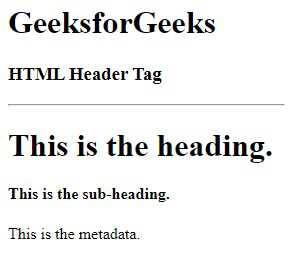
HTML <header> Tag
In this example:
- Main content: The document has a primary title (
<h1>GeeksforGeeks) followed by a secondary heading (<h3>HTML Header Tag). - Header tag: Inside the
<header>, there’s a primary heading (<h1>) and a subheading (<h4>) along with a paragraph (<p>).
Example 3:
This HTML code demonstrates the usage of the <header> tag to structure a navigation section of a webpage.
HTML <!DOCTYPE html> <html> <body> <h1>GeeksforGeeks</h1> <h3>HTML Header Tag</h3> <!--HTML header tag starts here--> <header> <a href= "https://www.geeksforgeeks.org/fundamentals-of-algorithms/"> Algo</a> | <a href= "https://www.geeksforgeeks.org/data-structures/"> DS</a> | <a href= "https://www.geeksforgeeks.org/category/program-output/"> Languages</a> | <a href= "https://www.geeksforgeeks.org/company-interview-corner/"> Interview</a> | <a href= "https://www.geeksforgeeks.org/student-corner/"> Students</a> | <a href= "https://www.geeksforgeeks.org/gate-cs-notes-gq/"> Gate</a> | <a href= "https://www.geeksforgeeks.org/articles-on-computer-science-subjects-gq/"> CS Subjects</a> | <a href= "https://www.geeksforgeeks.org/quiz-corner-gq/"> Quizzes</a> <div class="search-bar"> <input type="text" placeholder="Search products..."> <button>Search</button> </div> </header> <!--HTML header tag ends here--> </body> </html>
Output:

In this example:
- The navigation links (<a> tags) within the <header> allow users to quickly jump to different sections of the site. These links are separated by a pipe (|) symbol for readability.
Key Points to Remember About the <header> Tag
- Multiple headers: You can have multiple
<header> tags on a page. For example, each section or article can have its own <header>, but there should only be one site-wide <header>. - Not just for titles: While the
<header> tag often contains a heading (<h1>, <h2>), it can also hold other elements like navigation links (<nav>), search bars, or introductory text. - Keep it clear: The
<header> tag should contain introductory content. It’s not meant to hold all content; its purpose is to help introduce or navigate the content.
Supported Browsers
Similar Reads
HTML DOCTYPE Declaration HTML DOCTYPE (Document Type Declaration) is an instruction that appears at the beginning of an HTML document, before the <html> tag.Its primary role is to tell the web browser which version of HTML the page is written in, ensuring that the browser renders the content correctly. It is not an HT
4 min read
HTML abbr Tag The <abbr> tag in HTML is used to represent abbreviations and provides additional information about them through the title attribute, which displays a tooltip when hovered over. It helps improve accessibility and SEO by offering context for the abbreviated text.It makes text clearer by explain
3 min read
HTML acronym Tag The HTML <acronym> tag was used to define an acronym, providing a way to identify and explain abbreviated terms in web content. However, it's deprecated in favor of <abbr>, which serves the same purpose but is more semantically correct.Syntax:Â <acronym title=""> Short Form </acr
2 min read
HTML < address> Tag The <address> tag in HTML is used to define contact information for the author or owner of a document or an article. It is typically used for information such as an address, email, or phone number.The <address> element is a block-level element by default.The content inside <address
3 min read
HTML a Tag The <a> tag defines a hyperlink, which is used to link from one page to another. The most important attribute of the <a> element is the href attribute, which indicates the link's destination. This attribute determines where the user is directed upon clicking the link.HTML<a href="http
2 min read
HTML applet Tag The applet tag in HTML was used to embed Java applets into any HTML document. The <applet> tag was deprecated in HTML 4.01, and its support has been completely discontinued starting from HTML 5. Alternatives available in HTML 5 are the <embed> and the <object> tags. Some browsers s
2 min read
HTML area Tag This <area> tag is used in an HTML document to map a portion of an image to make it clickable by the end user. This specifies the location and size of the active region on an image, which can be clicked. Clicking on areas with href attributes directs to a specified URL or action.html<!DOCTY
3 min read
HTML article Tag The HTML <article> tag defines a self-contained, independent piece of content like a blog post, news article, or comment. It is designed for content that can be independently distributed, shared, or reused, providing semantic meaning to the content.This tag is introduced in HTML5.HTML<!DOCT
3 min read
HTML aside Tag The <aside> tag is used to describe the main object of the web page more shortly like a highlighter. It identifies the content that is related to the primary content of the web page but does not constitute the main intent of the primary page. The <aside> tag contains mainly author inform
2 min read
HTML5 < audio> Tag The <audio> tag in HTML5 is used to embed audio content on a webpage. It allows you to play audio files like MP3, OGG, or WAV directly in the browser. The <audio> element provides attributes for controlling playback, such as play, pause, and volume.Using the <source> element enable
3 min read