How to Upload Project on GitHub from Pycharm?
Last Updated : 26 May, 2020
PyCharm is one of the most popular Python-IDE developed by JetBrains used for performing scripting in Python language. PyCharm provides some very useful features like Code completion and inspection, Debugging process, support for various programming frameworks such as Flask and Django, Package Management, etc. PyCharm provides various tools for productive development in Python.
Git is an open-source version control system. It means that whenever a developer develops some project (like an app) or something, he/she constantly update it catering to the demands of users, technology, and whatsoever it maybe. Version control systems keep these revisions straight, storing the modifications in a central repository. It allows developers to easily collaborate, as they can download a new version of the software, make changes, and upload the newest revision. Every developer can see these new changes, download them, and contribute. Git is used to storing the source code for a project and track the complete history of all changes to that code, while GitHub is a cloud-based platform built around the Git tool. So it’s necessary to upload your project on GitHub.
Prerequisite: Before going through this article consider that one must have already a GitHub account. Also, consider that one must have already a developed Python project on the Pycharm. Step by step process to upload the Python project on GitHub from the pycharm:
- Step 1: Go to VCS panel which is present on the top of pycharm and click on it. After clicking select the “Enable Version Control Integration“.
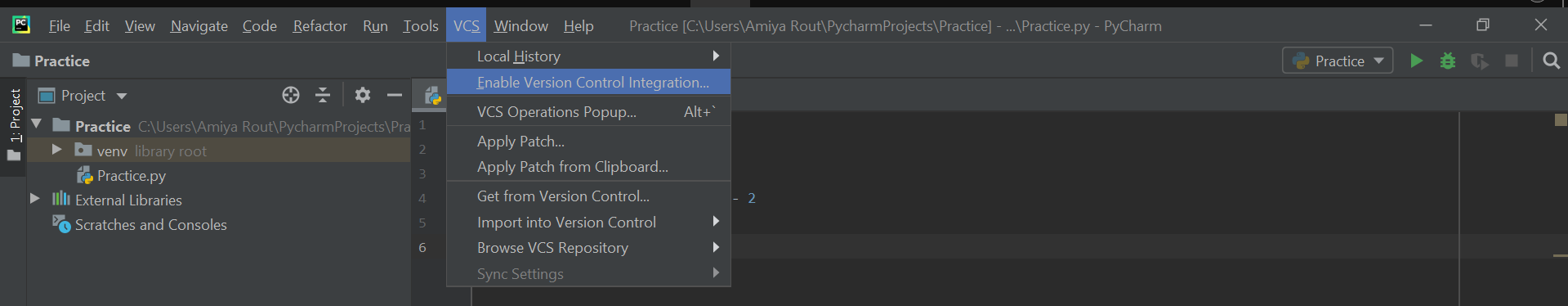 After clicking the Enable Version Control Integration a pop up will arise like following. Then select Git from the drop-down menu and click OK. This will initialize the project for GitHub.
After clicking the Enable Version Control Integration a pop up will arise like following. Then select Git from the drop-down menu and click OK. This will initialize the project for GitHub. 
- Step 2: The next step is to click on the green tik present in the upper part of the pycharm. Basically this symbol refers to Commit and what it does is it will collect all unversioned files and make them ready to update on gitHub.
 After clicking this a new screen will pop up like the following. Now, first, select the unversioned files, then input the Commit message as “Initial Commit” and then click on the Commit button.
After clicking this a new screen will pop up like the following. Now, first, select the unversioned files, then input the Commit message as “Initial Commit” and then click on the Commit button. 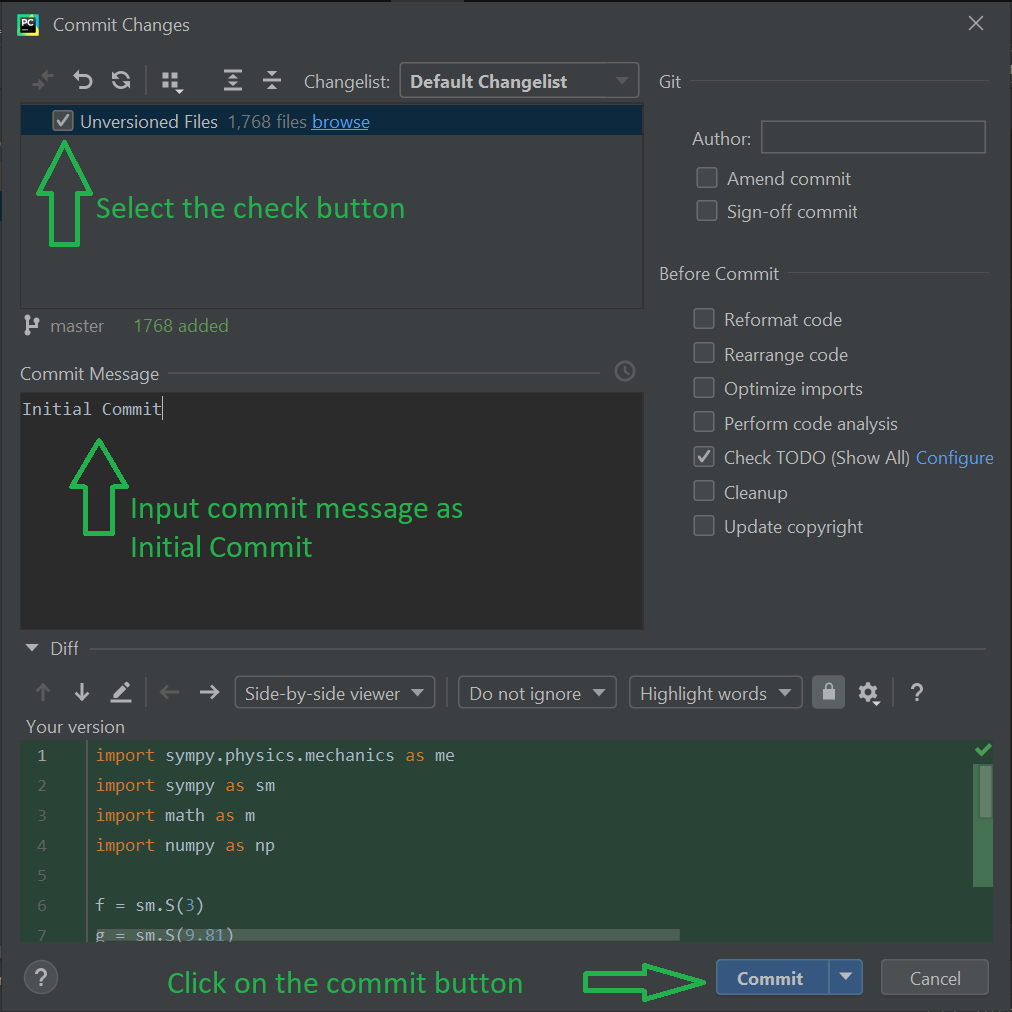 Now the project is ready to upload in GitHub.
Now the project is ready to upload in GitHub. - Step 3: The last step to be followed is to go to VCS then select Import into Version Control and then click on Share project on GitHub.
 After clicking this a pop up will arise where the user has to enter its GitHub login id and password. After successfully logged in to its account one more pop up will come like following where the user has to give its Repository name and the Description of their repository. Then click on the share button and done.
After clicking this a pop up will arise where the user has to enter its GitHub login id and password. After successfully logged in to its account one more pop up will come like following where the user has to give its Repository name and the Description of their repository. Then click on the share button and done. Note: Don’t put blank spaces or special characters while giving the Repository name.

Similar Reads
How To Upload a Project On GitHub? Uploading your project to GitHub allows you to share your work with others, collaborate with team members, and keep your code safe and accessible. This article will walk you through the process of uploading a project to GitHub, ensuring that you can efficiently manage your code and contributions.Pre
4 min read
How to Upload Project on GitHub from Android Studio? Learning how to upload a project to GitHub from Android Studio is an essential skill for developers, as it allows you to share your code, collaborate with others, and manage version control. With GitHub integration in Android Studio, it's easy to push your project to a repository. This guide will wa
3 min read
How to Clone Web Project From GitHub in Pycharm Using Git? PyCharm is one of the most popular Integrated Development Environments (IDEs) for Python development. It provides robust support for version control systems like Git, making it easy to manage your code and collaborate with others. Cloning a web project from GitHub into PyCharm is a simple process th
1 min read
How to Upload Project on GitHub from Jupyter Notebook? Jupyter Notebook is an interactive web-based environment that allows users to create and share documents containing live code, equations, visualizations and narrative text. It’s widely used for data science, machine learning and academic research. In this guide you'll learn how to upload your Jupyte
2 min read
How to Upload a Project through GitHub Desktop on GitHub GitHub Desktop is a user-friendly application that simplifies the process of managing your GitHub repositories on your local machine. If you’re looking to upload a project to GitHub using GitHub Desktop, this guide will walk you through the steps, making the process straightforward and accessible ev
3 min read