How to Push Folders From Local PC to GitHub using Git Commands?
Last Updated : 16 May, 2024
Git offers a powerful command-line interface for managing code repositories, understanding how to push folders from your local PC to GitHub repositories using Git commands can enhance your workflow and streamline the process of sharing code with collaborators or deploying projects.
In this article, we'll see the step-by-step process of pushing folders from your local PC to GitHub using Git commands.
Why Push Folders to GitHub?
Pushing folders from your local PC to GitHub repositories is important for several reasons:
- Code Sharing: Uploading folders to GitHub allows you to share your codebase with collaborators, contributors, or the wider community.
- Backup and Versioning: By storing your code on GitHub, you benefit from version control, enabling you to track changes, revert to previous states, and maintain a backup of your project.
- Collaboration: Pushing folders to GitHub facilitates collaboration by providing a centralized platform for team members to access, review, and contribute to the codebase.
Steps To Push Folders to GitHub
First of all, make sure to install Git on your computer. Now, head toward that folder that you want to push there on GitHub. Then, follow the following steps.
Step 1. Open Git Bash in that particular folder. Type git init (this will make that folder a repository)
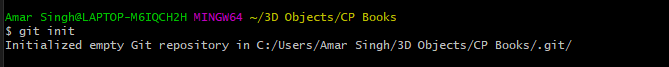 Git initialization
Git initializationStep 2: Type git add . (this will add all files to the repository)
 Git add
Git addStep 3. Type git commit -m "Initial commit msg" (all files now in the repository)
 git commit -m "Initial commit msg
git commit -m "Initial commit msgStep 4. Type git status (you will get a msg, "On branch master nothing to commit, working tree clean" this shows your local repository is finally created)
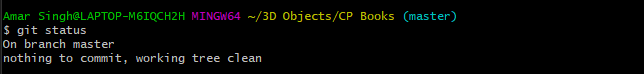 git status
git statusThese are the steps that are used to make a local repository, now to push the same to a GitHub repository we use the following steps-
Step 1. Open your GitHub profile and create a New Repository. Copy the SSH Key of that created repository.
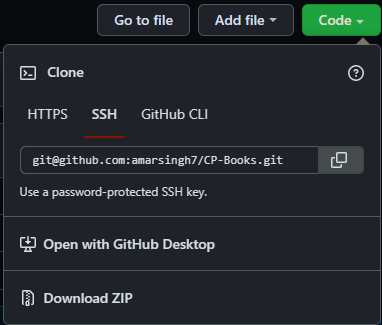 creating new repository
creating new repository
Step 2. Open Git Bash in that particular folder that you want to push. Type git remote add origin PASTE_SSH_KEY_OF_CREATED_REPO. Then type git push origin master --force (type 'main' in place of the 'master' if your default branch is master). Please refer to the following picture (if needed):
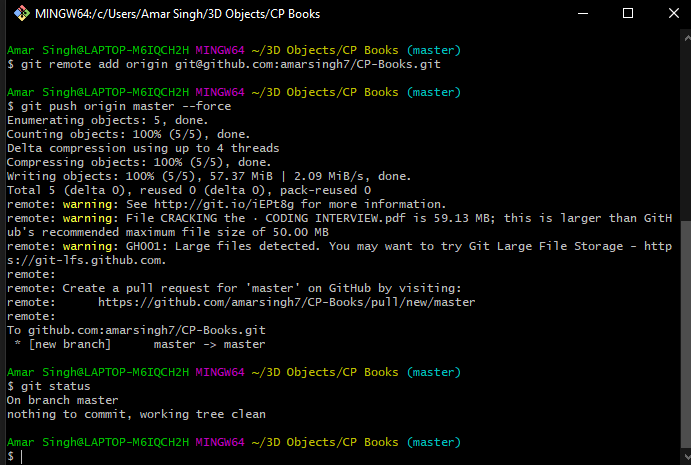 How to Push Folders From Local PC to GitHub using Git Commands?
How to Push Folders From Local PC to GitHub using Git Commands?Now, refresh your Github page, you will be able to see your committed folders/files there.
Similar Reads
How to Push Anything to GitHub using Git Bash? GitHub has become the go-to platform for collaborative software development, offering powerful tools for version control, collaboration, and project management. Git Bash, a command-line interface for Git on Windows, provides a quick way to interact with GitHub repositories. In this guide, we'll lear
3 min read
How to Clone Web Project From GitHub in Pycharm Using Git? PyCharm is one of the most popular Integrated Development Environments (IDEs) for Python development. It provides robust support for version control systems like Git, making it easy to manage your code and collaborate with others. Cloning a web project from GitHub into PyCharm is a simple process th
1 min read
How to Generate Public SSH or GPG Keys Using Git Commands? Generating public SSH or GPG keys is important for securing your Git operations and ensuring the authenticity of your commits. In this guide, we'll walk you through the process of generating these keys using Git commands, making it easy to track along and understand.What Are SSH Keys?SSH (Secure She
2 min read
Push Codes from Linux (UBUNTU) To GitHub using SSH KEY GitHub, one of the most popular platforms for version control and collaboration, offers multiple authentication methods for interacting with repositories. SSH keys provide a secure and convenient way to authenticate and push code from a local machine to GitHub. In this article, we'll learn the step-
4 min read
How to Push Code to Github using Pycharm? Git is an open-source version control system. It means that whenever a developer develops some project (like an app or website) or something, he/she constantly updates it catering to the demands of users, technology, and whatsoever it maybe, Git is a version control system that lets you manage and k
2 min read