How To Install Sourcetree for GIT in MacOS?
Last Updated : 20 Jun, 2024
Sourcetree is a powerful Git client that provides a graphical interface to manage your repositories. It's especially helpful for those who prefer a visual approach to version control over using the command line. If you're a macOS user looking to streamline your Git workflow, installing Sourcetree is a great choice. In this guide, we'll walk you through the steps to install Sourcetree on macOS.
Why Use Sourcetree?
- User-Friendly Interface: Simplifies Git operations with a visual interface.
- Enhanced Productivity: Speeds up common tasks with quick access buttons and keyboard shortcuts.
- Integrated Tools: Comes with built-in tools for managing branches, resolving conflicts, and viewing repository history.
Features of SourceTree
- Visualize Your Process: You can track the activity of your code, and and you can add Bookmarks to get a summarized view of your repositories.
- Easy for beginners: Right out of the box it can work with Git, all commands are accessible with just one click, and it offers a simplified distributed version control system.
- Powerful for experts: Perform reviews and save changes, check your outgoing and incoming changesets, apply patches or rebase or put your changesets on shelves.
Installing sourcetree for git in MacOS
To install the sourcetree for git in MacOS follow the following steps:
Step 1: To download the latest release of SourceTree from its official website.
Step 2: Click on the Download for Mac OS X button and read their policy and click agree and click download once again.
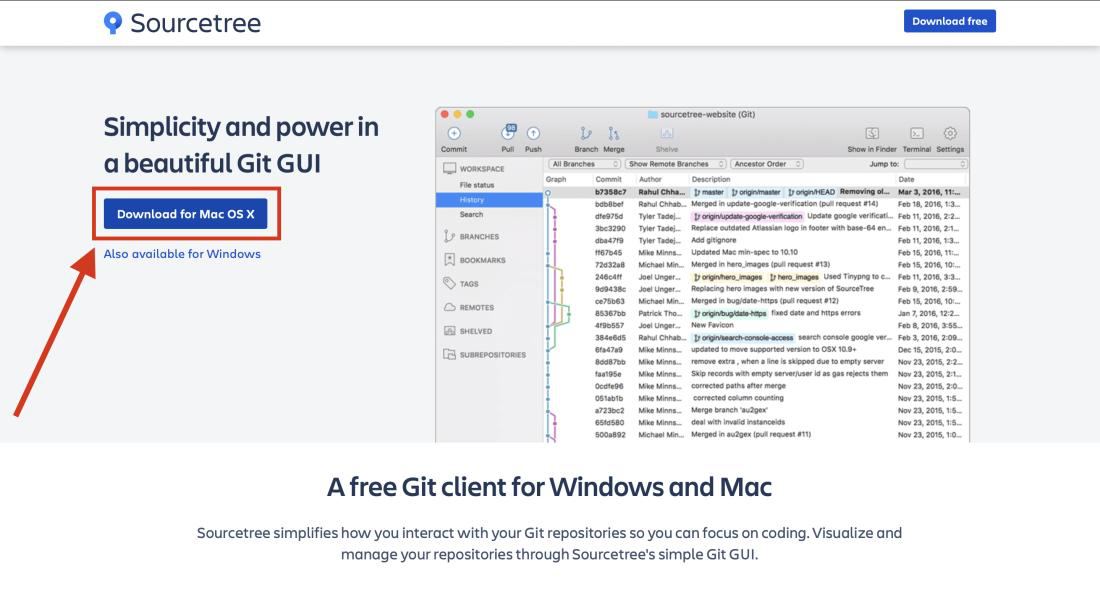
Step 3: The application will be downloaded to your downloads folder. Then drag and drop it to your Application folder to add it to the Launchpad.

Step 4: Open Launchpad and Double click on the SourceTree Application to open the application.

Step 5: A warning message will appear on the screen because it is downloaded from the internet. Now click on open button (Atlassian is a trusted software company so don't worry about the security).

Step 5: The initial installation window will appear. If you have a Bitbucket account then add it otherwise you can click on continue button and finish the process.
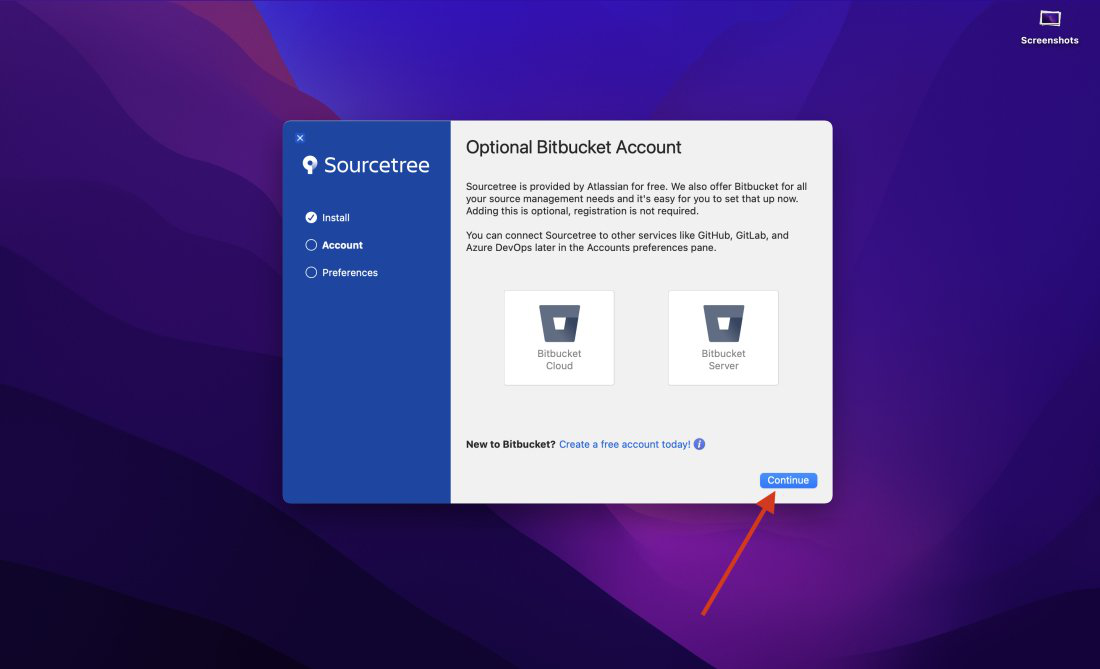
Now, SourceTree is completely installed in your mac. Drag and drop your local repositories to manage it or add remote access to your repositories directly and manage it through SourceTree.

Similar Reads
How to Install Sourcetree for GIT in Windows? Sourcetree is designed to simplify the Interaction with Git repositories which require command lines to work. It is a free GUI(Graphic user interface) that reduces the workload of a user by making it easier to remove a file, discard a file, or commit a file as it manages and visualizes the work live
2 min read
How to Install git-crypt on MacOS? git-crypt, written by Andrew Ayer, uses a transparent method to encrypt and decrypt data in a git repository. Encryption is performed when you commit a file, and de-encryption is done when you check out the file. With git-crypt, you can freely share files, mainly private files. git-crypt beautifully
2 min read
How to Install GIT On Mac Git is the backbone of modern software development, enabling developers to track changes, manage code, and collaborate effortlessly. It is a version control system that keeps teams in sync, prevents code conflicts, and ensures every contribution fits seamlessly into the bigger picture. Whether you'r
4 min read
How to Install Git in Cpanel Server? Among various distributed version control systems, Git is one of the prominent ones. Git is widely used in the world. Developers of certain projects need some help from other team members. Git provides a platform to implement a project with the collaboration of other developers. As Git is open sourc
3 min read
How to Install Golang on MacOS? Before, we start with the process of Installing Golang on our System. We must have first-hand knowledge of What the Go Language is and what it actually does? Go is an open-source and statically typed programming language developed in 2007 by Robert Griesemer, Rob Pike, and Ken Thompson at Google but
4 min read