How to Install and Use Git in Google Colab?
Last Updated : 14 Jun, 2024
Google Colab is a popular platform for data scientists and machine learning enthusiasts to write and execute Python code in a Jupyter Notebook environment. While it provides a robust environment for coding, integrating version control systems like Git can enhance productivity by allowing you to track changes, collaborate with others, and maintain project history. This article will guide you through the process of installing and using Git in Google Colab.
Why Use Git in Google Colab?
- Version Control: Keep track of changes and revert to previous versions if needed.
- Collaboration: Work seamlessly with other developers by sharing and merging code.
- Backup: Ensure your code is safely stored and accessible from any machine.
Installation of Git in Colab
Step 1: Verify the git installation on the machine by running
git version
 git version
git versionStep 2: Update git configuration settings by adding your email and username to the commit.
!git config --global user.email "email"
!git config --global user.name "username"

Step 3: Before cloning the repository, generate a personal access token by visiting https://github.com/settings/tokens Make sure to give the required privileges to the token.


Step 4: Clone the required repository using the PAT.
!git clone https://[email protected]/username/repository.git


Step 5: Change the working directory to the newly cloned folder by using the % operator.
%cd folder_name

Step 6: Now, we can create, update or delete any file in our cloned repository. But for now, I am creating just a dummy readme file.
!echo "# Some dummy text" >> new.md

Step 7: Commit the new file and push the changes to the main branch.
!git add .
!git commit -m "relevant message"
!git push origin branch_name

Step 8: Verify the commit in the git logs or visit the repo on Github/GitLab.
!git log
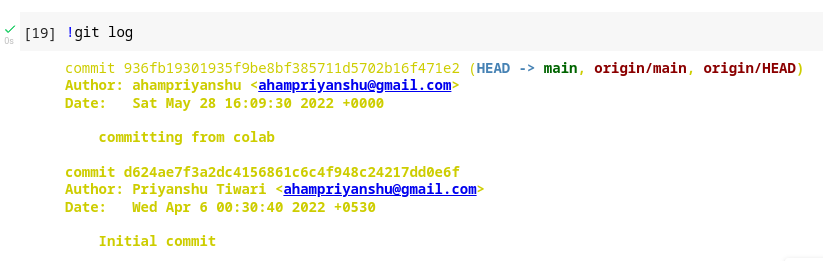

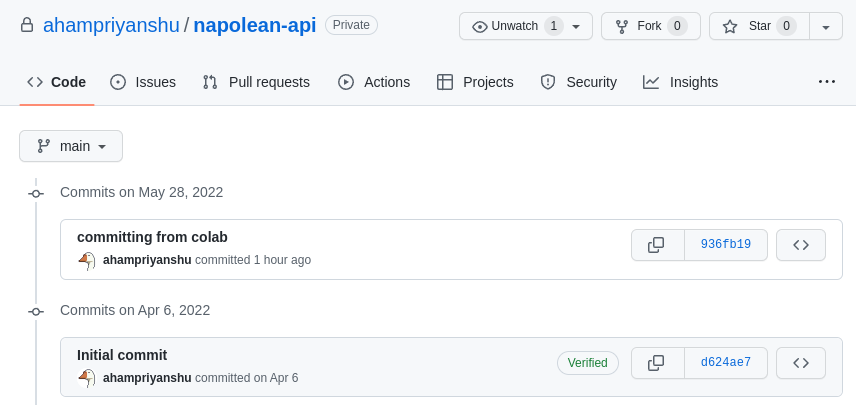
Similar Reads
How to Install Git in VS Code? Git is a free and open-source distributed version control system. It is designed to manage every type of project even a small or a large project with good speed and efficiency. It is more focused on distributed development of software so that more developers can have the access to the source code an
2 min read
How to Install Python Package in Google's Colab Installing a Python package in Google Colab is like going on a space adventure with your keyboard as a trusty spaceship. Don't worry, fellow coder, the world of Python packages is ready for your exploration. with just a few lines of code, you can easily bring in the tools for your coding adventure.
3 min read
How to Install and Use GIT in Android Studio? Git is created by Linus Torvald. Git is the most popular Version Control System in the world, used by millions of developers. It helps us to keep track of all the files in a project. Git tracks every change that are made. If we make a mistake, it can reset a file to match a previous version or we ca
4 min read
How to Install GIT in Conda? Anaconda is a free and open-source distribution of the programming languages Python and R programming languages for scientific computing, data processing, and data analytics. It includes Jupyter, Spyder, and a powerful CLI to manage the development environment. Git is a free, open-source, and most p
2 min read
How to use gpu in google colab? Google colab is a service provided by Google for a lot of researchers and developers around the globe. It is a Jupyter Notebook-like environment in one single place without any prerequisites. It is free to use with a limited number of computer resources and engines including free access to GPUs i.e.
3 min read