How to Change the Visibility of the GitHub Repository?
Last Updated : 14 Jun, 2024
GitHub repositories can be either public or private, depending on your preferences and requirements. Public repositories are accessible to everyone, allowing anyone to view and contribute to the code, while private repositories are restricted to specific collaborators. Changing the visibility of a repository is a simple process that can be done through the GitHub web interface. This article will guide you through the steps to change the visibility of your GitHub repository.
Why Change Repository Visibility?
- Privacy: Protect sensitive code and information by making a repository private.
- Collaboration: Open up your project to the community by making a repository public.
- Control: Manage who can see and contribute to your project by adjusting its visibility.
Approach 1: At the time of the creation of the repository
In order to change the visibility of the repository at the time of creation, follow the steps depicted below with visual aids as follows:
Step 1: In the repository section, select new to create a new repository.

Step 2: After filling in the details choose the visibility.
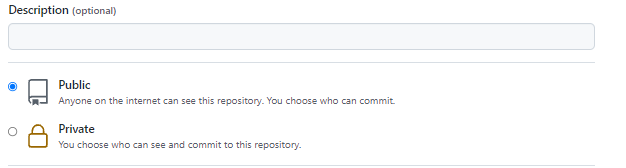
Step 3: Click on the create repository option.
Approach 2: After the creation of the repository
Step 1: Choose the repository, select the settings option from the header.
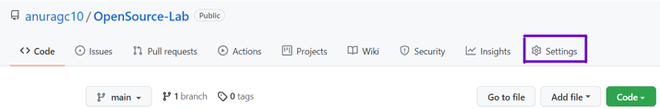
Step 2 :Scroll to the end of the page up to Danger Zone, in this danger zone, select the change visibility option
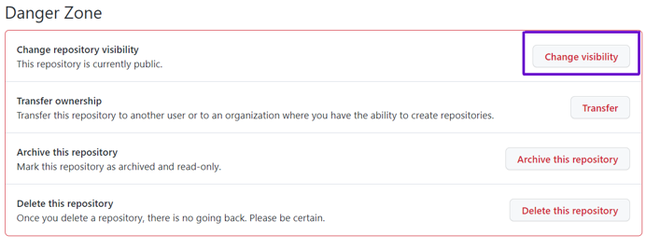
Step 3: Choose the visibility you want.

With the usage of these two approaches we can change the visibility of the repository.
Considerations When Changing Repository Visibility
1. Impact on Collaborators
- Public to Private: If you change a public repository to private, only current collaborators will retain access. You might need to invite additional collaborators manually.
- Private to Public: Changing a private repository to public makes it accessible to anyone on the internet. Ensure that no sensitive information is present in the repository before making it public.
2. Impact on Forks
- Public to Private: If a public repository is forked before being made private, the forks will remain public.
- Private to Public: Once a private repository is made public, it can be forked by anyone.
3. Billing Considerations
- Private repositories are generally a paid feature on GitHub, depending on your account type and plan. Ensure you have the appropriate plan if you intend to maintain multiple private repositories.
Best Practices
1. Regularly Review Repository Visibility
Periodically review your repositories' visibility settings to ensure they align with your current needs and collaboration goals.
2. Audit Repository Content Before Changing Visibility
Before making a private repository public, audit its contents to ensure that no sensitive information or proprietary code is exposed.
3. Communicate with Collaborators
Inform your collaborators of any changes to the repository's visibility to avoid confusion and ensure they have the necessary access.
Similar Reads
How to Change the URI For a Remote Git Repository? Git is a distributed version control system that helps manage source code history. Sometimes, you may need to change the URI (URL) of a remote repository, for instance, when migrating to a new host or changing from HTTP to SSH. Here’s how you can accomplish this task. Changing the URI for a remote G
2 min read
How To Change The Remote Repository For Git Submodule? Git submodule allows to include a Git repository as a subdirectory within another Git repository. This is useful to manage dependencies or keep separate components of a project in their own repositories. But, there may be times when we need to change the remote repository that a submodule points to.
4 min read
How to Show All the Branches in a GitHub Repository? In this article, we'll understand the concept of branches in Git and learn how to show them using different methods. Git, a version control system, is designed to track changes in software development projects. Additionally, GitHub serves as a platform to host these projects online and facilitates c
2 min read
How To Change The Root Folder Of Your Git Repo? Changing the root folder of your Git repository involves moving the .git directory to a new location and ensuring that your project's files are in the correct structure relative to this new root.To change the root folder of your Git repository, you essentially need to move the .git directory to the
1 min read
How to Add Code on GitHub Repository? GitHub is a powerful platform for hosting and sharing code. Whether you’re working on a solo project or collaborating with others, adding code to a GitHub repository is essential. Here’s a step-by-step guide on how to add your code to a GitHub repository. Steps to Add Code on GitHub RepositoryStep 1
2 min read