How to Add Audio Files on README .md File in a GitHub Repository From the Local System?
Last Updated : 07 Jun, 2024
Adding audio files to your README.md file in a GitHub repository can make your project more engaging and informative. This guide will walk you through the steps to embed audio files in your README.md file using your local system.
Steps to Add Audio Files
In order to add an audio file to the README file from the local system, follow the steps mentioned below where we illustrated to add an audio file in the README.md file.
Step 1: Open the Github website
.png) Open GitHub Website
Open GitHub WebsiteStep 2: Now click on the top right corner to create a new repository.
 Create New Repository
Create New RepositoryStep 3: Now click on "Your repositories".
.jpg) Navigate to your Repoitory
Navigate to your RepoitoryStep 4: Click on the "New" option. This will redirect us to fill in details for our new repository.
Here, a new page will open which is depicted, Below are sample repositories for a custom user.
.jpg) Your repository
Your repositoryStep 5: Enter the details for your repository and click on the “Create repository” button to create a new repository. For illustration purposes, we are creating a public repository by the name "GeeksforGeeks". We have given a description to our repository as "Adding an audio to README.md". Also check the checkbox, "Add a README file". It will automatically append the README along with the repository.
 Create Repository
Create RepositoryNow we have successfully created a new repository by the name "GeeksforGeeks". For now, our README file has the following contents.
Step 6: Click on the pencil icon button to edit the README.md file.
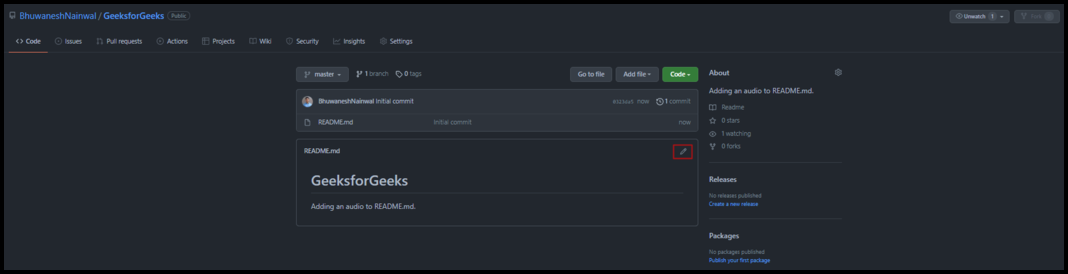 Add ReadMe.md file
Add ReadMe.md fileStep 7: Drag and drop the audio that you want to add to the README file.
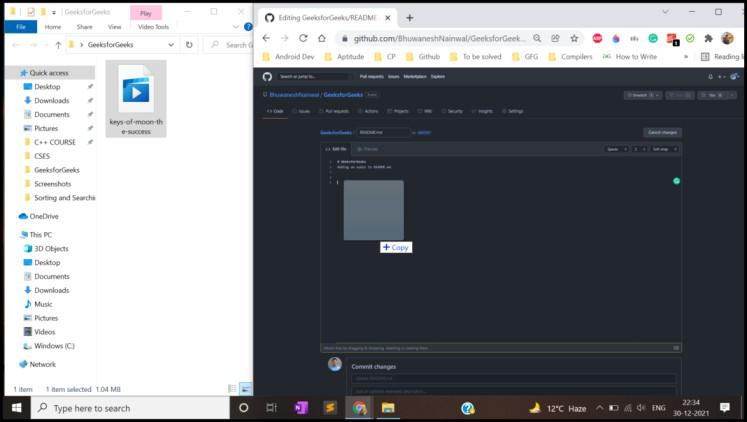 Create ReadMe.md file
Create ReadMe.md fileThe audio will be appended with the necessary codes as depicted below as follows:
 Audio attached to Readme.md file
Audio attached to Readme.md file
Step 8: Click on the "Commit changes" button.
 Commit the changes
Commit the changesNow look carefully we are done to get the desired final outcome as follows as mentioned in red block where we have successfully added the audio successfully. Likewise, we can any audio to the README.md file.
Output
 How to Add Audio Files on README .md File in a GitHub Repository From the Local System?
How to Add Audio Files on README .md File in a GitHub Repository From the Local System?
Similar Reads
How to Add Images on README .md File in a GitHub Repository From the Local System? Adding images to your README.md file in a GitHub repository can significantly enhance the project documentation. Whether you're showing screenshots, diagrams, or other visuals, including images can make your README more engaging and informative. This article will guide you through the process of add
3 min read
How to Add GIFs on README .md File in a GitHub Repository? Git is a free and open-source distributed version control system designed to handle everything from small to very large projects. Github is a highly used software that is used for version control. It is more helpful when more than one person is working on a project. GIF as we all know stands for Gra
2 min read
How to Add Videos on README .md File in a GitHub Repository? Git is known as the free and open-source distributed version control system that is specially made to handle everything from small to very large projects. GitHub is a highly used software that is used for version control. When working in a team where we have more than one developer, this software co
3 min read
How to Delete a File From a Git Repository? Managing files within a Git repository often involves adding new files, modifying existing ones, and sometimes, deleting files that are no longer needed. Deleting a file from a Git repository is a simple process, but it's essential to follow the correct steps to ensure that the repository remains co
3 min read
How To Download Single Folder or Directory From GitHub Repository? GitHub is a popular platform for hosting and collaborating on code repositories. Often, you might come across a situation where you need to download just a single folder or directory from a GitHub repository rather than cloning the entire repository. This can save time and bandwidth, especially when
3 min read