Github Actions For Android
Last Updated : 03 Jan, 2022
GitHub Actions is a continuous integration and continuous delivery (CI/CD) platform that allows you to automate your build, test, and deployment pipeline. CI/CD methodology provides speed, accuracy, and reliability. It increases the release rates by detecting the failures faster. Android is a widely used mobile operating system and developing apps for Android with GitHub Actions can be a game-changer.
Advantages of using GitHub Actions for Android:
- Helps us to run tests
- Make sure that the application complies when merging new code
- Builds and Publishes the application.
So here we are going to discuss how we can use GitHub Action for developing Android Apps in a step-by-step manner.
Step 1 :
Open your GitHub Repository containing the source code of your Android app and navigate to the Actions tab.

Step 2:
Next, you will see a screen like this -
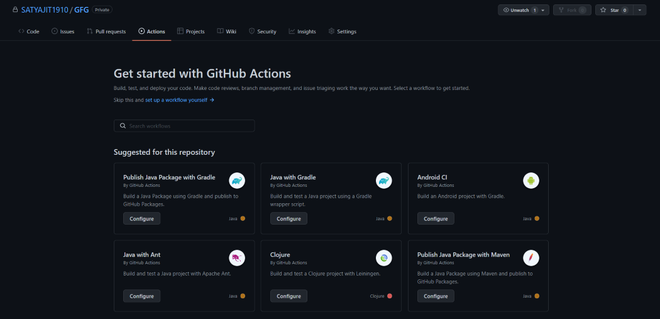
As we are using GitHub action for Android, so we will choose Android CI from here and click on Configure option.
Step 3:
After selecting Android CI, you will land on this page where a template will be given but we will replace the given code.

The given code we will replace with the following code -
name: Android CI on: push: branches: [ master ] pull_request: branches: [ master ] jobs: build: runs-on: ubuntu-latest steps: - uses: actions/checkout@v2 - name: set up JDK 11 uses: actions/setup-java@v2 with: java-version: '11' distribution: 'adopt' cache: gradle - name: Grant execute permission for gradlew run: chmod +x gradlew - name: Build with Gradle run: ./gradlew build - name: Build debug APK run: bash ./gradlew assembleDebug --stacktrace - name: Upload APK uses: actions/upload-artifact@v1 with: name: app path: app/build/outputs/apk/debug/app-debug.apk
After this, select the Start Commit option.
The explanation for the above code :
- The first line of code name: Android CI is to give a name to our workflow.
- Then we are setting up our workflow to run on the push events to the master branch and on the pull requests that target the master branch.
- Within the jobs section, we are defining it to run on the Ubuntu operating system.
- After that, we set up the JDK and grant the required execute permissions,
Next, we are using Gradle build to build our APK file and using predefined action which is actions/upload-artifcat@v1 to upload the APK file.
All this code for workflows is stored in a .yml or .yaml file under the project's main folder in the path .github/workflows
Step 4:
After committing, you can find the workflow on the Action Tab of your repository.
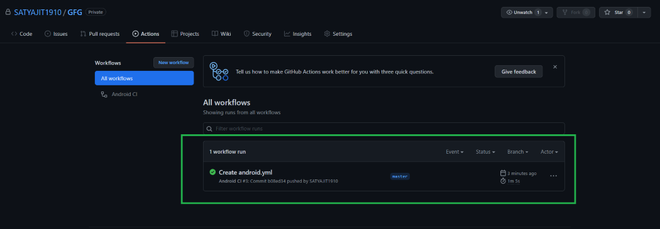
Step 5:
Now you can expand the details of your workflow results by clicking on it.

We can see the link named “App” under the Artifacts heading. If we click on it then a zip file will be downloaded which contains the APK.
Now every time any pull request or commit happens in this repository this workflow will run automatically and it will build the APK file and help us to identify any error in the build. We have taken a very simple code snippet here for the workflow but that can be further modified for unit testing and other specialized requirements of the development process. You can refer to the Official documentation for code syntax of GitHub Actions to learn more about it.
Similar Reads
GitHub Actions Automation is important in software development to reduce manual effort, improve efficiency, and streamline workflows. GitHub Actions is a built-in CI/CD (Continuous Integration and Continuous Deployment) tool in GitHub that allows developers to automate tasks such as building, testing, and deployin
7 min read
Automated Release for Android Using GitHub Actions Automating the release process for Android applications can significantly enhance efficiency, reduce manual errors, and ensure consistent delivery. GitHub Actions provides a powerful platform to automate workflows directly from your GitHub repository. This article will guide you through setting up a
3 min read
Basic CI Workflow For Android using GitHub Actions Continuous integration (CI) is a software development process in which the team members can integrate their work. For Android developers, setting up a CI pipeline can greatly enhance productivity and code quality. GitHub Actions, a powerful automation tool integrated into GitHub, provides an excelle
2 min read
REST API Endpoints For GitHub Actions Variables GitHub Actions is used to automate workflows, build, test, and deploy code. To make workflows more dynamic and secure, GitHub Actions allows you to use variables, which can store data like configuration values, secrets, or other necessary information. GitHub exposes a REST API to manage these variab
5 min read
How do I use Docker with GitHub Actions? Docker packages all the components required for software into containers, much like a recipe box. By automating chores in your development workflow, GitHub Actions serves as your personal chef. When combined, they optimize software development by effectively packaging applications and smoothly autom
5 min read