Differences Between Virtual Machines and Virtual Servers
Last Updated : 24 Oct, 2024
Virtualization has become one of the key technologies of modern computing, with proper utilization of hardware resources being made effective. When describing this technology, one encounters two frequently used terms: virtual machines and virtual servers. Although they do bring similar meanings, these terms describe different concepts in computing. In this article, we will outline the difference between virtual machines and virtual servers so that you may understand their respective roles and applications in computing.
What is a Virtual Machine (VM)?
A virtual machine is software that emulates the form and functionality of any physical computer. It is able to run on its own with its own operating system and applications. In general, creation of a VM is possible through a virtualization software often referred to as a hypervisor which permits multiple VMs to be running on one physical computing machine by sharing the underlying resources of the hardware like CPU, memory, and storage.
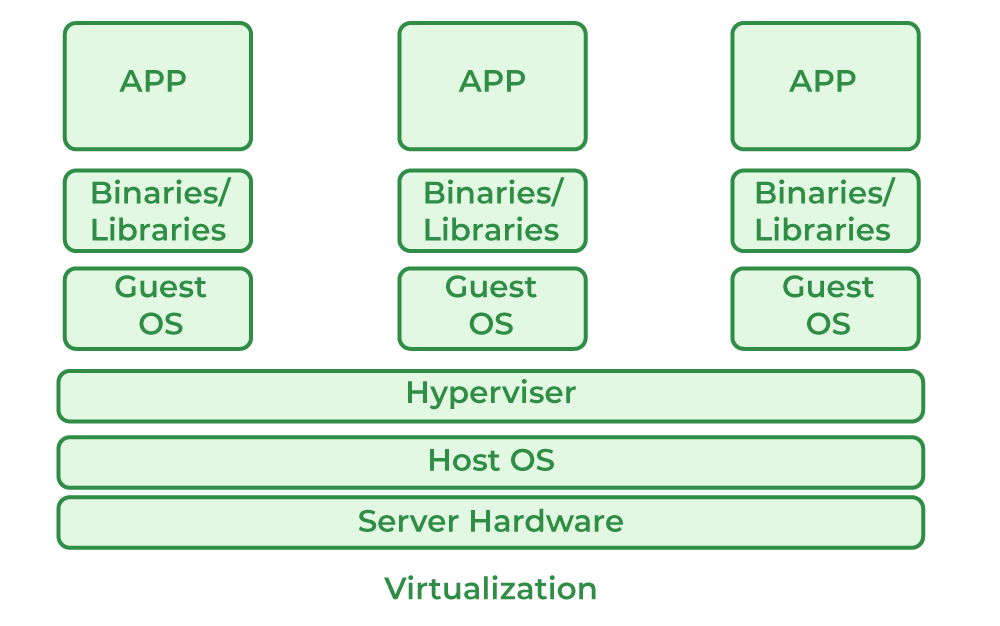
Key Characteristics of Virtual Machines
Operating System Independence: Each VM has its own OS, which does not communicate with other VMs or the host. So, multiple operating systems, such as Windows and Linux, can be implemented on a single physical server.
- Isolation: VMs are totally isolated. If one VM crashes or freezes, it doesn't affect other VMs running on the same physical server.
- Resource allocation: This is the process whereby the hypervisor assigns physical resources for the VMs, which may include some or all of the following: CPU, memory, disk, etc. These can be appropriately adjusted depending on the workload of each VM.
- Flexibility: VMs can easily move between physical machines, which would make them ideal for load balancing, disaster recovery, and scaling.
Use Cases for Virtual Machines
- Software Development and Testing: VMs allow developers to create several environments on a single machine, simulating various OS configurations and testing scenarios.
- Legacy Application Support: Business can maintain on VMs the OS versions of older software required, so no need for specific physical hardware to support it.
- Isolation for Security: VMS can be utilized in order to isolate various applications or workloads so the security is largely limited as those are isolated from other systems.
What is a Virtual Server?
A virtual server is a virtualized computing resource that acts as an emulation of a physical server but is created mostly to offer web hosting or service on a server. It runs over the top of physical server infrastructure and shares the resources with other virtual servers but feels like a dedicated server to the user.
Key Characteristics of Virtual Servers:
- Virtual Servers are Particularly Designed for Hosting and Service: Virtual servers are optimized to host websites, manage databases or run application services, just like server workloads.
- Shared resources: As VMs, virtual servers share the underlying hardware of another virtual server; however, they can typically be configured to fit the kind of process running on a server rather than a desktop.
- Multi-tenancy: While utilizing the cloud, a physical server shared among many users can be served while still providing administrative controls for the virtual server environment of each.
- Cost-effective hosting: Virtual servers are used in most web hosting services. Multiple websites can share the same hardware, yet be isolated from one another.
- Server management: Users will have administrative access to their virtual servers, and they can configure and manage it as required for specific tasks in running web applications or databases.
Use Cases for Virtual Servers:
- Web Hosting: Virtual servers are usually sought. More sites or applications can be hosted on a single physical server using a virtual server.
- Deployment of Applications: Virtual servers can thus allow businesses to deploy and manage their applications or services on their own and without any need for the acquisition of dedicated hardware for deployment purposes.
- Cloud Computing: Virtual servers are at the heart of the cloud service, allowing firms to grow their businesses by adding more virtual servers when needed without purchase of new hardware.
Key Differences Between Virtual Machines and Virtual Servers
| Aspect | Virtual Server (VS) | Virtual Machine (VM) |
|---|
| Primary Use | Emulation of a complete physical computer for various applications | Dedicated to hosting services, web applications, and server-side processes |
| Operating System | Each VM runs its own OS (can be different per VM) | Runs a single OS but optimized for server applications |
| Resource Allocation | Hypervisor allocates resources (CPU, memory, storage) | Resources are shared among multiple virtual servers, often pre-allocated |
| Isolation | High isolation between VMs | Typically isolated, but focus is on server workloads |
| Typical Use Cases | Software testing, legacy application support, desktop environments | Web hosting, cloud services, and application deployment |
| Flexibility | High flexibility with migration and configuration | Focused on efficient server utilization and hosting |
| Scalability | Scalable through hypervisors | Scalable through adding or removing virtual servers in a cloud setup |
| Cost | Can be resource-intensive and costly based on configuration | Typically more cost-effective for hosting and server tasks |
Virtual network
It is a type of software-based network that emulates a physical network. They usually relate overlay and communication among virtual machines, virtual servers, and other resources overlaid over a physical network. Virtual networks enable the abstraction of traditional networking concepts such as IP addresses, routing, and firewalls into a virtualized form in order to produce enhanced control, scalability, and security.
How does a virtual network work?
A virtual network mimics the physical one, and any resource such as computers, servers, and other networked devices can be connected to operate on a virtual plane. Through such an aspect, it is attained by creating and managing software and routing the network traffic between the virtualized resources, such as virtual machines or virtual servers and even other networked devices. With the abstraction of the physical components, it provides flexibility, scalability, and better control over their configurations.
Network Abstraction: They are built on the physical network as an under lying structure, but they operate in isolation. The layer is often the responsibility of virtualization platforms such as VMware NSX or Microsoft Azure Virtual Network and Amazon VPC, which abstract the normally invisible components of physical networking, involving switches, routers, and cables. This abstraction allows virtual machines, servers, and containers to connect as if they existed on a physical network; indeed, despite having no direct physical connection.
Virtual Network Interfaces (vNICs): A virtual network interface card or vNIC is assigned to every virtual machine or server in a virtual network. The vNICs simulate the functionalities of NICs on the physical world, enabling the VM or server to communicate over the virtual network. They do exactly what a physical NIC in a real-world machine would do: they provide a virtualized resource assigned with an IP address, network connectivity, and everything else that a physical NIC would need to get the job done.
IP Addressing and Subnets: Virtual networks are sub divided into parts called subnets, which simply means it consists of portions of the network with defined IP address ranges. This is a method of organizing resources and controlling and managing traffic. In virtual networks, they usually assign and most often distribute IP addresses to the devices of a network, normally being done via DHCP in the virtual environment.
Routing and Switching: Virtual switches and routers also have a part to play in terms of traffic routing and switching within the virtual network. They carry out the functions played by the physical components where they are involved in actions such as routing the net flow, managing IP address assignments, and routing packets between subnets. Routing of this is controlled by software controlling virtual network, that is the case with hypervisor or even with network control plane of a cloud provider, according to networking rules and configurations to ensure data gets to where it needs to go.
Network Security and Isolation:
Virtual networks provide with the following security features:
- Virtual Firewalls: The software-defined firewalls can be configured to control the traffic between different virtual devices, subnets, or external networks. Rules can be based on IP addresses, protocols, or applications.
- Network Segmentation: Virtual networks support segmentation, such as VLANs-Virtual Local Area Networks-so that traffic can be isolated and security improved. Segments can be isolated from each other, so that organizations can group resources by function or departments while controlling access between them.
- Encryption: With the help of network security, data moving around a virtual network can be encrypted to make sure the sensitive data isn't exposed.
- Virtual Private Networks: VPNs can include virtual networks, thereby allowing users to access a network from outside with remote securitization.
Software-Defined Networking (SDN): SDN is one of the fundamental parts of virtual networks. Here, the control plane-the route through which data packets should be sent-is separated from the forwarding plane-forwarding data packets to the actual destination. As such, management can be done programmatically through controllers where the physical hardware is not dependent on it. It allows dynamic reconfiguration of the network, and virtual networks can respond easily in case workload or user needs change.
Network Policies and Load Balancing:
- Virtual networks also support the use of policies for the management of traffic, load balancing, and Quality of Service.
- Network policies: Administrators can build policies that describe how traffic flows through the network, including prioritizing certain types of traffic or limiting bandwidth usage for specific applications.
- Load Balancing: Most virtual networks include load-balancing features that spread traffic across a number of virtual machines, or more servers so that resources are adequately used and available. This is highly beneficial especially in cloud environments, for example and in web applications.
- QoS (Quality of Service): Quality of Service features could be applied to guarantee that preferred types of network traffic may be assigned to more bandwidth while the lesser traffic is limited, thereby ensuring critical services will be properly serviced - such as voice or video.
Scalability: Another prime advantage of virtual networks is dynamic scaling capability. Unrestricted by physical hardware, new devices in this context of virtual machines, servers, or containers can be quickly added to the network. Administrators can grow or shrink their network depending on their preference without considering the limitation of hardware.
Virtual networks: Integration with cloud services In the cloud, virtual networks are what underpin the environments. Major cloud providers such as AWS and Azure are rapidly incorporating virtual networking as part of their services, using such services as Amazon VPC, Azure Virtual Network, or Google VPC. These virtual networks can allow each cloudbased resource to communicate with others, manage traffic between regions or zones, or backhaul out into onpremises networks by using VPNs or direct connections.
Traffic Monitoring and Management: Virtual networks utilize various traffic monitoring and analysis tools that enable virtual network administrators to know what's going on within the network in terms of performance and security issues. One can track the patterns of traffic, detect anomalies, and optimize the network to be as effective as it ought to be. In addition, they facilitate the identification of potential threats to security or bandwidth bottlenecks within the network.
How Virtual Network Functions in a Cloud Setup
- Resource Allocation: A cloud deployment gives users the flexibility of establishing and configuring a virtual network using the control panel or the API of a cloud service provider. Users can connect various resources such as VMs, databases, and storage systems inside this virtual network.
- Network Routing: Each user routes traffic among virtual resources according to defined rules and configurations. A web server might interact with a database server on the same virtual network, but not have access to the rest of the internet.
- Public and Private Subnets: Cloud virtual networks can be configured with subnets that are either public, where accessible resources can be accessed from the Internet, or private, where resources are accessible only within the network. This allows users to enclose sensitive data or applications behind a firewall and leave others publicly accessible..
Conclusion
Virtual machines and virtual servers depend more on the same technical base of virtualization technologies, but they are different from one another. Virtual machines are general-purpose: they create a full computing environment for applications and operating systems. The virtual server is optimized for server-side tasks; it's like hosting and offering services on shared infrastructure. Understanding these differences allows businesses to pick the right kind of approach for their computing needs-be it application, website hosting, or just managing workloads in the cloud.
All these provide flexibility in managing resources and have a cost advantage, but the use of a VM or a virtual server would depend on the specific type of use case and workload requirements.
Similar Reads
Difference between Domain and Server Domain and servers are integral components of web networking. A domain name serves as the address for a website, allowing users to access it by typing a specific URL into their browser. Web hosting, on the other hand, is the service that stores a website's files on a server, making them available on
4 min read
Difference Between Docker and Virtualization Years back when organizations were planning to transform their projects with emerging technologies like Cloud or On-Premises Server, they came up with two solutions i.e. Docker and Virtual Machines. Both of them were introduced to solve these organizational issues using Containers. They simplify the
7 min read
Difference Between Hypervisor and Exo-Kernel In the context of virtualization and operating system design, it is important to recognize significant dissimilarities between hypervisors and exo-kernels. Both are vital in the administration of hardware resources as well as virtual environments, although they work at different layers and have uniq
4 min read
Docker or Virtual Machines - Which is a Better Choice? Pre-requisite: Docker and VM When businesses were looking to transform their operations through the use of advanced technology in the past but were constrained by a variety of software, cloud, and on-premises infrastructure, they developed two solutions, namely Docker and Virtual Machines, which wer
5 min read
Kubernetes - Physical Servers vs Virtual Machines vs Containers Kubernetes is an open-source framework for managing containerized workloads and services that allows declarative configuration as well as automation. It has a huge and fast-expanding ecosystem. Services, support, and tools for Kubernetes are widely available. Kubernetes is a Greek word that means "h
3 min read