Difference between File Transfer Protocol (FTP) and Secure File Transfer Protocol (SFTP)
Last Updated : 12 Sep, 2024
Data transfer is the most common task in network and system communications, and they involve transfer of files using two means i.e the File Transfer Protocol (FTP) and the Secure File Transfer Protocol (SFTP). FTP is a commonly applied protocol that enables files to be transferred through a network from one computer to another, but FTP is unsecure it does not have an encrypted channel thus prone to security risks. SFTP on the other hand stands for Secure File Transfer Protocol which is a development of FTP where data encrypted in ensuring that only the systems intended for transfer are the only ones with access to the data.
What is FTP?
FTP is a protocol that is used to transfer or copy the file from one host to another host. But there may be some problems like different file names and different file directories while sending and receiving a files in different hosts or systems. And in FTP, a secure channel is not provided to transfer the files between the hosts or systems. It is used in port no-21.
FTP is used for transferring of web pages and used for downloading the files from other different servers. Basically, it is used for transferring the files from one system to another system more reliably and efficiently.

Advantages of FTP
- Speedy data transfer.
- Transfer multiple files and directories.
- Multitasking (transferring and downloading can go in parallel).
- Continuous Transfer i.e. transfers can be resumed from a given point.
- Many FTP clients have scripting features.
Disadvantages of FTP
- Few FTP providers do not offer encryption.
- Possibility of Eavesdropping because of the plain text used for sensitive information such as password, etc.
- When sending files via FTP, compliance can be a problem.
What is SFTP?
SFTP is a protocol that provides a secure channel, to transfer or copy the file from one host to another host or system. SFTP establishes the control connection under SSH protocol and It is used in port no-22.
Basically, it is a protocol for transferring large files over the web. It could handle sensitive data securely in all situations. So, a user who has a business can successfully transmit files containing secret information by using SFTP.
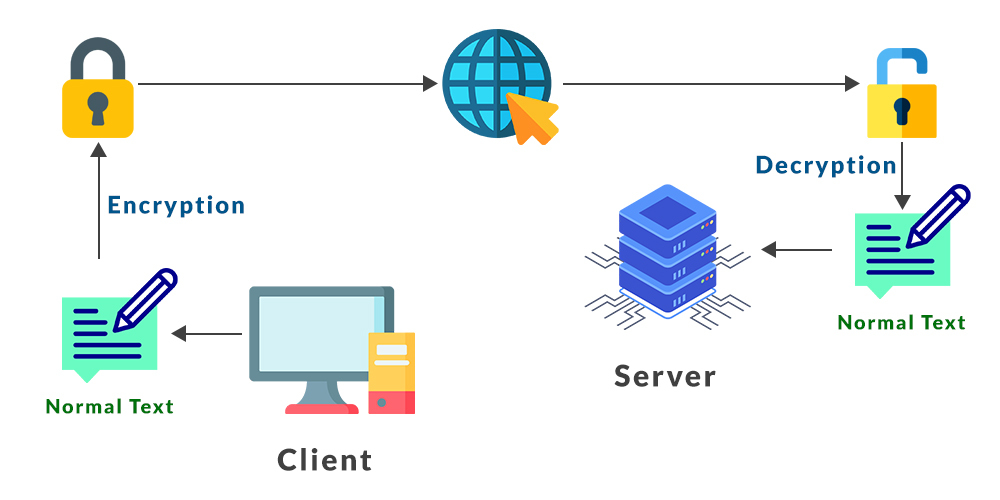
Advantages of SFTP
- Encryption
- Host Authentication
- Compliance
- Only one connection is used as DATA connection is not required in SFTP.
Disadvantages of SFTP
- SSH keys are difficult to maintain and verify.
- Difficult to login because communication is binary.
- The standards categorize some elements as optional or recommended, which causes some incompatibilities between software products from various vendors.
- Slow speed
- Communication is not human-readable as it is in binary form.
Differences between FTP and SFTP
| FTP | SFTP |
|---|
| It stands for File Transfer Protocol. | It stands for Secure File Transfer Protocol. |
| It was developed by Abhay Bhushan and published as RFC in the year 1971. | Sami Lehtinen assisted the Tatu Ylönen in the development of SFTP in the year 1997. |
| In FTP, secure channel is not provided to transfer the files between the hosts. | In SFTP, a secure channel is provided to transfer the files between the hosts. |
| It is a part of the TCP/IP protocol. | It is a SSH protocol. |
| It usually runs on port no-21. | It runs on port no-22. |
| It establishes the connection under TCP protocol. | It establishes the control connection under SSH protocol. |
| It does not encrypt the data before sending. | It encrypted data before sending. |
| It works on direct method for file transfer. | It works on tunneling method for transferring of files. |
| It makes uploading and downloading of files without any security. | It maintains full security of the data by using SSH keys. |
| It uses two channels. | While; SFTP uses only one channel. |
| It doesn't require any authentication. | While in SFTP, the user needs to authenticate the FTP client with a username and password or SSH keys. |
| FTP is faster. | It is slower compared to FTP. |
| The direct transfer method is used to transfer the data in FTP. | The tunneling method is used to transfer the data in SFTP. |
Conclusion
FTP is used for transferring files between two systems while SFTP differs from it in that it has better security features. FTP is comparatively easier and efficient than SFTP but there is no option for encryption of data and is not suitable where data is to be sent through internet. SFTP though provide more security features as it encrypt the data and provide data integrity of the content than SCP is better option for file transfer security. Thus, particular attention should be paid to the connection between FTP and SFTP and select the transfer depending on the level of security.
Similar Reads
Difference between Spanning Tree Protocol (STP) and Rapid Spanning Tree Protocol (RSTP) Spanning Tree Protocol (STP) and Rapid Spanning Tree Protocol (RSTP) are used in Ethernet networks to stop loops from forming. They help create a stable, loop-free network and prevent problems like broadcast storms. Both are meant to make networks more reliable, but they differ in how fast they work
5 min read
Difference Between Secure Socket Layer (SSL) and Transport Layer Security (TLS) Both Secure Socket Layer and Transport Layer Security are the protocols used to provide security between web browsers and web servers. The main difference between Secure Socket Layer and Transport Layer Security is that, in SSL (Secure Socket Layer), the Message digest is used to create a master sec
4 min read
Difference between SecureSafe and TitanFile 1. SecureSafe : SecureSafe is a file hosting service and cloud storage which is provided by DSwiss AG. It provides password safe, a document storage and digital spaces for online collaboration. It was developed on the basis of principles of security by design and privacy by design. It was launched b
2 min read
Difference Between TCP, UDP and SCTP Protocols In the realm of computer networking, different protocols play a vital role in facilitating the transmission of data across the internet. Three prominent protocols, TCP (Transmission Control Protocol), UDP (User Datagram Protocol), and SCTP (Stream Control Transmission Protocol), serve as the buildin
6 min read
Difference Between SSH Local and Remote Port Forwarding SSH stands for "Secure Shell" or "Secure Socket Shell". It is a cryptographic network protocol that allows two computers to communicate and share the data over on insecure network such as the Internet. SSH protocols protect the network from various attacks. Local Port ForwardingLocal Port Forwarding
6 min read