The DevOps lifecycle is a structured approach that integrates development (Dev) and operations (Ops) teams to streamline software delivery. It enables organizations to build, test, deploy, and monitor applications faster, with greater reliability and minimal downtime.
This lifecycle is not just about tools, it's about collaboration, automation, and continuous feedback across all stages of software development. It typically includes planning, coding, building, testing, releasing, deploying, operating, and monitoring, all working in a continuous loop to ensure high-quality, stable releases.
In this article, we’ll learn each stage of the DevOps lifecycle, helping you understand how it improves delivery speed, product stability, and team efficiency
Phases of DevOps Lifecycle
The following are the different phases of the DevOps lifecycle.
- Plan: Professionals determine the commercial need and gather end-user opinions throughout this level. In this step, they design a project plan to optimize business impact and produce the intended result.
- Code: During this point, the code is being developed. To simplify the design process, the developer team employs lifecycle DevOps tools and extensions like Git that assist them in preventing safety problems and bad coding standards.
- Build: After programmers have completed their tasks, they use tools such as Maven and Gradle to submit the code to the common code source.
- Test: To assure software integrity, the product is first delivered to the test platform to execute various sorts of screening such as user acceptability testing, safety testing, integration checking, speed testing, and so on, utilizing tools such as JUnit, Selenium, etc.
- Release: At this point, the build is prepared to be deployed in the operational environment. The DevOps department prepares updates or sends several versions to production when the build satisfies all checks based on the organizational demands.
- Deploy: At this point, Infrastructure-as-Code assists in creating the operational infrastructure and subsequently publishes the build using various DevOps lifecycle tools.
- Operate: This version is now convenient for users to utilize. With tools including Chef, the management department takes care of server configuration and deployment at this point.
- Monitor: The DevOps workflow is observed at this level, depending on data gathered from consumer behaviour, application efficiency, and other sources. The ability to observe the complete surroundings aids teams in identifying bottlenecks affecting the production and operations teams' performance.
7 Cs of DevOps
The 7 Cs of DevOps are core principles that help make DevOps successful. They guide how teams work together, build, test, and deliver software faster and more reliably. Each of these Cs contributes to a workflow that enhances the quality, speed, and reliability of delivering software products:
- Continuous Development
- Continuous Integration
- Continuous Testing
- Continuous Deployment/Continuous Delivery
- Continuous Monitoring
- Continuous Feedback
- Continuous Operations

1. Continuous Development
In Continuous Development, developers write and update code in small parts instead of doing everything at once. Each time a piece of code is written, it is quickly tested, built, and deployed. This makes the development process faster and more organized.
It helps fix bugs or security issues early, so they don't pile up. Developers can focus more on writing good quality code instead of worrying about big changes breaking the app.
Example:
Imagine a team building a food delivery app. Instead of waiting to finish the whole app and testing it later, the team adds features one by one:
- On Monday, they add a "Login" feature and test it immediately.
- On Tuesday, they add the "Search for restaurants" feature and test that too.
Each feature is checked and added to the live app as soon as it's ready. This way, if there's a problem in the "Login" part, they can fix it right away without affecting other parts.

2. Continuous Integration
Continuous Integration (CI) in DevOps ensures that code changes made by developers are automatically built, tested, and integrated into the main codebase. This process typically involves four key stages:
1. Source Code Management (SCM): Developers push their code from local machines to a remote repository such as GitHub. This allows teams to collaborate, review, and manage code versions easily.
2. Build Process: The source code is then compiled using tools like Maven, which packages the application into artifacts such as .jar, .war, or .ear files.
3. Code Quality Check: Tools like SonarQube analyze the code for bugs, code smells, and security issues. It generates detailed reports (HTML or PDF) to maintain code quality standards.
4. Artifact Repository: The generated build artifacts are stored in a repository manager like Nexus, which serves as a central storage for future deployment.
All these steps are automated using Jenkins, a popular CI tool that orchestrates the complete flow, from fetching code to storing the final build artifact.
Example:
Let's say your team adds a new feature: "Track Delivery Person on Map."
- Developer Meena writes code for the tracking feature and pushes it to GitHub.
- As soon as the code is pushed, Jenkins picks it up and uses Maven to build the app and test it using JUnit.
- The code goes through SonarQube, which finds a few duplicate lines and suggests better practices.
- Once everything is okay, the final app version (with the new feature) is saved in Nexus as a
.jar file.
This way, every small change is tested, verified, and saved automatically without manual effort.

3. Continuous Testing
Continuous Testing means testing the code automatically every time there is a change. This helps catch bugs early before the app goes live. With DevOps and Agile methods, companies can use tools like Selenium, Testsigma, or LambdaTest to test their applications automatically. These tools run tests faster and smarter than manual testing.
Using a tool like Jenkins, we can set up the entire testing process to run automatically after every code change. This saves time and reduces human errors.
Example:
Let’s say your team adds a new feature: "Apply Coupon at Checkout."
After the developer pushes this new feature to GitHub, Jenkins automatically starts the testing process. Tools like Selenium or Testsigma test:
- Does the coupon code apply correctly?
- Does the final price update as expected?
- Does the checkout process still work?
If a problem is found, for example, the app crashes when a wrong coupon is entered the test will fail, and the developer will be notified immediately to fix it. This way, the team avoids pushing broken features to production and ensures the app remains reliable.

4. Continuous Deployment/ Continuous Delivery
Continuous Deployment: Continuous Deployment is the process of automatically deploying an application into the production environment when it has completed testing and the build stages. Here, we'll automate everything from obtaining the application's source code to deploying it.

Continuous Delivery: Continuous Delivery is the process of deploying an application into production servers manually when it has completed testing and the build stages. Here, we will automate the continuous integration processes, however, manual involvement is still required for deploying it to the production environment.
Example:
Suppose the team adds a “Refer & Earn” feature.
- The code is developed, tested, and marked as ready to go live.
- However, the product team decides to launch it during a weekend campaign.
- Until then, the feature stays on standby in the staging area.
Once approved, the code is manually deployed to production using a single click.
So, Continuous Delivery ensures every update is deployable anytime, but the actual release can be controlled.
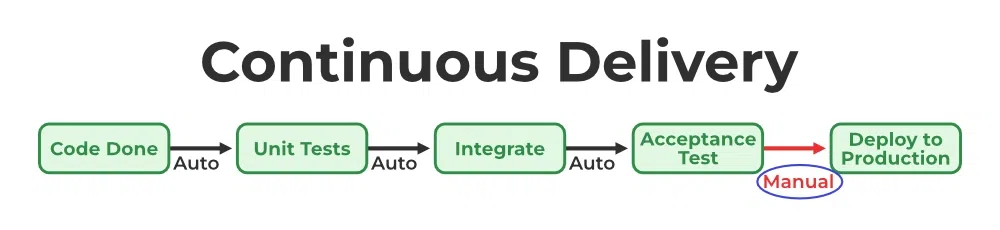
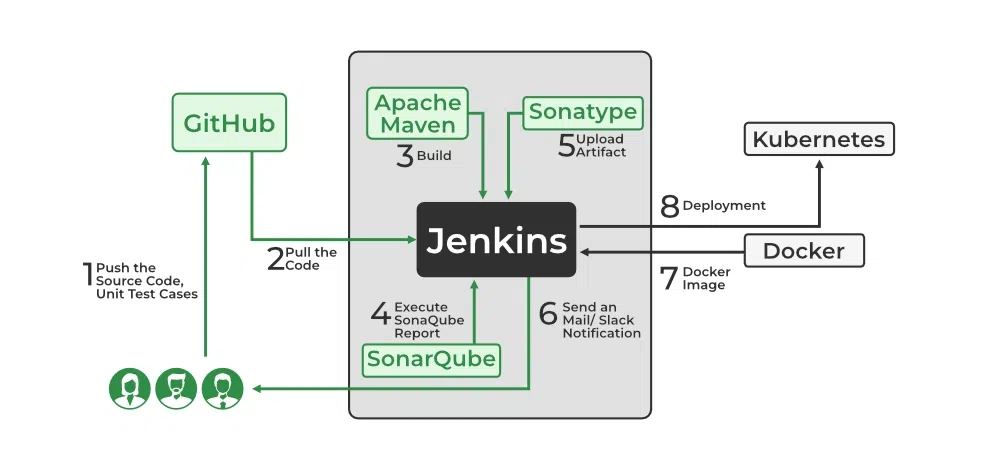
5. Continuous Monitoring
DevOps lifecycle is incomplete if there was no Continuous Monitoring. Continuous Monitoring can be achieved with the help of Prometheus and Grafana we can continuously monitor and can get notified before anything goes wrong with the help of Prometheus we can gather many performance measures, including CPU and memory utilization, network traffic, application response times, error rates, and others. Grafana makes it possible to visually represent and keep track of data from time series, such as CPU and memory utilization.
Example:
Let's say your app suddenly takes longer to load the “Order History” page.
- Prometheus tracks this slow response time and sends an alert to the team.
- Grafana shows a graph that spikes during dinner hours when traffic is high.
- The team uses this data to adjust the server settings or optimize the code.
This prevents crashes and keeps the app smooth for all users, especially during peak hours like dinner time.
6. Continuous Feedback
Once the application is released into the market the end users will use the application and they will give us feedback about the performance of the application and any glitches affecting the user experience after getting multiple feedback from the end users' the DevOps team will analyze the feedbacks given by end users and they will reach out to the developer team tries to rectify the mistakes they are performed in that piece of code by this we can reduce the errors or bugs that which we are currently developing and can produce much more effective results for the end users also we reduce any unnecessary steps to deploy the application. Continuous Feedback can increase the performance of the application and reduce bugs in the code making it smooth for end users to use the application.
Example:
Suppose users complain that the live delivery tracking is not updating fast enough.
- The feedback is collected via app reviews, customer support, or feedback forms.
- The DevOps team analyzes the issue and works with developers to improve the tracking speed.
- The next update includes a fix, and the user experience improves.
By responding to feedback, the app becomes more reliable and enjoyable to use.
7. Continuous Operations
We will sustain the higher application uptime by implementing continuous operation, which will assist us to cut down on the maintenance downtime that will negatively impact end users' experiences. More output, lower manufacturing costs, and better quality control are benefits of continuous operations.
Example:
Let’s say you need to update the payment system.
- Instead of shutting the app down, Continuous Operations ensures the update happens in the background.
- Users continue ordering food while the change is made without even noticing.
This keeps customers happy and business running 24/7, especially during peak times like lunch and dinner.
The following table shows the list of popular DevOps tools:
1. Plan
- Tools: Jira, Trello, Asana
- Used for task planning, assignment, and progress tracking.
2. Develop
- Tools: Git, GitHub, GitLab, Bitbucket
- Enables version control, code collaboration, and branching.
3. Build
- Tools: Jenkins, Maven, Gradle
- Automates the process of compiling code and managing dependencies.
4. Test
- Tools: Selenium, JUnit, TestNG, SonarQube
- Conducts automated testing for bugs, code quality, and security vulnerabilities.
5. Release/Deploy
- Tools: ArgoCD, GitLab CI/CD, AWS CodeDeploy, Azure DevOps, Spinnaker
- Automates deployment pipelines and software releases.
6. Operate
- Tools: Terraform, Ansible, Puppet, Chef
- Handles infrastructure provisioning and configuration management.
7. Monitor
- Tools: Prometheus, Grafana, ELK Stack, Datadog
- Tracks performance, logs, metrics, and system health.
Best Practices of the DevOps Lifecycle
1. Foster a Collaborative Culture
Encourage open communication and shared responsibilities between development and operations teams. This collaboration ensures that everyone is aligned towards common goals, leading to more efficient workflows and faster issue resolution.
2. Implement Continuous Integration and Continuous Delivery (CI/CD)
Automate the process of integrating code changes and delivering them to production. CI/CD pipelines help in detecting issues early, reducing manual errors, and accelerating the release cycle.
3. Adopt Infrastructure as Code (IaC)
Manage and provision infrastructure through code, allowing for consistent and repeatable configurations. IaC tools like Terraform and Ansible enable teams to automate infrastructure setup, reducing the risk of human error.
4. Embrace Continuous Monitoring and Logging
Continuously monitor applications and infrastructure to detect and address issues proactively. Tools like Prometheus and ELK Stack provide insights into system performance and help in maintaining reliability.
5. Integrate Security Practices (DevSecOps)
Incorporate security measures throughout the development lifecycle. By integrating security early, teams can identify and mitigate vulnerabilities before they reach production.
6. Utilize Microservices Architecture
Design applications as a collection of small, independent services. This approach enhances scalability and allows teams to develop, deploy, and manage services independently.
7. Automate Testing Processes
Implement automated testing to validate code changes quickly and efficiently. Automated tests help in maintaining code quality and reducing the time required for manual testing.
8. Implement Version Control Systems
Use version control tools like Git to track code changes, collaborate effectively, and maintain a history of modifications. Version control is essential for coordinating work among team members and reverting to previous code states if needed.
9. Establish Continuous Feedback Mechanisms
Gather feedback from stakeholders, users, and monitoring tools to inform future development. Continuous feedback loops enable teams to make informed decisions and improve the product iteratively.
10. Prioritize Continuous Learning and Improvement
Encourage a culture of learning where teams regularly reflect on their processes and outcomes. Conduct retrospectives to identify areas for improvement and implement changes to enhance efficiency and effectiveness.
Conclusion
DevOps is not just about tools it’s a culture of working together, automating wisely, and improving continuously. The DevOps lifecycle helps teams build better software, faster, and keeps both developers and users happy.