Create a Pull Request on GitHub using Pycharm
Last Updated : 11 Jun, 2024
Creating a pull request (PR) is an important step in contributing to a collaborative project on GitHub. PyCharm, a powerful IDE for Python, makes this process smooth and efficient. This guide will walk you through the steps to create a pull request on GitHub using PyCharm.
Why Use PyCharm for GitHub Pull Requests?
PyCharm integrates easily with Git and GitHub, providing a user-friendly interface for version control tasks. With PyCharm, you can easily manage repositories, branches, commits, and pull requests, all within the same environment where you write your code.
Steps to Create a Pull Request using Pycharm
Step 1: Create a Copy of the Repository
In order to work on an open-source project, we will first need to make our own copy of the repository. To do this, we should fork the repository and then clone it so that you have a local working copy.
Step 2: Fork the Repository
We need to fork the repository in which we want to create a pull request. Click on Fork Button, and then we will find the project in our Repository section.
 Fork the repository
Fork the repositoryStep 3: Then open the project in your Pycharm. And then we will make all the required changes, and then we will commit the changes to GitHub. Click on Commit and Push.
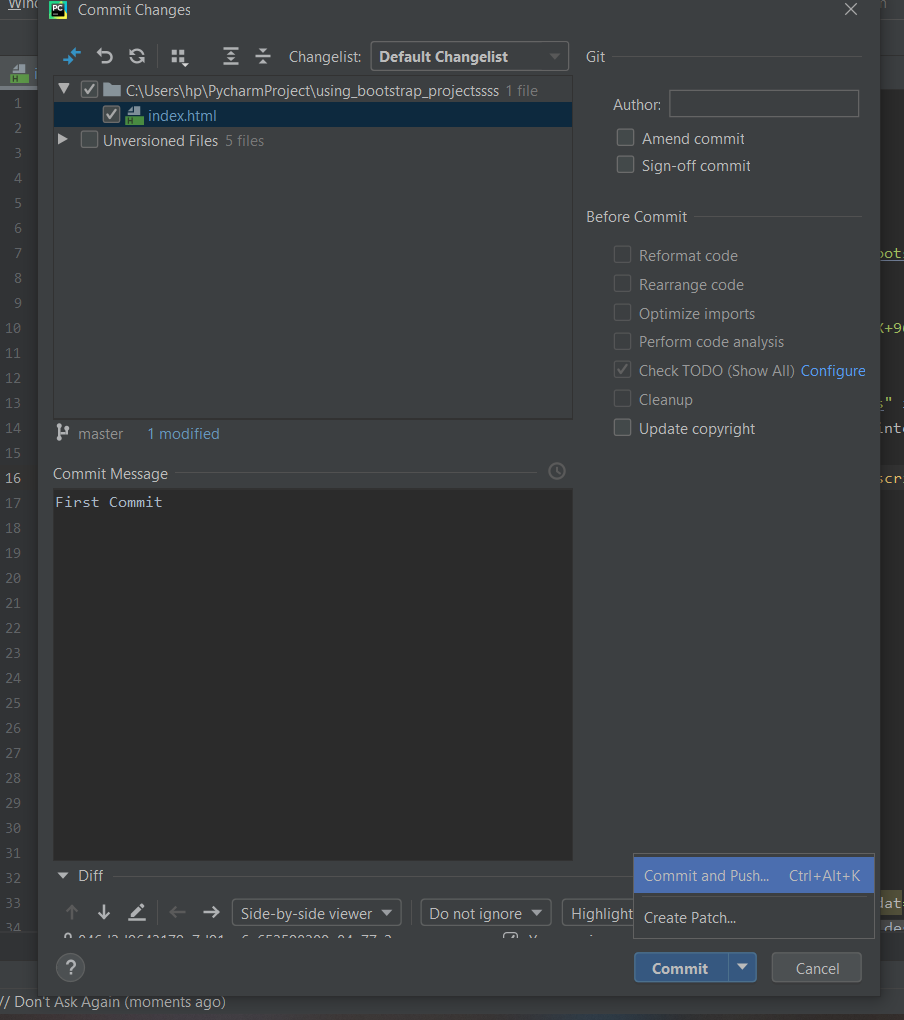 COmmit Push
COmmit PushStep 4: Then Click on Push.
 Create a Pull Request on GitHub using Pycharm
Create a Pull Request on GitHub using PycharmStep 5: Now open your GitHub, and you can see Compare Button. Click on Compare Button.
 Create a Pull Request on GitHub using Pycharm
Create a Pull Request on GitHub using PycharmStep 5: In the next window, click on Create Pull Request.
 Create a Pull Request on GitHub using Pycharm
Create a Pull Request on GitHub using PycharmStep 6: Write a Commit message and Click on Create Pull request.
 Create a Pull Request on GitHub using Pycharm
Create a Pull Request on GitHub using PycharmNow you can see One pull request is Created.
 Create a Pull Request on GitHub using Pycharm
Create a Pull Request on GitHub using Pycharm
Similar Reads
How To Create a Pull Request in GitHub? Pull requests are an important part of collaborative software development on GitHub. They allow developers to propose changes, review code, and discuss improvements before integrating new code into a project. This guide will walk you through the process of creating a pull request in GitHub, ensuring
3 min read
How to Create a New Branch on Github using Pycharm? Git is an open-source version control system. It means that whenever a developer develops some project (like an app or website) or something, he/she can constantly update, Git is a version control system that lets you manage and keep track of your source code history. Let’s say you have a project, a
2 min read
How to Create Pull Request on GitHub Without Using any IDE? Creating a pull request (PR) on GitHub is an important part of collaborative software development. It allows you to propose changes to a project, which can then be reviewed and merged by other contributors. You don't need an Integrated Development Environment (IDE) to create a pull request. In this
2 min read
How to Push Code to Github using Pycharm? Git is an open-source version control system. It means that whenever a developer develops some project (like an app or website) or something, he/she constantly updates it catering to the demands of users, technology, and whatsoever it maybe, Git is a version control system that lets you manage and k
2 min read
How to Create a Pull Request on GitHub using Android Studio? Creating a pull request is an important part of collaborating on projects hosted on GitHub. It allows you to propose changes to a repository, enabling others to review, discuss, and merge your changes. Here’s a step-by-step guide on how to create a pull request on GitHub using Android Studio. Steps
2 min read