Configuration of Apache Tomcat Server with Eclipse IDE
Last Updated : 08 Jun, 2022
In this article, we will discuss a step by step guide to setup Apache Tomcat server in Eclipse IDE. Eclipse IDE: Eclipse is an open-source Integrated Development Environment that is popular for Java application development (Java SE and Java EE) and Android apps. It also supports C/C++, PHP, Python, Perl, and other web project developments via extensible plug-ins. Tomcat Server: Tomcat is one of the best web servers and an open-source Java Servlet container developed by Apache Software Foundation (ASF), which is used by many developers for their project works. It has sublimed to such a greater extent just because of its classicality and its speed and implements J2EE specifications which majorly includes servlets, JSP, and expression languages. With the availability of these vital features, the Tomcat server is still one of the best web servers available in the market. Note: Download the latest version of eclipse IDE using this link and also configure the java environment. By default when Eclipse IDE is downloaded, it doesn’t come with Tomcat installed with it. Let us go over all detailed steps to configure Apache Tomcat in an Eclipse environment. Step 1: Download the latest version ( 9.0.34 ) of apache tomcat server from this link according to your platform. 
Step 2: Extract the files from zip folder. The structure of the folder should look like this: 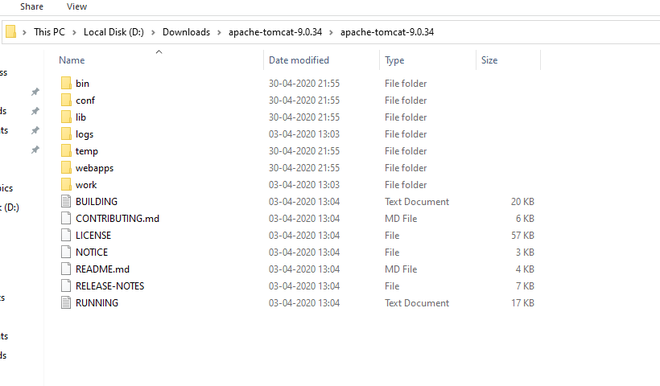
Step 3: Open Eclipse Java EE (Enterprise edition ) environment. Click on Servers tab at bottom. Click on No servers are available. Click this to create server.

Step 4: A dialog box will appear. Select Tomcat 9.0 server folder. Click Next. 
Step 5: Browse to Apache Tomcat 9.0 folder select it. Click Finish. 
Step 6: You should see Tomcat v9.0 Server at localhost [Stopped, Republish ] under Servers tab. Double click on it and verify the HTTP ports. By default HTTP/1.1 port is 8080. If there is any application running on default port 8080 then change it to any other port. 
Step 7: Now right click on Server and click Start. 
Step 8: The server will be started and shows the following Tomcat v9.0 Server at localhost [ Started, Synchronized ]. 
The following server is running at port 8080 on localhost and we can visit the webpage using the URL http://localhost:8080/