Best Practices to Handle Exceptions in Java
Last Updated : 27 May, 2025
Exception Handling is a critical aspect of Java programming, and following best practices for exception handling becomes even more important at the industry level, where software is expected to be highly reliable, maintainable, and scalable.
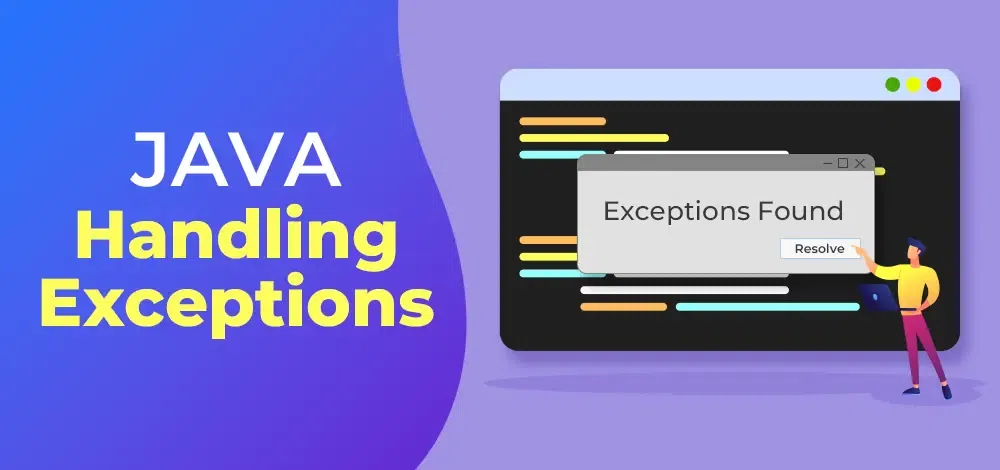
In this article, we will discuss some of the best practices for exception handling in Java that are relevant to industry-level software development.
Top Strategies for Managing Exceptions in Java
1. Use Specific Exception Classes for Different Types of Errors
One of the most important best practices for exception handling in Java is to use specific exception classes for different types of errors. This helps in two ways: first, it makes the code more readable and easier to understand; second, it allows the application to handle different types of errors in different ways. For example, if you are writing a banking application, you may want to use a specific exception class for handling insufficient funds errors.
2. Catch Exceptions at the Appropriate Level of Abstraction
It is important to catch exceptions at the appropriate level of abstraction. Catching exceptions too high up in the call stack can make the code harder to read and debug. On the other hand, catching exceptions too low in the call stack can lead to duplicated code and make the code harder to maintain. In general, you should catch exceptions at the level where you can take appropriate action to recover from the error.
Logging and handling exceptions in a consistent and informative manner is critical for industry-level software development. The logs should provide enough information about the exception to enable quick diagnosis and resolution of the error. The logs should also be consistent in format and level of detail. Additionally, exceptions should be handled in a way that provides meaningful feedback to the user, such as displaying a user-friendly error message or guiding the user to take appropriate action.
4. Avoid Empty Catch Blocks and Swallowing Exceptions
Empty catch blocks and swallowing exceptions are common anti-patterns in Java exception handling. Empty catch blocks can make the code harder to maintain and debug. Swallowing exceptions can hide important error information and make it difficult to diagnose and fix issues. It is always better to let the exception propagate up the call stack or handle it in a meaningful way.
5. Propagate Exceptions Up the Call Stack When Appropriate
In some cases, it may be appropriate to propagate exceptions up the call stack instead of handling them at the current level. This can be useful in situations where the caller is better equipped to handle the error, or where the error needs to be logged or reported at a higher level.
6. Use finally Blocks for Cleanup and Resource Management
Finally blocks are a great way to ensure that cleanup and resource management tasks are always executed, even in the event of an exception. This is especially important for industry-level software development, where resource leaks and other errors can have serious consequences.
7. Choose Between Checked and Unchecked Exceptions Based on the Situation
In Java, there are two types of exceptions: checked and unchecked. Checked exceptions are required to be caught or declared by the calling method, while unchecked exceptions are not. It is important to choose the appropriate type of exception based on the situation. Checked exceptions are useful for errors that can be recovered from, while unchecked exceptions are more appropriate for fatal errors that cannot be recovered from.
Below is some code-level understanding to make it clear:
Example 1:
Java import java.io.FileInputStream; import java.io.FileNotFoundException; import java.io.FileOutputStream; import java.io.IOException; public class ExceptionHandlingExample { public static void main(String[] args) { FileInputStream fis = null; FileOutputStream fos = null; try { fis = new FileInputStream("input.txt"); fos = new FileOutputStream("output.txt"); int data; while ((data = fis.read()) != -1) { fos.write(data); } } catch (FileNotFoundException e) { System.err.println("Input file not found"); e.printStackTrace(); } catch (IOException e) { System.err.println("I/O exception occurred"); e.printStackTrace(); } finally { if (fis != null) { try { fis.close(); } catch (IOException e) { e.printStackTrace(); } } if (fos != null) { try { fos.close(); } catch (IOException e) { e.printStackTrace(); } } } } }
Explanation: In the above Program, we are reading data from a file and writing it to another file. We have used specific exceptions (FileNotFoundException and IOException) to handle errors related to file I/O. We have also used a finally block to close the FileInputStream and FileOutputStream objects, ensuring that the resources are released even if an exception occurs.
Example 2:
Java import java.sql.Connection; import java.sql.DriverManager; import java.sql.PreparedStatement; import java.sql.ResultSet; import java.sql.SQLException; public class ExceptionHandlingExample { public static void main(String[] args) { Connection conn = null; PreparedStatement stmt = null; ResultSet rs = null; try { Class.forName("com.mysql.jdbc.Driver"); conn = DriverManager.getConnection("jdbc:mysql://localhost/mydb", "root", "password"); stmt = conn.prepareStatement("SELECT * FROM users WHERE id = ?"); stmt.setInt(1, 1); rs = stmt.executeQuery(); while (rs.next()) { int id = rs.getInt("id"); String name = rs.getString("name"); System.out.printf("ID: %d, Name: %s%n", id, name); } } catch (ClassNotFoundException e) { System.err.println("JDBC driver not found"); e.printStackTrace(); } catch (SQLException e) { System.err.println("Database error occurred"); e.printStackTrace(); } finally { if (rs != null) { try { rs.close(); } catch (SQLException e) { e.printStackTrace(); } } if (stmt != null) { try { stmt.close(); } catch (SQLException e) { e.printStackTrace(); } } if (conn != null) { try { conn.close(); } catch (SQLException e) { e.printStackTrace(); } } } } }
Explanation: In the above program, we are retrieving data from a MySQL database using JDBC. We have used specific exceptions (ClassNotFoundException and SQLException) to handle errors related to database connectivity and querying. We have also used a finally block to close the Connection, PreparedStatement, and ResultSet objects, ensuring that the resources are released even if an exception occurs.
Example 3:
Java import java.io.BufferedReader; import java.io.FileNotFoundException; import java.io.FileReader; import java.io.IOException; public class FileHandlingExample { public static void main(String[] args) { BufferedReader reader = null; try { reader = new BufferedReader(new FileReader("file.txt")); String line; while ((line = reader.readLine()) != null) { System.out.println(line); } } catch (FileNotFoundException e) { System.err.println("File not found"); e.printStackTrace(); } catch (IOException e) { System.err.println("Error reading file"); e.printStackTrace(); } finally { if (reader != null) { try { reader.close(); } catch (IOException e) { e.printStackTrace(); } } } } }
Explanation: In the above program, we are reading data from a file using a BufferedReader. We have used specific exceptions (FileNotFoundException and IOException) to handle errors related to file handling and reading. We have also used a finally block to close the BufferedReader object, ensuring that the resources are released even if an exception occurs.
Must Read
Conclusion
Overall, when handling exceptions in Java, it's important to use specific exception types and to release resources properly using a finally block. It's also a good practice to log the exception details instead of just printing them to the console and to handle exceptions at the appropriate level of abstraction in the code.
In conclusion, following best practices for exception handling in Java is critical for developing reliable, maintainable, and scalable software at the industry level. By using specific exception classes, catching exceptions at the appropriate level of abstraction, logging and handling exceptions in a consistent and informative manner, avoiding empty catch blocks and swallowing exceptions, propagating exceptions up the call stack when appropriate, using finally blocks for cleanup and resource management, and choosing between checked and unchecked exceptions based on the situation, you can develop software that is less error-prone and easier to maintain.
Similar Reads
Nested try blocks in Exception Handling in Java In Java, we can use a try block within another try block. This is called nested try blocks. Each time a try statement is entered, the context of that exception is pushed onto a stack. If an exception occurs in the inner try block and is not caught by its corresponding catch block, the exception prop
4 min read
How to Handle Jackson Exceptions? JSON (JavaScript Object Notation) is the common way of communication medium from multiple API responses that helps to get the data. Data will be helpful to render in multiple web pages, android or ios apps. JSON comes with a standard and any text that contains a JSON object or JSON array has to sati
7 min read
Java Exception Handling Exception handling in Java allows developers to manage runtime errors effectively by using mechanisms like try-catch block, finally block, throwing Exceptions, Custom Exception handling, etc. An Exception is an unwanted or unexpected event that occurs during the execution of a program, i.e., at runt
10 min read
Errors V/s Exceptions In Java In Java, errors and exceptions are both types of throwable objects, but they represent different types of problems that can occur during the execution of a program. Errors are usually caused by serious problems that are outside the control of the program, such as running out of memory or a system cr
5 min read
Exception Propagation in Java In Java, an exception is first thrown from the top of the stack, and if it is not caught, it drops down the call stack to the previous method. After a method throws an exception, the runtime system attempts to find something to handle it. The set of possible "somethings" to handle the exception is t
3 min read