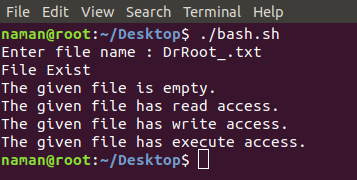Basic Operators in Shell Scripting
Last Updated : 30 Jul, 2024
There are 5 basic operators in bash/shell scripting:
- Arithmetic Operators
- Relational Operators
- Boolean Operators
- Bitwise Operators
- File Test Operators
1. Arithmetic Operators: These operators are used to perform normal arithmetics/mathematical operations. There are 7 arithmetic operators:
- Addition (+): Binary operation used to add two operands.
- Subtraction (-): Binary operation used to subtract two operands.
- Multiplication (*): Binary operation used to multiply two operands.
- Division (/): Binary operation used to divide two operands.
- Modulus (%): Binary operation used to find remainder of two operands.
- Increment Operator (++): Unary operator used to increase the value of operand by one.
- Decrement Operator (- -): Unary operator used to decrease the value of a operand by one
C #!/bin/bash # reading data from the user read -r -p "Enter a: " a read -r -p "Enter b: " b add=$((a+b)) echo "Addition of a and b are: "${add} sub=$((a-b)) echo "Subtraction of a and b are: "${sub} mul=$((a*b)) echo "Multiplication of a and b are: "${mul} div=$((a/b)) echo "Division of a and b are: "${div} mod=$((a%b)) echo "Modulis of a and b are: "${mod} ((++a)) echo "Increment operator when applied on $a results into a :" "${a}" ((--b)) echo "Decrement operator when applied on 'b' results into b :" "${b}" Output:

2. Relational Operators: Relational operators are those operators which define the relation between two operands. They give either true or false depending upon the relation. They are of 6 types:
- '==' Operator: Double equal to operator compares the two operands. Its returns true is they are equal otherwise returns false.
- '!=' Operator: Not Equal to operator return true if the two operands are not equal otherwise it returns false.
- '<' Operator: Less than operator returns true if first operand is less than second operand otherwise returns false.
- '<=' Operator: Less than or equal to operator returns true if first operand is less than or equal to second operand otherwise returns false
- '>' Operator: Greater than operator return true if the first operand is greater than the second operand otherwise return false.
- '>=' Operator: Greater than or equal to operator returns true if first operand is greater than or equal to second operand otherwise returns false
C #!/bin/bash #reading data from the user read -p 'Enter a : ' a read -p 'Enter b : ' b if(( $a==$b )) then echo a is equal to b. else echo a is not equal to b. fi if(( $a!=$b )) then echo a is not equal to b. else echo a is equal to b. fi if(( $a<$b )) then echo a is less than b. else echo a is not less than b. fi if(( $a<=$b )) then echo a is less than or equal to b. else echo a is not less than or equal to b. fi if(( $a>$b )) then echo a is greater than b. else echo a is not greater than b. fi if(( $a>=$b )) then echo a is greater than or equal to b. else echo a is not greater than or equal to b. fi
Output:

3. Logical Operators : They are also known as boolean operators. These are used to perform logical operations. They are of 3 types:
- Logical AND (&&): This is a binary operator, which returns true if both the operands are true otherwise returns false.
- Logical OR (||): This is a binary operator, which returns true if either of the operands is true or if both the operands are true. It returns false only if both operands are false.
- Not Equal to (!): This is a unary operator which returns true if the operand is false and returns false if the operand is true.
C #!/bin/bash #reading data from the user read -p 'Enter a : ' a read -p 'Enter b : ' b if(($a == "true" & $b == "true" )) then echo Both are true. else echo Both are not true. fi if(($a == "true" || $b == "true" )) then echo Atleast one of them is true. else echo None of them is true. fi if(( ! $a == "true" )) then echo "a" was initially false. else echo "a" was initially true. fi
Output:
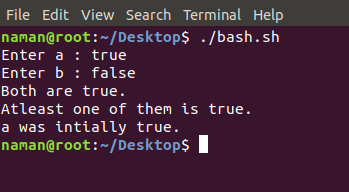
4. Bitwise Operators: A bitwise operator is an operator used to perform bitwise operations on bit patterns. They are of 6 types:
- Bitwise And (&): Bitwise & operator performs binary AND operation bit by bit on the operands.
- Bitwise OR (|): Bitwise | operator performs binary OR operation bit by bit on the operands.
- Bitwise XOR (^): Bitwise ^ operator performs binary XOR operation bit by bit on the operands.
- Bitwise complement (~): Bitwise ~ operator performs binary NOT operation bit by bit on the operand.
- Left Shift (<<): This operator shifts the bits of the left operand to left by number of times specified by right operand.
- Right Shift (>>): This operator shifts the bits of the left operand to right by number of times specified by right operand.
C #!/bin/bash #reading data from the user read -p 'Enter a : ' a read -p 'Enter b : ' b bitwiseAND=$(( a&b )) echo Bitwise AND of a and b is $bitwiseAND bitwiseOR=$(( a|b )) echo Bitwise OR of a and b is $bitwiseOR bitwiseXOR=$(( a^b )) echo Bitwise XOR of a and b is $bitwiseXOR bitiwiseComplement=$(( ~a )) echo Bitwise Compliment of a is $bitiwiseComplement leftshift=$(( a<<1 )) echo Left Shift of a is $leftshift rightshift=$(( b>>1 )) echo Right Shift of b is $rightshift
Output:

5. File Test Operator: These operators are used to test a particular property of a file.
- -b operator: This operator check whether a file is a block special file or not. It returns true if the file is a block special file otherwise false.
- -c operator: This operator checks whether a file is a character special file or not. It returns true if it is a character special file otherwise false.
- -d operator: This operator checks if the given directory exists or not. If it exists then operators returns true otherwise false.
- -e operator: This operator checks whether the given file exists or not. If it exits this operator returns true otherwise false.
- -r operator: This operator checks whether the given file has read access or not. If it has read access then it returns true otherwise false.
- -w operator: This operator check whether the given file has write access or not. If it has write then it returns true otherwise false.
- -x operator: This operator check whether the given file has execute access or not. If it has execute access then it returns true otherwise false.
- -s operator: This operator checks the size of the given file. If the size of given file is greater than 0 then it returns true otherwise it is false.
C #!/bin/bash #reading data from the user read -p 'Enter file name : ' FileName if [ -e $FileName ] then echo File Exist else echo File doesnot exist fi if [ -s $FileName ] then echo The given file is not empty. else echo The given file is empty. fi if [ -r $FileName ] then echo The given file has read access. else echo The given file does not has read access. fi if [ -w $FileName ] then echo The given file has write access. else echo The given file does not has write access. fi if [ -x $FileName ] then echo The given file has execute access. else echo The given file does not has execute access. fi
Output: