Back Propagation with TensorFlow
Last Updated : 26 May, 2025
Backpropagation is an algorithm that helps neural networks learn by reducing the error between the predicted and actual outputs. It adjusts the model's weights and biases based on the calculated error. It works in two steps:
- Feedforward Pass: The input data moves from the input layer to the output layer passing through hidden layers. Each layer performs calculations and applies activation functions.
- Backward Pass: The model calculates how much each weight contributes to the error and updates the weights to minimize the loss. This process continues until the model produces a accurate prediction
TensorFlow is one of the most popular deep learning libraries which helps in efficient training of deep neural network and in this article we will focus on the implementation of backpropagation in tensorflow.
To install TensorFlow use this command:
pip install tensorflow
1. Importing Libraries
Here we are importing all the important libraries need to build the model. The following libraries are Numpy, Sklearn and TensorFlow.
Python import tensorflow as tf import numpy as np from sklearn import datasets from sklearn.model_selection import train_test_split
2. Loading the dataset
We'll use the Iris dataset a popular dataset in machine learning that contains 150 samples and 4 features (sepal length, sepal width, petal length, petal width)
Python iris = datasets.load_iris() X = iris.data y = iris.target
3. Training and Testing the model
Now we divide the the iris dataset into training set (80%) and testing set(20%) to facilitate the development and evaluation of the model. The random_state argument is set for reproducibility, ensuring that same split is obtained each time the code is run.
Python X_train, X_test, y_train, y_test = train_test_split( X, y, test_size=0.2, random_state=42)
4. Defining a machine learning model
In this step we are defining a model using tensorflow's Keras. The model consist of two layers:
Python hidden_layer_size = 32 model = tf.keras.Sequential([ tf.keras.layers.Dense(hidden_layer_size, activation='relu', input_shape=(X_train.shape[1],)), tf.keras.layers.Dense(3, activation='softmax') # 3 classes for Iris dataset ]) model.summary()
Output:
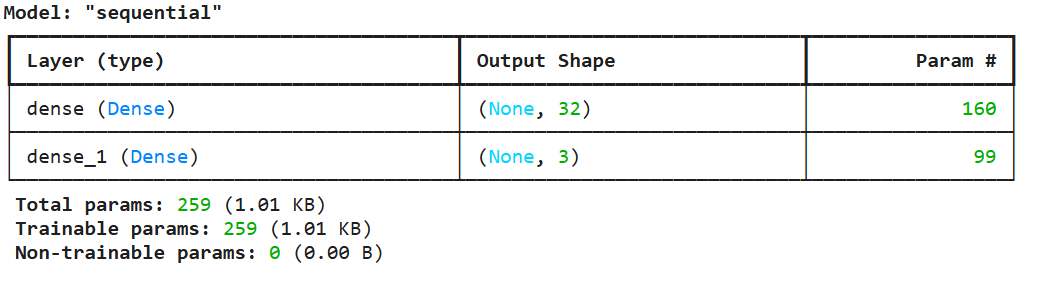
5. Loss function and optimizer
The model needs a loss function to measure how far the predictions are from the actual labels and an optimizer to update the weights.
- Sparse Categorical Crossentropy: It is a loss function used in classification tasks where target and labels are integers. It calculates the cross-entropy loss between the predicted class probabilities and true class labels, automatically converting integer labels to one-hot encoded vectors internally.
- Stochastic Gradient Descent(SGD): It is an optimization algorithm used for training models. It updates model parameters using small, randomly sampled subsets of the training data, which introduces randomness and helps the model converge to a solution faster and potentially escape local minima.
Python learning_rate = 0.01 epochs = 1000 loss_fn = tf.keras.losses.SparseCategoricalCrossentropy() optimizer = tf.keras.optimizers.SGD(learning_rate)
6. Implementing Backpropagation
Now let's train the model using backpropagation. The GradientTape context records the forward pass and automatically calculates gradients during the backward pass.
- GradientTape() context automatically tracks all mathematical operations applied to tensors.
- Labels are converted into tensors with dtype=tf.int32 to ensure compatibility with the loss function.
- logits are the raw predictions from the model before applying the softmax activation.
- loss_value is calculated using the loss function.
- tape.gradient() method calculates the gradients of the loss with respect to the model parameters.
- apply_gradients() method updates the weights using the optimizer.
- The model prints the loss value every 100 epochs to track the training process.
Python y_train = tf.convert_to_tensor(y_train, dtype=tf.int32) for epoch in range(epochs): with tf.GradientTape() as tape: logits = model(X_train) loss_value = loss_fn(y_train, logits) grads = tape.gradient(loss_value, model.trainable_variables) optimizer.apply_gradients(zip(grads, model.trainable_variables)) if (epoch + 1) % 100 == 0: print(f"Epoch {epoch + 1}/{epochs}, Loss: {loss_value.numpy()}") Output:
 Model Training
Model TrainingWe can see that our model is trained with minimal loss hence we can use it.
Similar Reads
Image Recognition using TensorFlow Image recognition is a task where a model identifies objects in an image and assigns labels to them. For example a model can be trained to identify difference between different types of flowers, animals or traffic signs. In this article, we will use Tensorflow and Keras to build a simple image recog
5 min read
Introduction to TensorFlow TensorFlow is an open-source framework for machine learning (ML) and artificial intelligence (AI) that was developed by Google Brain. It was designed to facilitate the development of machine learning models, particularly deep learning models by providing tools to easily build, train and deploy them
6 min read
Introduction to Tensor with Tensorflow Tensor is a multi-dimensional array used to store data in machine learning and deep learning frameworks, such as TensorFlow. Tensors are the fundamental data structure in TensorFlow, and they represent the flow of data through a computation graph. Tensors generalize scalars, vectors, and matrices to
5 min read
Numerical Operations in TensorFlow TensorFlow is an open-source machine-learning library developed by Google. TensorFlow is used to build and train deep learning models as it facilitates the creation of computational graphs and efficient execution on various hardware platforms. Here, we will learn some of the basic Numerical operatio
5 min read
How to Run TensorFlow on CPU TensorFlow, an open-source machine learning framework developed by Google, is widely used for training and deploying machine learning models. While it is optimized for GPU usage, running TensorFlow on a CPU is also a viable option, especially for smaller models or when a GPU is not available. This a
4 min read