Selenium – Components, Features, Uses and Limitations
Last Updated : 26 Sep, 2024
Selenium is a powerful open-source framework for automating web browser testing easily. This article covers the basics of Selenium with including its components, features, uses, and limitations while providing a detailed view of it.
Selenium is a powerful tool for controlling web browsers through programs. It is functional for all browsers, works on all major OS, and its scripts are written in various languages i.e., Python, Java, C#, etc., we will be working with Python. Selenium has four major components Selenium IDE, Selenium RC, Selenium Web driver, and Selenium GRID.
What is Selenium?
Selenium is a widely used tool for testing web-based applications that checks if they are doing as expected. It is a prominent preference amongst testers for cross-browser testing and is viewed as one of the most reliable systems for web application automation evaluation. Selenium is also platform-independent, so it can provide distributed testing using the Selenium Network. Selenium is a powerful tool for controlling web browsers through programs and performing browser automation. It is functional for all browsers, works on all major OS and its scripts are written in various languages.
Selenium is like building block in journey of every software tester. Every tester start his journey by learning selenium , So if you want to learn selenium to advance level and also want to learn other trending testing tools then you can check-out our software testing course.
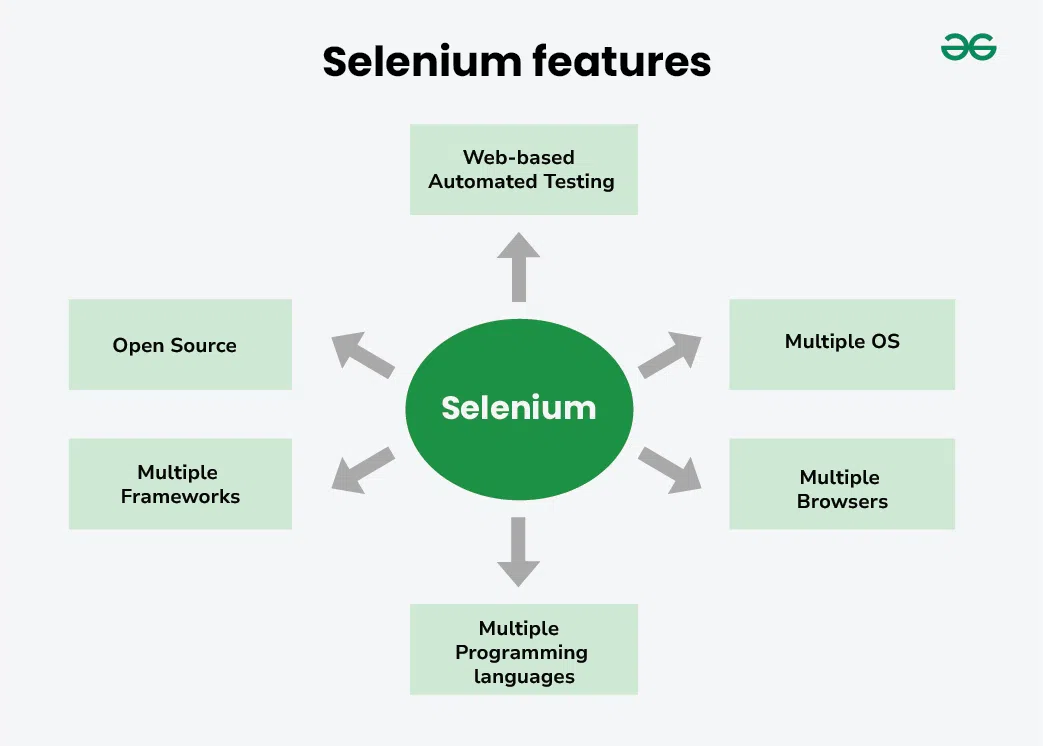
Selenium Features
Components
Selenium has been in the industry for a long time and is used by automation testers all around the globe.
Let’s check the four major Components of Selenium

Components of Selenium
1. Selenium IDE
Selenium IDE serves as an innovative toolkit for web testing, allowing users to record interactions with web applications. Selenium-IDE was initially created by ” Shinya Kasatani ” in 2006. Selenium IDE also helps to simplify the testing process. It is a friendly space for testers and developers to team up. This helps everyone quickly share important testing information and results, making things work better and feel accomplished.
Features of Selenium are as follows:
- Record: With Selenium IDE, users can record how they use a web application.
- Playback: Selenium IDE automatically repeats what you recorded earlier.
- Browser Check: Selenium IDE works on various browsers for testing.
- Check Elements: Users can easily look at different parts of a webpage and set up how to work with them.
- Spotting Errors: Selenium IDE helps users find and fix issues in their automated tests, one step at a time.
- Exporting Tests: You can save tests created in Selenium IDE in different programming languages (like Java, Python, or C#). This lets you use them with other Selenium tools.
2. Selenium RC (Remote control)
Selenium Remote Control (RC) was one of the earliest Selenium tools , preceding WebDriver . It allowed testers to write automated web application tests in various programming languages like Java, C#, Python, etc. The key feature of Selenium RC was its ability to interact with web browsers using a server, which acted as an intermediary between the testing code and the browser.
WebDriver is often considered the better choice over Selenium RC for several reasons are follows:
- Improved API: WebDriver offers a more straightforward and intuitive API compared to Selenium RC, making it easier for developers and testers to write and maintain automated tests.
- Better Performance: WebDriver interacts directly with the browser, bypassing the need for an intermediary server like Selenium RC, which leads to faster test execution and improved performance.
- Support for Modern Web Technologies: WebDriver has better support for modern web technologies such as HTML5, CSS3, and JavaScript frameworks, ensuring compatibility with the latest web applications.
3. Selenium Web Driver
Selenium WebDriver is a robust open-source framework for automating web browsers , primarily aimed at easing the testing and verification of web applications. As an important part of the Selenium suite, WebDriver offers a programming interface to interact with web browsers, allowing developers and testers to automate browser actions seamlessly.
Features of Selenium Web Driver are as follows:
- Direct Communication with Browsers: Unlike Selenium RC, WebDriver interacts directly with the browser’s native support for automation, leading to more stable and reliable testing.
- Support for Parallel Execution: WebDriver allows for parallel test execution, enabling faster test cycles and efficient utilization of resources.
- Rich Set of APIs: WebDriver provides a comprehensive set of APIs for navigating through web pages, interacting with web elements , managing windows, handling alerts , and etc.
4. Selenium GRID
Selenium Grid is a server that allows tests to use web browser instances running on remote machines. With Selenium Grid, one server acts as the hub. Tests contact the hub to obtain access to browser instances.
Features of Selenium GRID are as follows:
- Selenium Grid allows running tests in parallel on multiple machines and managing different browser versions.
- The ability to run tests on remote browser instances is useful to spread the load of testing across several machines.
- Run tests in browsers running on different platforms or operating systems.
Features
The main Features of Selenium are as follows
- Multi-Browser Support.
- Multi-Language Compatibility support.
- Easy Identification and Use of Web Elements while using the selenium.
- Performance and Speed are more as compared to the other tools.
- Dynamic Web Elements are present for easy use.
- Open Source platform for use.
- Portability (Easily accessible in any OS)
- Reusability of any codes and element is possible in the tool.
For more, check out – Features of Selenium Webdriver
Applications
Selenium is an open-source tool for automating web browsers. It helps to test the website functionality easily and check the regular performance across different browsers and systems through cross-browser testing .
- Automated Web Application Testing: Selenium is mainly used for the automation testing of web applications across different browsers and platforms.
- Cross-Browser Testing: It checks the compatibility of web applications across various web browsers like Chrome, Firefox, Safari, and Edge.
- Web Scraping: Automates the filter of the data from websites for purposes such as data analysis and monitoring with easy automation.
- Continuous Integration/Continuous Deployment (CI/CD): Integrates with CI/CD tools like Jenkins to enable continuous testing as part of the development pipeline and automation.
- Functional Testing: It checks the functionality of a web application against the specified requirements of the browser.
For more, check – Applications and Uses of Selenium WebDriver
Limitations
With concerning all these advantages of Selenium include some Limitations which are as follows:
- Cross-Browser Compatibility: Selenium can give regular best results across multiple browsers, but sometimes it’s restricted in that the web browsers understand and use the HTML and CSS differently from the respective browsers.
- Slow Test Execution : Because the automation depends on the various drivers with the browser that causes the process to slow. Selenium will be slow to respond when running tests on big web applications or websites
- Difficulty in Handling Dynamic Web Elements : Selenium has difficulties in interacting with dynamic web elements like ID that will change on a web page sometime which causes the test script failure while testing the same.
- Limited Support for Mobile Applications : Selenium will not provide automation on mobile application testing, so developers choose the other tools or frameworks for automation purposes.
- Limited Support for Windows-based Applications : Developers will have to depend on third-party tools or libraries for Automation testing in desktop apps using Selenium.
For more, check out: Limitation of selenium .
Conclusion
Selenium tool will help test websites but it can be slow and cause problems with some things like changing a webpage. It is good to know its limits and use other tools when needed.
Similar Reads
Automation Testing - Software Testing
Automated Testing means using special software for tasks that people usually do when checking and testing a software product. Nowadays, many software projects use automation testing from start to end, especially in agile and DevOps methods. This means the engineering team runs tests automatically wi
15+ min read
Automation Testing Roadmap: A Complete Guide to Automation Testing [2025]
Test automation has become a vital aspect of the Software Development Life Cycle (SDLC), aimed at reducing the need for manual effort in routine and repetitive tasks. Although manual testing is crucial for ensuring the quality of a software product, test automation plays a significant role as well.
10 min read
How to Start Automation Testing from Scratch?
Automation Testing is the practice of using automated tools and scripts to execute tests on software applications, reducing manual effort and increasing efficiency. Starting automation testing from scratch involves several key steps, including selecting the right automation tool, identifying test ca
8 min read
Benefits of Automation Testing
In today's fast-paced software development landscape, integrating automation into development and testing processes is crucial for staying competitive. Automation testing offers numerous benefits, including cost savings, faster feedback loops, better resource allocation, higher accuracy, increased t
4 min read
Stages of Automation Testing Life Cycle
In this article, we will explore the phases and methodologies involved in automation testing and the phases of the automation testing lifecycle. We'll cover everything from scoping your test automation to creating a solid test plan and strategy. You'll also learn about setting up the perfect test en
12 min read
Top Automation Testing Books For 2024
In this article, we can explore the top 10 books for automation testing, providing a top-level view of each book's content material and why it's worth considering for everybody interested in this sector. Table of Content Top 10 Books for Automation Testing BooksConclusionFAQs on Top Automation Test
12 min read
Top Test Automation mistakes and Tips for QA teams to avoid them
In the dynamic landscape of software testing, avoiding common test automation pitfalls is crucial for QA teams aiming for efficient and successful testing processes. This article delves into prevalent errors in test automation and provides valuable insights on how QA teams can steer clear of these m
7 min read
Essential Skills for a Successful Automation Tester
In the domain of software testing, automation plays a crucial role in ensuring efficiency, accuracy, and speed. However, to be a successful automation tester, one must possess a specific set of skills beyond just technical proficiency. This article explores the essential skills required for automati
6 min read
Steps to Select the Right Test Automation tools
Selecting the right test automation tools is critical for ensuring efficient and effective testing processes in software development projects. In this article, we will discuss the key steps involved in choosing the most suitable automation tools for your project needs. From understanding project req
5 min read
Best Test Automation Practices in 2024
Test Automation continues to evolve with new technologies and methodologies emerging each year. In 2024, staying updated with the latest best practices is crucial for efficient and effective testing processes. From robust test design to continuous integration and deployment, this article explores th
7 min read