大多數 AI 模型都有一個共同點:透過網路傳輸的資源相當龐大。最小的 MediaPipe 物件偵測模型 (SSD MobileNetV2 float16) 大小為 5.6 MB,最大的約為 25 MB。
開放原始碼 LLM gemma-2b-it-gpu-int4.bin 的大小為 1.35 GB,對 LLM 來說算是相當小。生成式 AI 模型可能會非常龐大,因此,目前許多 AI 應用都會在雲端運作。越來越多應用程式會直接在裝置上執行經過高度最佳化的模型。雖然在瀏覽器中執行 LLM 的示範已存在,但以下是一些在瀏覽器中執行的其他模型的實際工作環境級範例:

- Adobe Photoshop 會在裝置上執行
Conv2D模型的變化版本,以便使用智慧物件選取工具。 - Google Meet 會執行經過最佳化的
MobileNetV3-small模型,為背景模糊功能進行人物區隔。 - Tokopedia 執行
MediaPipeFaceDetector-TFJS模型,進行即時臉部偵測,以防服務出現無效的註冊。 - Google Colab 可讓使用者在 Colab 筆記本中使用硬碟中的模型。
為加快日後應用程式的啟動速度,您應明確快取裝置端的模型資料,而非依賴隱含的 HTTP 瀏覽器快取。
雖然本指南使用 gemma-2b-it-gpu-int4.bin model 建立對話方塊,但這項做法可概略套用至其他裝置端模型和用途。將應用程式連結至模型最常見的方式,就是與其他應用程式資源一併提供模型。因此,請務必將提交作業最佳化。
設定正確的快取標頭
如果您從伺服器提供 AI 模型,請務必設定正確的 Cache-Control 標頭。以下範例顯示可靠的預設設定,您可以根據應用程式需求進行建構。
Cache-Control: public, max-age=31536000, immutable 每個 AI 模型的發布版本都是靜態資源。從未變更的內容應在要求網址中,搭配使用長 max-age 和快取破壞。如果需要更新模型,請務必為其提供新網址。
使用者重新載入網頁時,即使伺服器知道內容穩定,用戶端仍會傳送重新驗證要求。immutable 指令明確指出內容不會變更,因此不需要重新驗證。瀏覽器和中介快取或 Proxy 伺服器不廣泛支援 immutable 指令,但如果搭配普遍可用的 max-age 指令,就能確保最大相容性。public 回應指令表示回應可儲存在共用快取中。

Cache-Control 標頭。(來源) 在用戶端快取 AI 模型
提供 AI 模型時,請務必在瀏覽器中明確快取模型。這可確保使用者重新載入應用程式後,模型資料隨時可用。
您可以使用多種技巧來達成這項目標。針對下列程式碼範例,假設每個模型檔案都儲存在記憶體中名為 blob 的 Blob 物件中。
為了瞭解效能,每個程式碼範例都會加上 performance.mark() 和 performance.measure() 方法的註解。這些措施會因裝置而異,無法一體適用。
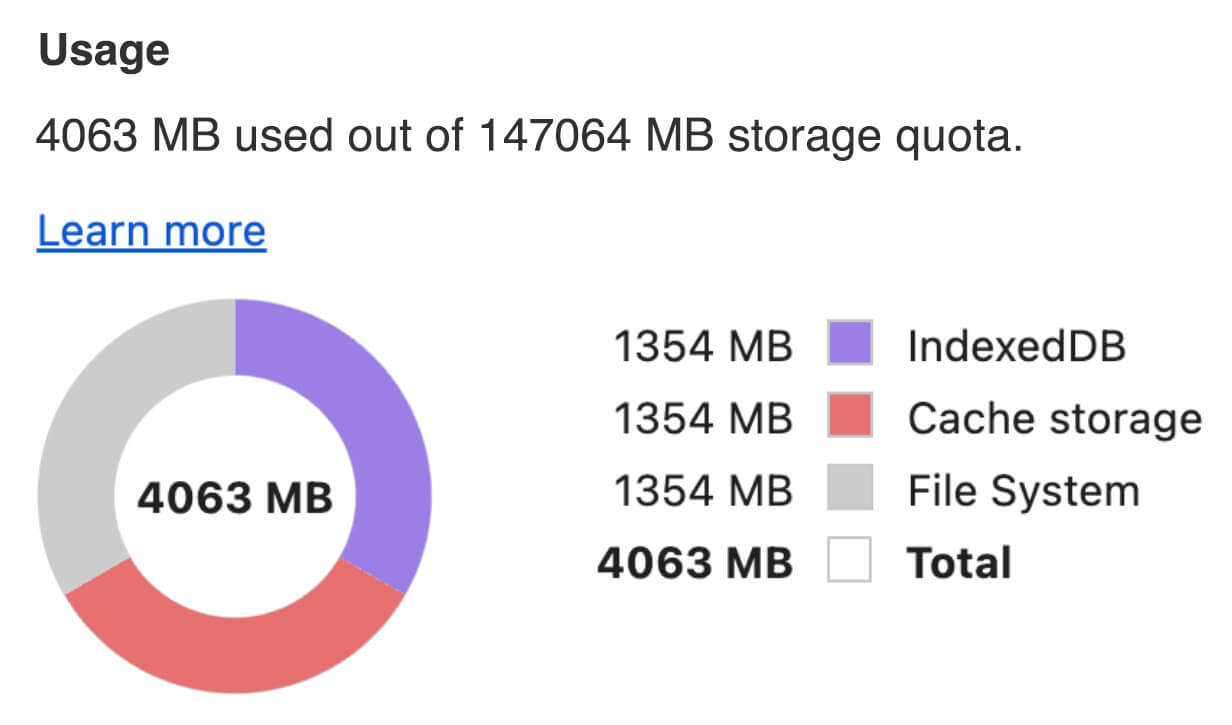
您可以選擇使用下列任一 API,在瀏覽器中快取 AI 模型:Cache API、Origin Private File System API 和 IndexedDB API。一般建議使用 Cache API,但本指南會討論所有選項的優缺點。
Cache API
Cache API 可為在長效記憶體中快取的 Request 和 Response 物件組合提供持續性儲存空間。雖然此 API 是在 Service Workers 規格中定義,但您可以從主執行緒或一般 worker 使用此 API。如要在服務工作者背景處理程序外使用,請使用合成 Response 物件搭配合成網址,而非 Request 物件,呼叫 Cache.put() 方法。
本指南假設記憶體內有 blob。使用假網址做為快取金鑰,並根據 blob 建立合成 Response。如果您要直接下載模型,請使用透過 fetch() 要求取得的 Response。
舉例來說,以下說明如何使用 Cache API 儲存及還原模型檔案。
const storeFileInSWCache = async (blob) => { try { performance.mark('start-sw-cache-cache'); const modelCache = await caches.open('models'); await modelCache.put('model.bin', new Response(blob)); performance.mark('end-sw-cache-cache'); const mark = performance.measure( 'sw-cache-cache', 'start-sw-cache-cache', 'end-sw-cache-cache' ); console.log('Model file cached in sw-cache.', mark.name, mark.duration.toFixed(2)); } catch (err) { console.error(err.name, err.message); } }; const restoreFileFromSWCache = async () => { try { performance.mark('start-sw-cache-restore'); const modelCache = await caches.open('models'); const response = await modelCache.match('model.bin'); if (!response) { throw new Error(`File model.bin not found in sw-cache.`); } const file = await response.blob(); performance.mark('end-sw-cache-restore'); const mark = performance.measure( 'sw-cache-restore', 'start-sw-cache-restore', 'end-sw-cache-restore' ); console.log(mark.name, mark.duration.toFixed(2)); console.log('Cached model file found in sw-cache.'); return file; } catch (err) { throw err; } }; Origin Private File System API
Origin Private File System (OPFS) 是儲存端點的標準,但相對來說比較新穎。與一般檔案系統不同,此檔案系統是網頁來源的私有檔案系統,因此使用者無法看到。這項 API 可提供特殊檔案的存取權,該檔案經過高度最佳化,可提供內容的寫入存取權。
舉例來說,以下是如何在 OPFS 中儲存及還原模型檔案。
const storeFileInOPFS = async (blob) => { try { performance.mark('start-opfs-cache'); const root = await navigator.storage.getDirectory(); const handle = await root.getFileHandle('model.bin', { create: true }); const writable = await handle.createWritable(); await blob.stream().pipeTo(writable); performance.mark('end-opfs-cache'); const mark = performance.measure( 'opfs-cache', 'start-opfs-cache', 'end-opfs-cache' ); console.log('Model file cached in OPFS.', mark.name, mark.duration.toFixed(2)); } catch (err) { console.error(err.name, err.message); } }; const restoreFileFromOPFS = async () => { try { performance.mark('start-opfs-restore'); const root = await navigator.storage.getDirectory(); const handle = await root.getFileHandle('model.bin'); const file = await handle.getFile(); performance.mark('end-opfs-restore'); const mark = performance.measure( 'opfs-restore', 'start-opfs-restore', 'end-opfs-restore' ); console.log('Cached model file found in OPFS.', mark.name, mark.duration.toFixed(2)); return file; } catch (err) { throw err; } }; IndexedDB API
IndexedDB 是一種成熟的標準,可讓您以持久方式在瀏覽器中儲存任意資料。它以 API 稍嫌複雜而聞名,但只要使用 idb-keyval 等包裝函式庫,您就能將 IndexedDB 視為傳統的鍵/值儲存庫。
例如:
import { get, set } from 'https://cdn.jsdelivr.net/npm/idb-keyval@latest/+esm'; const storeFileInIDB = async (blob) => { try { performance.mark('start-idb-cache'); await set('model.bin', blob); performance.mark('end-idb-cache'); const mark = performance.measure( 'idb-cache', 'start-idb-cache', 'end-idb-cache' ); console.log('Model file cached in IDB.', mark.name, mark.duration.toFixed(2)); } catch (err) { console.error(err.name, err.message); } }; const restoreFileFromIDB = async () => { try { performance.mark('start-idb-restore'); const file = await get('model.bin'); if (!file) { throw new Error('File model.bin not found in IDB.'); } performance.mark('end-idb-restore'); const mark = performance.measure( 'idb-restore', 'start-idb-restore', 'end-idb-restore' ); console.log('Cached model file found in IDB.', mark.name, mark.duration.toFixed(2)); return file; } catch (err) { throw err; } }; 將儲存空間標示為已儲存
請在上述任一快取方法結束時呼叫 navigator.storage.persist(),以便要求使用永久性儲存空間的權限。如果授予權限,這個方法會傳回解析為 true 的承諾,否則會傳回 false。瀏覽器可能會或不會接受要求,這取決於瀏覽器專屬規則。
if ('storage' in navigator && 'persist' in navigator.storage) { try { const persistent = await navigator.storage.persist(); if (persistent) { console.log("Storage will not be cleared except by explicit user action."); return; } console.log("Storage may be cleared under storage pressure."); } catch (err) { console.error(err.name, err.message); } } 特殊情況:在硬碟上使用模型
您可以直接從使用者的硬碟參照 AI 模型,做為瀏覽器儲存空間的替代方案。這項技術可協助以研究為重點的應用程式,展示在瀏覽器中執行特定模型的可行性,或讓藝術家在專業創意應用程式中使用自行訓練的模型。
File System Access API
透過 File System Access API,您可以從硬碟開啟檔案,並取得可儲存至 IndexedDB 的 FileSystemFileHandle。
使用這個模式時,使用者只需授予一次模型檔案存取權。由於有持續性權限,使用者可以選擇永久授予檔案存取權。重新載入應用程式並執行必要的使用者手勢 (例如滑鼠點擊) 後,即可透過 IndexedDB 還原 FileSystemFileHandle,並存取硬碟上的檔案。
系統會查詢並視需要要求檔案存取權限,讓日後重新載入時能順利完成這項作業。以下範例說明如何從硬碟取得檔案的句柄,然後儲存及還原句柄。
import { fileOpen } from 'https://cdn.jsdelivr.net/npm/browser-fs-access@latest/dist/index.modern.js'; import { get, set } from 'https://cdn.jsdelivr.net/npm/idb-keyval@latest/+esm'; button.addEventListener('click', async () => { try { const file = await fileOpen({ extensions: ['.bin'], mimeTypes: ['application/octet-stream'], description: 'AI model files', }); if (file.handle) { // It's an asynchronous method, but no need to await it. storeFileHandleInIDB(file.handle); } return file; } catch (err) { if (err.name !== 'AbortError') { console.error(err.name, err.message); } } }); const storeFileHandleInIDB = async (handle) => { try { performance.mark('start-file-handle-cache'); await set('model.bin.handle', handle); performance.mark('end-file-handle-cache'); const mark = performance.measure( 'file-handle-cache', 'start-file-handle-cache', 'end-file-handle-cache' ); console.log('Model file handle cached in IDB.', mark.name, mark.duration.toFixed(2)); } catch (err) { console.error(err.name, err.message); } }; const restoreFileFromFileHandle = async () => { try { performance.mark('start-file-handle-restore'); const handle = await get('model.bin.handle'); if (!handle) { throw new Error('File handle model.bin.handle not found in IDB.'); } if ((await handle.queryPermission()) !== 'granted') { const decision = await handle.requestPermission(); if (decision === 'denied' || decision === 'prompt') { throw new Error(Access to file model.bin.handle not granted.'); } } const file = await handle.getFile(); performance.mark('end-file-handle-restore'); const mark = performance.measure( 'file-handle-restore', 'start-file-handle-restore', 'end-file-handle-restore' ); console.log('Cached model file handle found in IDB.', mark.name, mark.duration.toFixed(2)); return file; } catch (err) { throw err; } }; 這些方法並非互斥。在某些情況下,您可能會在瀏覽器中明確快取模型,並使用使用者硬碟中的模型。
示範
您可以在 MediaPipe LLM 示範中查看所有三種一般儲存空間方法,以及實作硬碟方法。
額外說明:分塊下載大型檔案
如果您需要從網際網路下載大型 AI 模型,請將下載作業並行化為個別區塊,然後在用戶端上重新拼接。
以下是可在程式碼中使用的輔助函式。您只需傳遞 url。chunkSize (預設值:5 MB)、maxParallelRequests (預設值:6)、progressCallback 函式 (可用於回報 downloadedBytes 和總 fileSize),以及 AbortSignal 信號的 signal 都是選用項目。
您可以在專案中複製下列函式,或從 npm 安裝 fetch-in-chunks 套件。
async function fetchInChunks( url, chunkSize = 5 * 1024 * 1024, maxParallelRequests = 6, progressCallback = null, signal = null ) { // Helper function to get the size of the remote file using a HEAD request async function getFileSize(url, signal) { const response = await fetch(url, { method: 'HEAD', signal }); if (!response.ok) { throw new Error('Failed to fetch the file size'); } const contentLength = response.headers.get('content-length'); if (!contentLength) { throw new Error('Content-Length header is missing'); } return parseInt(contentLength, 10); } // Helper function to fetch a chunk of the file async function fetchChunk(url, start, end, signal) { const response = await fetch(url, { headers: { Range: `bytes=${start}-${end}` }, signal, }); if (!response.ok && response.status !== 206) { throw new Error('Failed to fetch chunk'); } return await response.arrayBuffer(); } // Helper function to download chunks with parallelism async function downloadChunks( url, fileSize, chunkSize, maxParallelRequests, progressCallback, signal ) { let chunks = []; let queue = []; let start = 0; let downloadedBytes = 0; // Function to process the queue async function processQueue() { while (start < fileSize) { if (queue.length < maxParallelRequests) { let end = Math.min(start + chunkSize - 1, fileSize - 1); let promise = fetchChunk(url, start, end, signal) .then((chunk) => { chunks.push({ start, chunk }); downloadedBytes += chunk.byteLength; // Update progress if callback is provided if (progressCallback) { progressCallback(downloadedBytes, fileSize); } // Remove this promise from the queue when it resolves queue = queue.filter((p) => p !== promise); }) .catch((err) => { throw err; }); queue.push(promise); start += chunkSize; } // Wait for at least one promise to resolve before continuing if (queue.length >= maxParallelRequests) { await Promise.race(queue); } } // Wait for all remaining promises to resolve await Promise.all(queue); } await processQueue(); return chunks.sort((a, b) => a.start - b.start).map((chunk) => chunk.chunk); } // Get the file size const fileSize = await getFileSize(url, signal); // Download the file in chunks const chunks = await downloadChunks( url, fileSize, chunkSize, maxParallelRequests, progressCallback, signal ); // Stitch the chunks together const blob = new Blob(chunks); return blob; } export default fetchInChunks; 選擇適合自己的方法
本指南探討了各種在瀏覽器中有效快取 AI 模型的方法,這項任務對於提升使用者體驗和應用程式效能至關重要。Chrome 儲存空間團隊建議使用 Cache API 以獲得最佳效能,確保快速存取 AI 模型,縮短載入時間並提升回應速度。
OPFS 和 IndexedDB 則較不實用。OPFS 和 IndexedDB API 需要先將資料序列化,才能儲存。IndexedDB 在擷取資料時也需要將資料反序列化,因此不適合用於儲存大型模型。
對於特定應用程式,檔案系統存取 API 可讓您直接存取使用者裝置上的檔案,非常適合自行管理 AI 模型的使用者。
如果您需要保護 AI 模型,請將模型保留在伺服器上。一旦儲存到用戶端,只要使用開發人員工具或 OFPS 開發人員工具擴充功能,就能輕鬆從快取和 IndexedDB 中擷取資料。這些儲存空間 API 在安全性方面本質上是相同的。您可能會想儲存加密版本的模型,但接著您需要將解密金鑰傳送至可能遭到攔截的用戶端。也就是說,惡意行為人要竊取模型的難度會稍微提高,但並非不可能。
建議您選擇符合應用程式需求、目標對象行為和所用 AI 模型特性的快取策略。這可確保應用程式在各種網路條件和系統限制下,都能保持回應性和穩定性。
特別銘謝
本文由 Joshua Bell、Reilly Grant、Evan Stade、Nathan Memmott、Austin Sullivan、Etienne Noël、André Bandarra、Alexandra Klepper、François Beaufort、Paul Kinlan 和 Rachel Andrew 審查。


